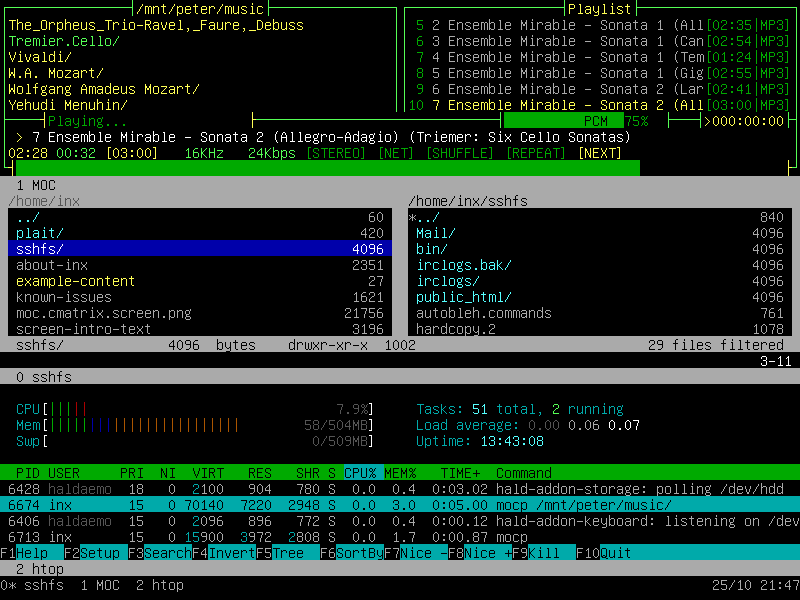http://inx.mainconte...ce-inx-1.0.htmlINX is a "Live CD" distribution of GNU/Linux, derived from Ubuntu 8.04.1 LTS, but using "ubuntu-minimal" and "ubuntu-standard" as a base. It is console only, without any graphical "X" programs.
INX is intended as a "tutorial" and introduction to the Bash command line, but is a fully capable, portable GNU/Linux system in its own right. It has a collection of easy-to-use menus, colour themes, easy configuration tools, music (and video on the frame buffer), some games, and several surprises for those who are not aware of what can be done in a console/tty.
INX is fun, and not intimidating for console beginners.
INX 1.0 also includes new features; you can now set up wireless with the "Ceni" tool from the INX "Net & Web" menu. You can use your mouse with programs like xlinks2, elinks, mc, and the jed text editor. In addition to the powerful GNU Screen program, INX now sports the "Dvtm" Dynamic Virtual Terminal Manager, a "tiled terminal manager".