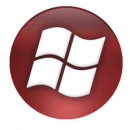hahahahaha, lol, thats a good idea 
if you can, please do that then man.
that way i can test it myself, wil be faster that way...
Damian666
I think this tool is very good. The feature to open the mounted image directory is a very clever idea. And the drop-down of image index numbers and titles... brilliant!
Thanks

A little Off-Topic...
... say if someone sent you a selfburning .exe containing bootable ISO with a boot.wim file, and you burnt it to CD; I don't think the .wim can be mounted while it is still on the CD - not with 'Wim Mounter', not with imagex.exe - I might be wrong. And it seems to me that the .wim certainly couldn't be 'saved' back to the CD. It would probably be necessary to copy the .wim from the CD onto HDD. Then make whatever adjustments to the files in the mounted image directory, 'save' and go through the process to create a whole new bootable ISO. It seems a bit tedious, thats all. 'Wim Mounter' makes a bit more pleasant.
EDIT. It may not be so bad. When the CD boots, the boot.wim is loaded into rewriteable RAM, so things can be shuffled around from HDD (if the right drivers are present) to RAM... I don't know why I didn't think of that before...
So, now to try out the ISO making tool...