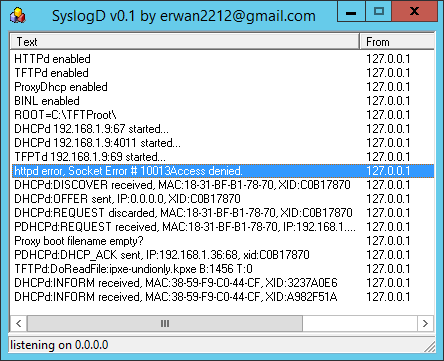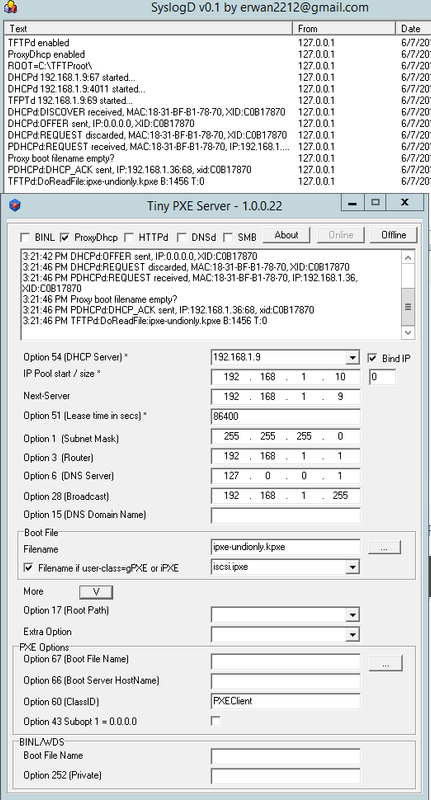Hello, I am new to the forum, sorry please let me know if I need to make a new thread. Encountering the exact same error in Tiny PXE:
httpd error, Socket Error # 10013 Access denied.
With all fresh o/s installs, I am hoping this troubleshooting should be relatively straightforward. , as far as I can tell I am configuring everything but I must be missing some crucial step.
I am using Windows Server 2012 R2 hosting an iSCSI target.
-initiator has matching MAC to client
-Tiny PXE is running in admin
-iSCSI + pxeserv have been allowed in firewall
The Windows 10 vhdx in the target was created by installing the o/s to the client SSD:
-during o/s install, diskpart constrain the size & contain the boot folder to a single partition.
-client successfully wrote the image directly to the shared folder on the server using Disk2vhd.
-client successfully discovered the target IQN after adding the server ip to target portal in iSCSI initiator.
-client successfully PXE boots to the correct script & TFTP root on the server
I can never seem to get past this. Have also been getting stuck with:
proxy boot filename empty?
The client booting the script will either hang or say select proper boot device. I have never seen any evidence of network o/s trying to boot yet...
Is there a better log info that I can provide?
Am I missing something in the prep config?
Should I attempt a different image? Is there an example PE.vhdx file to attempt the boot in order to test your iSCSI target connection?
![]()