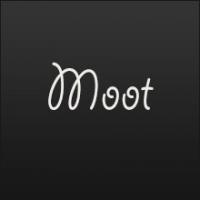Hello every one i have a little Problem
i want to use KRD 10 ( https://support.kasp...uses/rescuedisk ) on multiple pc's
i found a lot of tut's in this fourm but non of them showing how to keep the updates at the usb stick folder
im now using g4d and mounting rescue.iso with it so i dont think this's the way it is to save the update files and setting
after finishing testing krd made a folder on my C: drive called "Kaspersky Rescue Disk 10.0" and put updates and setting there
maby because im using iso file its not saving the updates! so how about extracting the iso and load it with g4d ? and what config i must do to order krd to sve updates and overwrite older updates on the same folder ?
any ideas ?