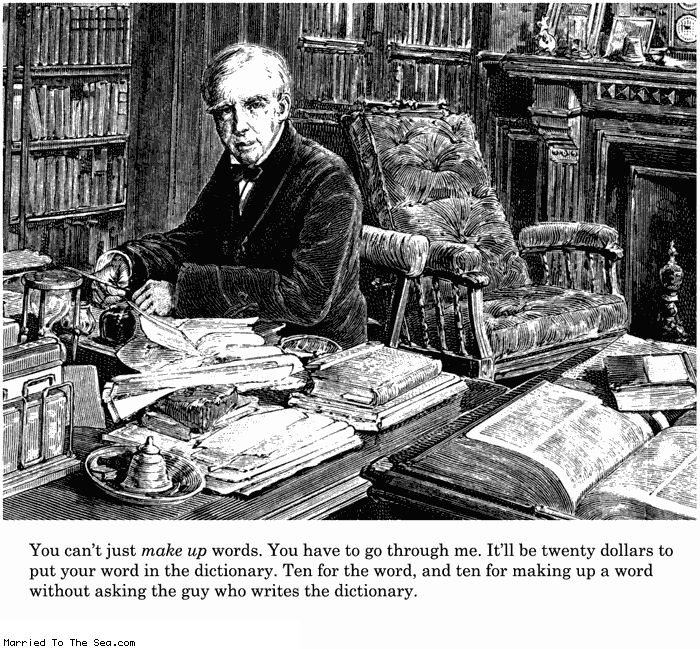error booting XPx64 from extended partition
#1

Posted 29 July 2013 - 03:56 AM
I am trying to boot XPx64 from an extended partition and get this BSOD error:
STOP: c0000130 Unknown Hard Error
\SystemRoot\System32\ntdll.dll
I have grub4dos on a USB HDD, primary, ntfs, active partition that is also booting XPsp3x86 directly so I am starting grub4dos from the boot.ini and my menu.lst entry is this:
title XPx64
root (hd0,5)
chainloader /ntldr
I have edited the partition table to allow booting XP from extended partition following this guide: http://www.goodells....ot/ptable.shtml as suggested on this thread: http://reboot.pro/topic/11054-boot-windows-from-extended-partition/
this works for booting another XPx86 from the extended partition with the exact same set-up including the exact same partition but when I put XPx64 in this same extended partition I get the BSOD.
I am thinking that maybe the chainloader /ntldr command is loading the wrong ntldr (the one that is in the primary partition with XPx86) Im not sure if that is it or something else.
can someone help me resolve this? thanks
#2

Posted 29 July 2013 - 10:31 AM
All the attempts and reports of success I have seen are - if I recall correctly - connected with "plain" 32 bit XP.
Try NOT bypassing the partition bootsector, i.e.:
title XPx64
root (hd0,5)
chainloader +1
and/or try NOT establishing root on the drive, i.e.:
title XPx64
chainloader (hd0,5)+1
and see if it makes any difference, though at first sight it doesn't seem to me an issue "directly" connected with the volume being a logical one inside Extended. ![]()
What size is the hard disk?
Which LBA addresses has that Logical Voluime inside Extended?
(it could be an issue with NTLDR not being able to "reach" beyond a given LBA address).
Another test that you can make is to try using a Windows boot floppy (NTLDR+BOOT.INI+DETECT.COM) or a Vista ![]() or later one (BOOTMGR + \boot\BCD) mapped with grub4dos.
or later one (BOOTMGR + \boot\BCD) mapped with grub4dos.
And yet another test could be (really cannot say if it has any chance of success) is to try loading the XP 64 through BOOTMGR+\boot\BCD+WINLOAD.EXE.
http://reboot.pro/to...gical/?p=168178
BUT do READ the WHOLE thread:
http://reboot.pro/to...s-also-logical/
it should contain all relevant info.
![]()
Wonko
#3

Posted 29 July 2013 - 11:39 PM
Im not sure what is going on with that USB HDD, it is only 94gb but I started over with a 37gb USB HDD and with your first Gru4Dos menu example it boots! same set-up, starting Grub4Dos from XPx86 boot.ini
so I can confirm that XPx64 is also able to boot from extended partition.
I do want to make a couple of boot floppy images like you mention just to experiment with but I think I will try the tricks in your last links first.. that seems interesting. lots to read.. thanks
edit: Im linking your partnew instructions here so I can find them later. http://reboot.pro/to...e-2#entry101266
#4

Posted 30 July 2013 - 10:04 AM
The issue may be with NTLDR that either needs to be "itself" within a certain absolute LBA address or needs some other files, let's say the \Windows\System32\ directory, to be within a given absolute LBA address. ![]()
The same (similar) issue may happens on DVD's.
http://www.911cd.net...showtopic=20248
![]()
Wonko
#5

Posted 07 August 2015 - 11:18 PM
I was just putting an updated XPx64 in an extended partition again and ran into this same problem.
it was crosslinking and getting the ntdll.dll error again when booted from grub4dos invoked by boot.ini in primary partition with XPx86 (32bit).
I decided to swap the primary XP with x64 also, it booted and crosslinked but no ntdll.dll error so next I removed everything except ntldr, boot.ini, ntdetect, & grldr. booted the extended partitions XPx64 OK like that with no errors or crosslinking!
next I put the xp32 back on primary partition but I replaced its ntldr and ntdetect with the x64 ones and reboot to x64 in extended partition again. it worked!
so I think ntldr is the problem except not for those reasons you suggested "may" be the problem but it seems x64 XP need to have x64 ntldr in the "system" partition for some odd reason.
now time to figure out how to back up this crazy partition table!
#6

Posted 08 August 2015 - 08:39 AM
Zoso ![]() ,
,
it may take some time ![]() but really, we need to develop a common dictionary/glossary to exchange info.
but really, we need to develop a common dictionary/glossary to exchange info.
You CANNOT invent words:
Crosslinking DOES NOT mean what you seem to think it does.
When talking of technical things using the EXACT glossary is vital, you probably mean chainloading (from grub4dos) ![]()
You can try with a NTLDR floppy (image), it normally works (in 32 bit XP):
http://www.xxcopy.com/xxcopy33.htm
![]()
Wonko
#7

Posted 08 August 2015 - 12:29 PM
I dont invent them, I create them. ;-) however in this instance when booting the x64 XP from extended partition through the boot.ini of x86 XP on primary active partition, I wrote that they were crosslinked because the registry and system32 of the primary partitions XP was used and became currupted. I noticed this when I opened the mounted devices hive. there was mounted devices in there when it should have remained empty.
obviously it crosslinked, no?
anyway, I was reporting success in my last post so I dont think I need NTLDR on floppy but I will look into that to see if it can be used for other reasons.
I was reporting that replacing the NTLDR in the 32 bit XP on primary partition with the NTLDR from x64 seemed to do the trick BUT after setting up another HDD to boot from extended I think now that upon first boot of the XP in extended, it also needs to have an empty mounted devices registry key and the primary partition needs to only contain NTLDR, NTDETECT, & boot.ini, otherwise the crosslinking happens.
after the first boot though, you can restore the rest of the OS files in the primary partition to make it also bootable again. I was simply moving all files except NTLDR, NTDETECT, & boot.ini into a new folder on the same partition so they would not be "seen" by the XP booted from extended then moving them back after the first boot.
so it is working now and I know how to reproduce booting XP (x86 or x64) from extended partition from boot.ini located on primary. Im just not that good at explaining things or writing instructions.
there are very few diehard XP users anyway and even fewer XPx64 users but if these hardcore Xpx64 users ever need tips on booting it from extended partitions. this thread should help a little.
now back to that plan to get EWF working in XPx64..
thanks
#8

Posted 08 August 2015 - 01:00 PM
Im just not that good at explaining things or writing instructions.
Yep ![]() , that's was the entire point, if you cannot explain yourself (or if I cannot understand you
, that's was the entire point, if you cannot explain yourself (or if I cannot understand you ![]() ) it is improbable that something useful can come out from these conversations
) it is improbable that something useful can come out from these conversations ![]() , guessing games are nice, but when repeated they soon become tiring, and no, unless you describe in detail what (the heck) you did, it is very unlikely that his thread can be useful to any other peep.
, guessing games are nice, but when repeated they soon become tiring, and no, unless you describe in detail what (the heck) you did, it is very unlikely that his thread can be useful to any other peep.
If you say "crosslinking" but omit to say what crosslinks to what (i.e. you don't say that you have another XP (32 bit) installed on that system and don't mention how exactly you managed drive letter assignment in these OS's) noone can possibly help you.
In this thread there are not (adequate/extensive) descriptions of:
- your setup, the exact way the disk is partitioned, the exact booting sequence, the exact contents of configuration files etc.
- the attempts you made
- the issue(s) you found
- the workaround(s) (if any) you found
In other words, the Standard Litany:
http://homepage.ntlw...ard-litany.html
The "cross-linking" that you are experiencing comes most probably by an improper drive lettering (if done manually) or partitioning (if drive lettering is left automatic) or installing/deploying the Windows XP (64 bit) system, until you won't have fully grasped this point, which two years ago you seemed near to:
http://reboot.pro/to...ition/?p=175243
http://reboot.pro/to...ition/?p=175264
we won't go any far. ![]()
![]()
Wonko
0 user(s) are reading this topic
0 members, 0 guests, 0 anonymous users