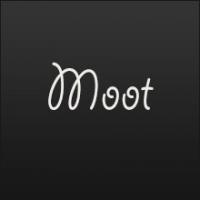Hello every one
im facig a BSOD 7b when trying to install xp from usb ...
after setup loading files i have BSOD and i think its sata driver is not correct
i googled alot and search for the motherbored AHCI model and find by using CPU-z that the south bridge is
( id1e59 )
i have used Firadisk WinVblocK and all the intel drivers listed under it and nothing works
note: there's no option to change the Harddisk mode from bios ( ahci native legacy etc etc )
any one can help with the driver ?