I use easyboot program to let 3 iso in 1 DVD
win7pe
kaspersky recuse disk
norton ghost
But I have some problems about boot files and commands for above .
commands will be run ......
boot files will be existing in C:\EasyBoot\disk1\ezboot\
Posted 29 May 2013 - 07:55 AM
I use easyboot program to let 3 iso in 1 DVD
win7pe
kaspersky recuse disk
norton ghost
But I have some problems about boot files and commands for above .
commands will be run ......
boot files will be existing in C:\EasyBoot\disk1\ezboot\
Posted 29 May 2013 - 08:53 AM
Try Easy2Boot instead
Posted 29 May 2013 - 07:07 PM
Posted 29 May 2013 - 08:06 PM
There are two videos - they are on the website in Tutorial 72a. There is a link on the same page which will translate the page for you.
Posted 30 May 2013 - 04:56 AM
It is very difficult.
It is work with flash only. It is not usefull with DVD.
Posted 08 June 2013 - 10:10 AM
Hello,
I've tried and installed the latest easy2boot (beta30v7) on 3 different usb sticks :
A- 1 sony 16gb usb 2.0
B- 1 intuix 2gb
C- 1 sony 16 gb usb 3.0
using the "legacy" method given in tuto 72a
all 3 sticks work with qemu
A & B work with 4 different computers
C works with only 3 different computers.
I have a strrange issue with the 4th computer :
it boots, starts loading the MAINMENU but only loads the iso files inside the mainmenu root, no other submenus
(even don't show them).
when i try to launch one of the few iso there, i get an "ERROR 8 : kernel must be loaded before booting."
so i've fully reformatted my C stick (fat32) from windows
RMPREPUSB v.2.1.706 (winpe / fat32 /boot as hdd) prepare
install grub4dos
copy all files from the B disk (that works...)
testing in qemu = ok
re-trying on 4 computers
re-bug on the 4th one : error 8...!!!
anyone has an idea where can it come from?
thanks
Posted 08 June 2013 - 01:59 PM
so what is this 4th comp? mem, cpu, chipset?
Posted 08 June 2013 - 03:10 PM
motherboard : AMD880G ; AMD K10
proc: AMD Athlon II X2 250
ram = 2 x 2 Go DDR3 1066
bios award modular (31/08/2010)
need something else?
Posted 08 June 2013 - 03:30 PM
You don't say what make or model the motherboard is so I cannot check the specs, but the chipset does not seem to be a USB 3 chipset, so presumably you are booting it as a USB 2 device on a USB 2 port?
if you load the main menu and then press F8 - does the main menu load again quickly?
Maybe you could add plop to the main menu, then boot to plop and then boot from the E2B USB drive again and then try one of the ISOs?
Also, try debugging. Select one of the ISOs that gives the error and press p then enter the password easy2boot and then press e to see what the menu for that iso looks like.
If it looks OK, report what error message you see (normally a command line is printed as well as the error message).
Also type displaymem in the grub4dos console and see what you get - is there a hole in memory anywhere?
If you choose a simple ISO (e.g. dsl) then maybe you could try typing in the commands one at a time?
Posted 08 June 2013 - 05:52 PM
the MB model is gigabyte GA-880GM - D2H v1
pressing F8 makes an instant reload, and still don't work...
putting plop (was in the utilities menu) at the mainmenu root :
i see it after booting : it is added to the other isos in the mainmenu but... don't load = error 8
i can edit code lines, and they all seems correct (i mean, the pathes are correct)
it's always the same error :
boot
error 8 : kernel must be loaded before booting ; press any key to continue...
the displaymem command gives this :
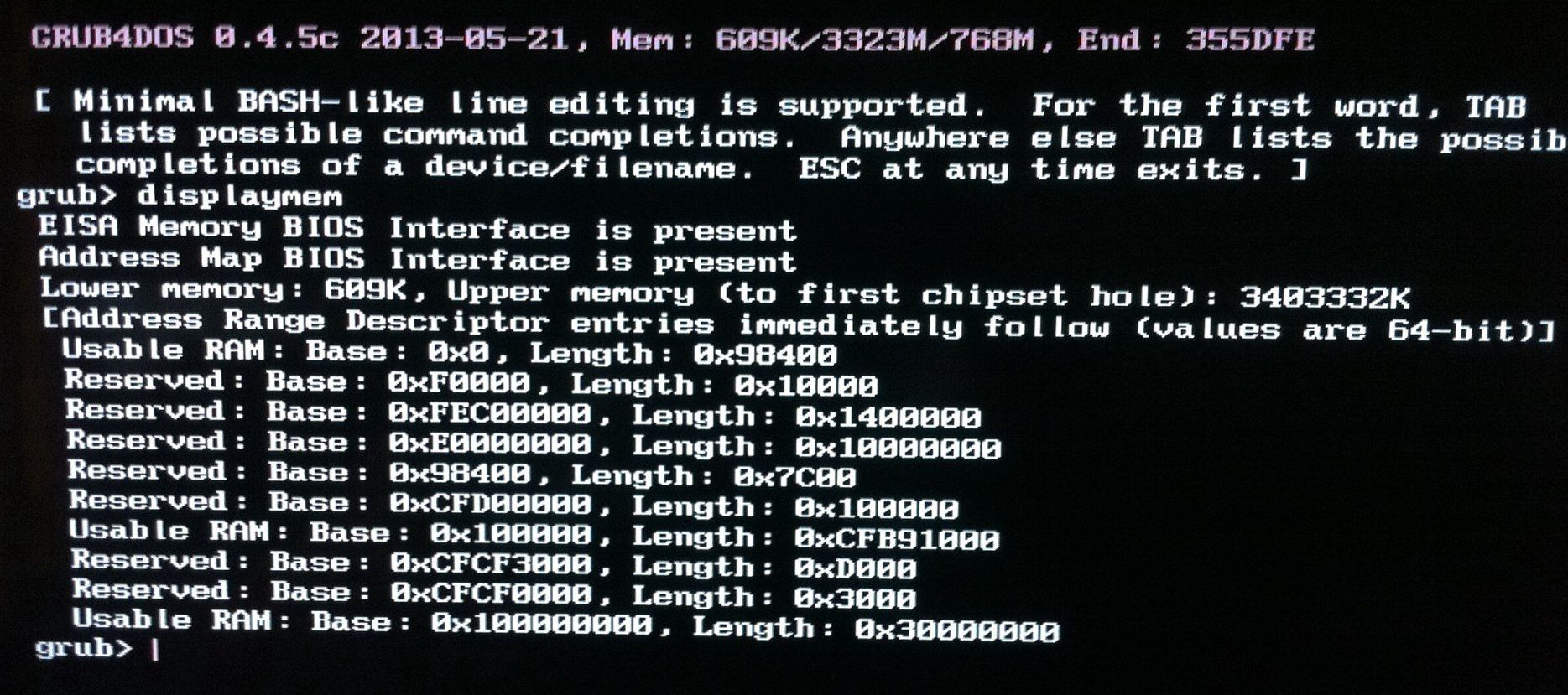
trying to enter in command mode : ok
sent command "ls" from the grub prompt returns an error 25 : disk read error
a "help" command displays help.
tried to enter this : /_ISO/e2b/grub/QRUN.g4b ()/_ISO/MAINMENU/plpbt.iso
i get : warning! no such command
i don't know what or which command to try now.
this stick works on a very old laptop that has only usb 2.0 ports too.
bizarre bizarre...
Posted 08 June 2013 - 06:21 PM
sent command "ls" from the grub prompt returns an error 25 : disk read error
This should mean that *somehow* you are not "rooted" on a valid device/volume.
try:
root
[ENTER]
that should give you the current root
then try:
root (
[TAB]
that should list current devices, continue using [TAB] until you get to (hd0,0), then press [ENTER].
You may find of use these pages about device numbering, simple commands and autocompletion with [TAB]:
http://diddy.boot-la...iles/syntax.htm
http://diddy.boot-la...iles/basics.htm
http://diddy.boot-la...s/files/cli.htm
Post results ![]() .
.
![]()
Wonko
Posted 08 June 2013 - 06:54 PM
so...
root gives me error 25 : disk read error
root ( + tab
choices are hd0 hd1 hd2 rd
choosing hd0 + tab
the auto completion adds "," to the command ; another tab creates another line with the same command root (hd0,
root (hd0,0) gives me error 25 : disk read error
if i try the auto completion with hd1, i get all the possible partitions, 0 or 1
it is explained to me that the partition is system and ntfs.
for hd2, same thing : it gives me the only possibility, that is (hd2,0) with infos.
Posted 08 June 2013 - 06:57 PM
What if you try to ls each one?
find +1
ls (hd0,0)/
ls hd1,0)/
ls (hd1,1)/
ls (hd2,0)/
Posted 08 June 2013 - 11:26 PM
so :
ls (hd0,0) = error 25
ls hd(1,0) gives me the dir of my windows disk
ls hd(1,1) gives me the dir of a system partition
ls (hd2,0) gives me the dir of my 2nd hard disk
i've tried also the geometry command with all the disks.
I thought i'll have an error with hd(0,0) but the command reported
drive 0x80(lba) but not any info about the partitions, just as the disk was unformated
Posted 09 June 2013 - 09:29 AM
Yep, hd0 (when you boot from the stick) is the stick and hd0,0 is the first partition on it.
This clearly evidences some kind of incompatibility between grub4dos (possibly on your specific motherboard/BIOS only) and the Sony stick "C".
Try running the following:
cat --hex --skip=446 (hd0)+1
(checking the partition table as seen by grub4dos).
![]()
Wonko
Posted 09 June 2013 - 02:45 PM
guess what??
yes, still the nice error 25 : disk read error!!
i've tried this stick on a 5th computer, equipped with a 890GM motherboard, and i've the same problem.
and even plugged on its usb3 slot it doesn't work.
Posted 09 June 2013 - 05:49 PM
Well, the cat --hex is "as low level as possible" (i.e. it doesn't depend on the MBR values or in the PBR ones, it just attempt to access the "raw" device) so that means that grub4dos "sees" the device (as confirmed by the "geometry" command) but cannot access it at all, not even loading "directly" a sector. ![]()
![]()
Wonko
Posted 09 June 2013 - 06:33 PM
true - but it booted the stage 1 code, found grldr, loaded it, found the menu.lst and loaded that??? ![]()
I wonder what would happen if the menu.lst was deleted and you did the same command console diagnostics...?
Posted 09 June 2013 - 08:14 PM
true - but it booted the stage 1 code, found grldr, loaded it, found the menu.lst and loaded that???
A- 1 sony 16gb usb 2.0The 2 gb stick works and the 16 gb stick fails.
B- 1 intuix 2gb
C- 1 sony 16 gb usb 3.0
all 3 sticks work with qemu
A & B work with 4 different computers
C works with only 3 different computers.
Posted 10 June 2013 - 06:01 AM
i'll try this tonight, but i can't explain why it works with my other 16Go sony stick (in usb 2.0, this one).
Groups →
Windows Extreme →
Windows 10 →
Windows restore on a NVMe SSD driveStarted by 911CD.net , 20 Nov 2022 |
|
|
||
Groups →
Community forum →
help fix usb corruptedStarted by trickZ0103 , 16 May 2019 |
|

|
||
Boot methods & tools →
Boot from USB / Boot anywhere →
easy2boot grub4dos helpStarted by RogueCraft , 21 Sep 2015 |
|

|
||
Boot methods & tools →
WinBuilder →
Support →
Confused as Hell...Started by Anfinuo , 01 Mar 2015 |
|

|
||
Boot methods & tools →
WinBuilder →
Win7PE →
need for difficult scriptStarted by forever0donotknowme , 19 May 2014 |
|
|
0 members, 0 guests, 0 anonymous users