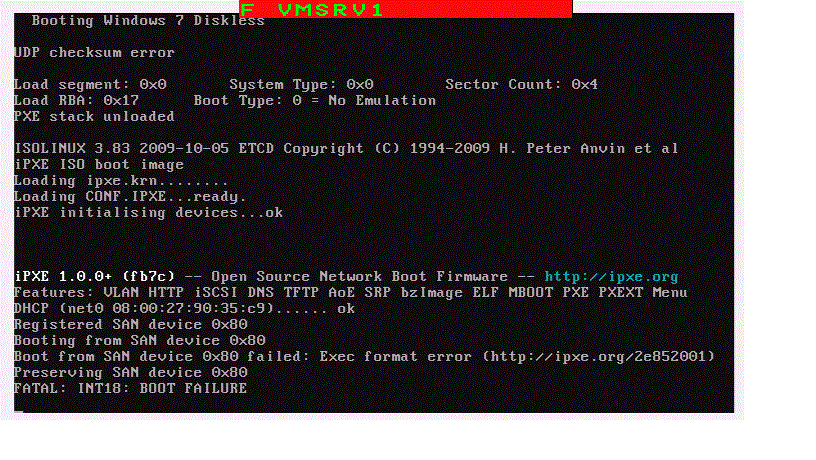Thanx but really I know what I am capable and for not. I am glad to saw your videos and I am pleased that someone figureout how to make something but you are forceing me to do something what I am not capable.
I can help by testing and I am now trying to make menu.lst with menus for every usefull CD/DVD what I have and will post here to have everybody.
Thanx in support and dont be angry.
Regarding WIM file, it is Windows Image file for takeing an image of Windows (ONLY) installations on partition and it is file image not RAW. For me it is better to have image of Windows in WIM and not in GHO (Ghost).
And one more. You have and WIM file inside Vista, 7 and/or Windows 8 inside source folder into ISO file. With Imagex (tool from M$) you can mount or do anything with WIM file and there is GUI tool GImagex for same thing.
Regarding booting from LAN via vBlade, not every ISO can do that. Tested now BackTrack 5-gnome and there is error message with kernel panic...
Will try and test again...
Best regards,
GNikolic.
---
There is some guidenes with menu.lst...
http://reboot.pro/2936/Not everything is working with me...
---
And I am very much interested in booting extracted ISO to some folder (ISO, ERD50...) and boot from LAN from those folders and not from ISO files because most of these tools are not usable with older machines with <= 512 or 256mb of RAMs...
Any help from gurus is very appreticated...
Edited by gnikolic, 18 August 2012 - 06:14 AM.