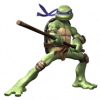I normally would just use the default settings, only changing the settings to manual startup. I didn't need it to run at system boot, when I wasn't even connected to any wireless signal. I do however remember at some point hitting that customized bginfo button to see what it did and I don't think it did anything so I just blew it off, not needing it. Maybe that is when all the problems started? I haven't tried it just lately on a fresh build. Sometimes I just start getting frustrated at the small problems and cannot understand the large complicated log which generally doesn't point to anything useful, IMHO.
I'll try messing with the clear cache button, but I think I already did that. No, I don't think I had "Photo Viewer" or "Paint" installed, because I don't use either one of them. I'm not 100% sure they are both included with Windows 7 Enterprise which I am using for all my builds.
I have never seen that to be the case...
@Michael*
are you using a customized BGInfo or the default? you may want to press the Purge Cache button on the BGInfo script and see if that helps.