I urgently need to get diskcryptor onto WinBuilder to fix my Win7 Pro SP1 x64 installation (classpnp.sys error on startup), while this is actually the first time I use WinBuilder! >.<
And it doesn't work, while I exactly went step by step by this description.
I used the deeper path, because I think I downloaded the full build. Now here is the error message:
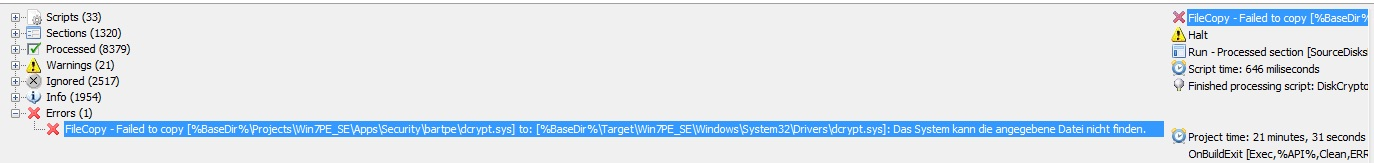
Does it need any more files? I placed the WB folder into C:\, i.e. the full path is C:\Win7PE_SE\Projects\Win7PE_SE\Apps\Security\dcrypt.
2). Should I better try DC v.0.9? (I heard that can be the issue.) I basically just need to get to the real Windows, to let the Windows DVD do the startup / Windows repair! I know my DC password, but the problem is, immediately after entering it obviously loads Windows. And I haven't got my Rescue CD (image) here, as I am on travel and forgot to put an imagine into the cloud!! >.<
3). I didn't integrate WAIK anywhere (the Windows image I use is already SP1 !), do I need to do this anywhere? In the new WB 0.80 I don't find an option for this anymore!
4). Is there no search possible in this forum? :/ And why can't I embed .jpg's? O.o I don't see any forum rules anywhere...
I assume the stupid classpnp.sys error is caused once again by the crappy Intel Networking/Ethernet driver(s), which I installed because I thought it'd fix another internet connectivity issue!
I only noticed this now (thus initially forgot about the Intel driver & failed to revert it!), because I rarely restarted my laptop the last days.
Thanks in advance!!
PS: I hope you understand that I'm not really in North Korea.
Edited by shizzle01, 25 April 2011 - 12:03 PM.














