SARDU 2.0.2c
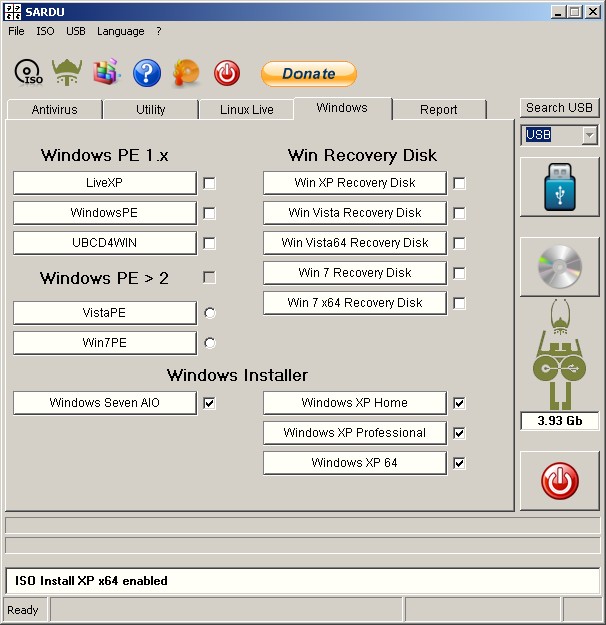
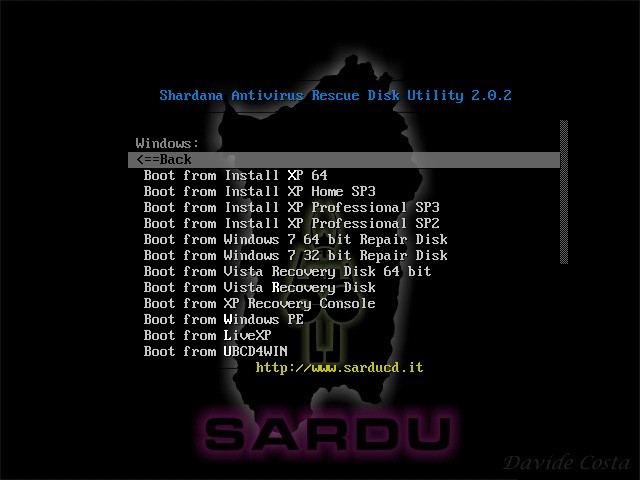
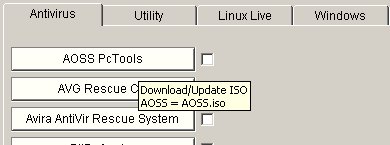
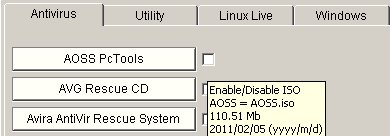
This is the best release of SARDU, Now can be used for install Windows XP (Pro, Home, 64 bit all Service Pack) and Windows Seven AIO from multiboot DVD or from multiboot USB.
Fix the bug with space on the path.....
Changelog:
- SARDU 2.0.2c
Fix Ubuntu/kubuntu USB
Added Ubuntu MRT
Added Install Vista
Changed boot of Vista RD
SARDU 2.0.2a
- Add Blacklist to unit USB
- Update new Gparted
- Update new Parted Magic
SARDU 2.0.2a
- Fix error graphic in status (download ISO)
- Fix error with space in names
- Upgrade HDT to 4.1
- Upgrade Direct Downloader
SARDU 2.0.2
- Added Install option of Windows XP home (All SP)
- Added Install option of Windows XP Professional (All SP)
- Added Install option of Windows XP x64
- Added Install option of Windows Seven
- Added Hiren's boot CD Button
- Added support to PING
- Added support to Macrium Reflect
- Added possibility to change syslinux to 4.x
- Added support both MultiPE2
- Added language Bahasa Indonesia
- Added language Danish
- Added tooltip for Button with name of iso searched by SARDU
- Added tooltip for CheckBox with name ,size, date of ISO used by SARDU
- Added check, compare ISO and compare hash (MD5, SHA1 and CRC32)
- Changed the color of button when iso isn't present in gray
- Updated and fixed manage of folders with space in the path
- Updated USB section USB
- Updated memtest
- Updated plop to 5.0.11-2
- Updated 7Z
- Updated Links
- Updated direct download (check integrity of file with 7z -t option)
- Change management of Software, now with .INI file
If you change the folder ISO SARDU must be restarted to see all ISOs
I hope you enjoy it
N.B. For install XP from USB I used partially the method and some files of winsetupfromusb





















