Make-PE3 is a tool of creating Win7PE and Win7 Recovery ISO.
http://www.911cd.net...showtopic=23931
Thank you.
Posted 27 October 2010 - 02:00 AM
Posted 27 October 2010 - 07:08 AM
Could you add support for Make-PE3?
Make-PE3 is a tool of creating Win7PE and Win7 Recovery ISO.
http://www.911cd.net...showtopic=23931
Thank you.
Posted 09 November 2010 - 12:50 PM
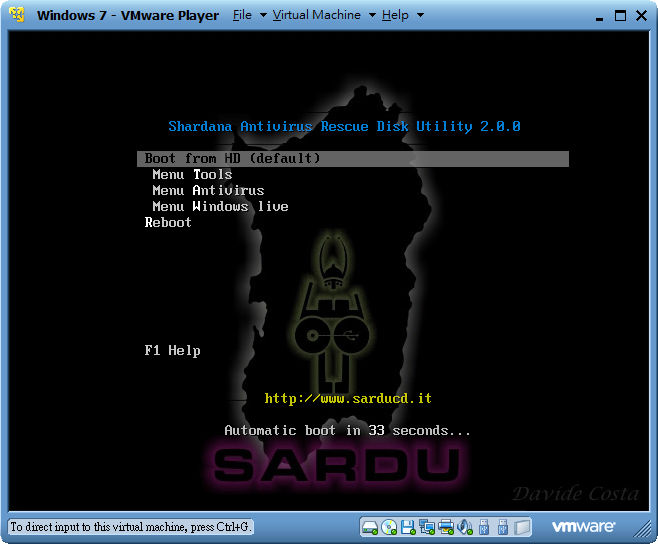
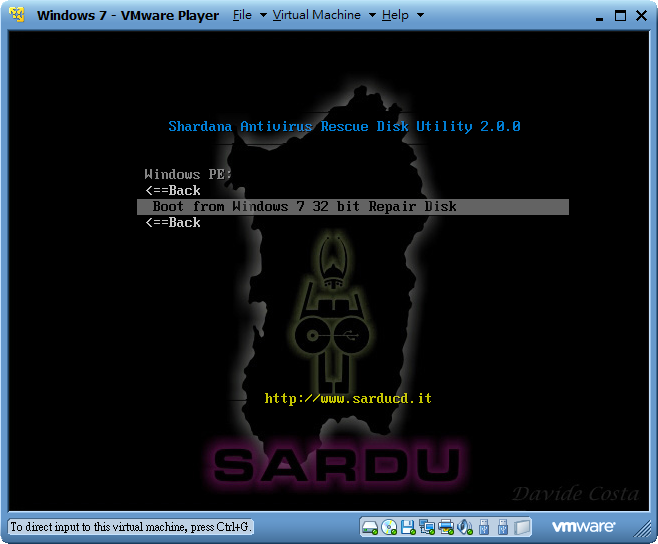
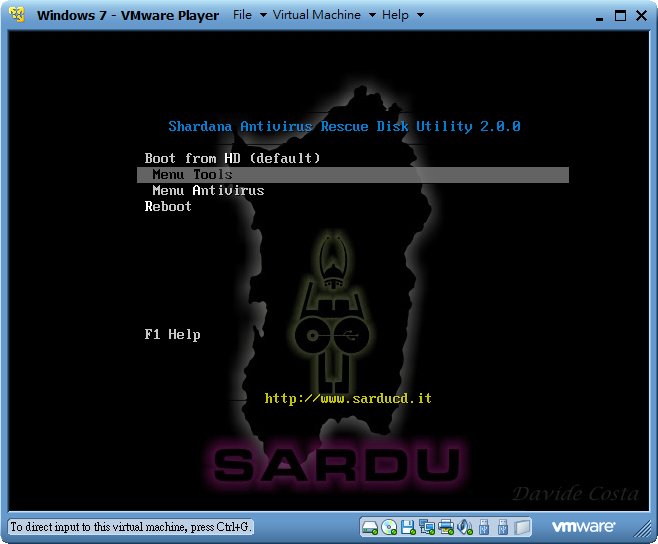
Posted 09 November 2010 - 01:00 PM
Thank you.
I use SARDU 2 to pack the pe3_x86.iso into a bootable CD and run it in VMware Player successfully, but there are some problems.
The following is my steps:
1. Rename the pe3_x86.iso created by Make_PE3 into Windows_7_32-bit_Repair_Disc.iso so that it can be detected by SARDU as Win 7 Repair CD.
2. Make ISO. To test its stability, I also pack an Antivirus KAV in it.
3. Run the ISO in VMware Player. This is the boot menu.
If I rename pe3_x86.iso to win7pe.iso before packing it in SARDU. I can't find the [Windows Live] item on the boot menu.
But if I rename the pe3_x86.iso to Windows_7_32-bit_Repair_Disc.iso, where can I put the REAL repair disc?
Posted 09 November 2010 - 02:12 PM
Yes. I've tried to rename it to win7pe.iso and SARDU can detect it as a Win7PE, but I can't find the Win7PE item from the boot menu in Sardu.iso.The names are managed by software, in this case is based on the name of the ISO.
Have you tried to rename it in win7*.iso
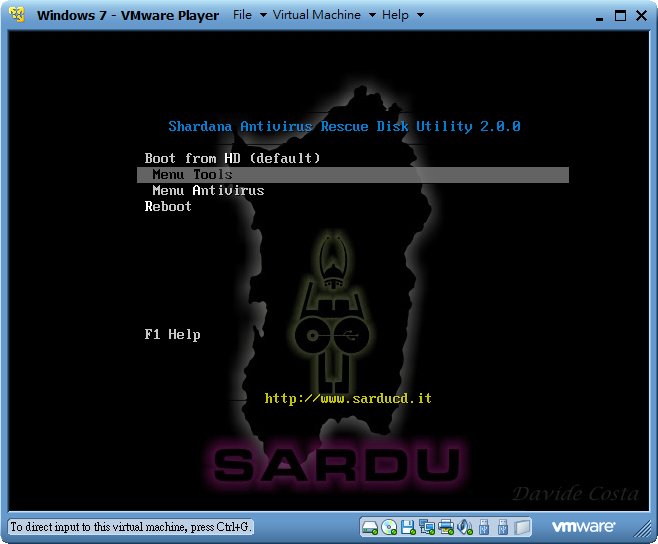
Posted 15 November 2010 - 06:02 PM
Edited by TiMiN8R, 15 November 2010 - 06:17 PM.
Posted 15 November 2010 - 06:47 PM
I'm having the same issue. Built Win7PE_SE using Winbuilder, ISO is named win7pe_x64.iso. SARDU finds it and the build completes successfully.
I have checked that all the files ar on my USB drive (\sources\boot.wim, BOOTMGR and win7pe.cd)
But same as topic starter, I don't see an option in the boot menu.
Edit: Like geekenator, I put the win7pe iso straight to the usb drive and edited the pe.cfg, copying the w7 repair disc entry and changed it to reflect the iso's name and it boots.
But I think the boot process should be different right, actually going through bootmgr and mounting the wim.
If I knew the syntax for doing this I would do this myself.
SARDU should be able to, I can't figure why it doesn't?
BOOT DRIVERS PROGRAMS SOURCES SUPPORT UPGRADE PROGRAMDATA WINDOWS PROGRAM*FILES
BOOTMGR VISTAPE.WIM VISTAPE.CFG WIN7PE.CD WIN7PE.CFG
Posted 15 November 2010 - 07:46 PM
Posted 15 November 2010 - 08:00 PM
I checked my USB drive and the win7pe iso. The folders Boot, Sources and Programs are the only folders in the iso and are all copied to the usb drive. BOOTMGR and win7pe.cd are also copied. There is no win7pe.cfg.
Sardu does recognize it but only based on the fact that there's an iso with the proper name?
Then where does it go wrong, making the menu file?
Posted 15 November 2010 - 09:38 PM
Posted 15 November 2010 - 09:50 PM
Just curious, but what's the advantage of booting this way over mounting the iso like you do with the repair disc?
Posted 16 November 2010 - 11:14 AM
You might try to place empty Win7PE.cfg file in Make_PE3\win7pe_x86\ISOThat fixed it.
Created the empty win7pe.cfg on the USB drive and updated the menu.
Now the entry shows up in the PE menu and boots fine.
0 members, 0 guests, 0 anonymous users