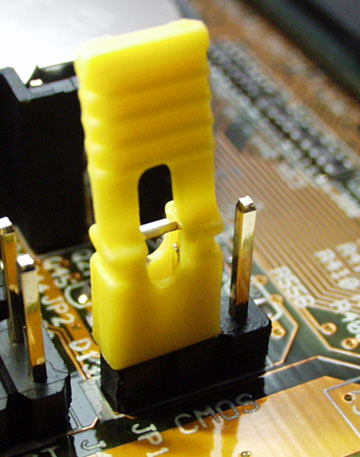PART 1
If you are anything like me & you are starting out in the bewildering world of computers this is one topic that used to scare the pants of me, the system setup or BIOS and the reason being that you can easily screw up your system unless you know what you are doing! So here is the customary warning message
Please note: altering the settings in your BIOS setup program can be dangerous if not done properly. This guide does its best to be as safe as possible. Please read all the steps carefully and you will be as safe as a pro!
The system BIOS is fundamental to just about every PC on the planet, without it you would not be able to load your favorite operating system or carry out hardware detection checks that are essential to the smooth running of your PC. Also from a Booting perspective you need to be familiar with your PC's BIOS to change the Boot sequence from hard drive to floppy or to CD/DVD-Rom drives USB & lately firewire is under consideration. More often than not you can configure your PC to run through a sequence of Bootable awareness checks e.g.

This extract from a bios set up essentially means the first device your system will look for in respect of bootable media is
Floppy (A) then CDROM then C: which is usually your hard drive (Or 1st bootable OS partition).
Bootable media is fundamental to any recovery or operating system installation process & goes without saying pretty useful to know your way around for your WinBuilder "Projects"!
In my view it should be given greater consideration and deserves a separate area within Boot-Land as BIOS issues are the corner stone of any Booting Process in relation to 99% of the PC's out there.
One area that is mentioned within these tutorials & I mention with certain reservations is "overclocking" & I have to warn users this is one area I would steer clear of until you are very proficient in PC systems. Also in my view "overclocking" is dangerous, because the processors capabilities are set by the manufacturer for all round performance, over stressing the processor for minimal speed gain can cause over heating & shorten the lifespan of your Processor/PC!
Anyway, I have decided to keep this tutorial short in length with the main information contained within four zipped .doc attachments and the contents of which are as follows:
- Boot2Bios.zip (1,924Kb's) = How to change the boot seqence by entering the setup on start up. (Sorry about the size of this one it just turned out large cuz of screenshots within)
- BIOSPASSWRD.zip (15Kb's) = No not hacking, but for instances when you are locked out of your set up because you have forgotten your Bios password or the maufacturer of your PC won't help you if your querie is Bios password related.
- GENBIOS.zip (171Kb's) = Is a general overview, think of it being like "All things Bios related"
- BIOSFLASH.zip (27Kb's) = How to flash your BIOS
PART2
Altering the internal settings within a AWARD Bios can be achieved with these:
- Tutorial called Using Modbin6.doc.gz &
- Actual file Modbin2.01.02.zip
And if you have genral problems with the BIOS here is a good link to Manufacturers Beep Codes:
http://www.computerhope.com/beep.htm
ENJOY!
ispy