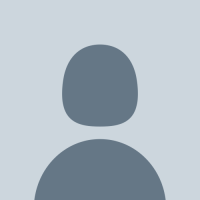Suppose there are two hard drives
/dev/sda (hd0) /dev/sdb (hd1)
(hd0) is where my vhd resides (hd0,0)/ada.vhd
(hd1) is where the linux iso resides (hd1,0)/linux.iso
Here is the grub4dos script:
#### Map the vhd as the first harddrive find --set-root /linux.iso map --heads=0 --sectors-per-track=0 /linux.iso (0xFF) map --hook root (0xFF) kernel /antiX/vmlinuz vga=791 from=hd,usb,cd fromiso=/linux.iso en xres=800x600 initrd /antiX/initrd.gz map (hd0,0)/ada.vhd (hd0) map --rehook boot #### Map the vhd as the last harddrive find --set-root /linux.iso map --heads=0 --sectors-per-track=0 /linux.iso (0xFF) map --hook root (0xFF) kernel /antiX/vmlinuz vga=791 from=hd,usb,cd fromiso=/linux.iso en xres=800x600 initrd /antiX/initrd.gz map (hd0,0)/ada.vhd (hd-1) map --rehook boot
I have successfully boot to the linux iso, but the vhd is remain undetected.
Does anyone know the solution?
homepage: http://antix.mepis.org/