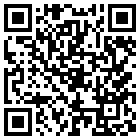Hello,
Let me first apologize in advance if this topic has been addressed somewhere else already, I looked but did not see anything applicable to my situation in particular.
I've created and have been maintaining/updating a multipurpose USB stick with all the software I need on it, given that I'm a computer technician and may need to install windows, or boot to a program to test the hard drive, etc. My question is about UEFI and whether or not it's possible to boot into Grub4Dos or Grub or Grub2 under UEFI, so as to install Windows Vista or later in UEFI mode and not something else. Everything I have set up currently is an iso map, no loose files. It's not really necessary for me to load anything else through UEFI other than my Windows installations that are Vista+.
Is there a way to do this? Can I set up a menu entry and be able to do both? Would it be better to switch from Grub4Dos to Grub or Grub2 for my purposes?
I hope to hear something soon.
Thank you,
Ilias.