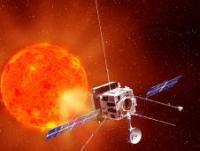#1

Posted 29 October 2012 - 11:23 PM
title DebianLive
find --set-root /DEB/live/vmlinuz2
kernel /DEB/live/vmlinuz2 boot=live persistent live-media-path=/DEB/live/vmlinuz2 config
initrd /DEB/live/initrd2.img
#2

Posted 30 October 2012 - 08:19 AM
#3

Posted 30 October 2012 - 12:37 PM
Back to the issue. I didn't make it with the ISO, I extracted the files. Anyway I used the following starting file: debian-live-6.0.5-i386-kde-desktop.iso (like the one in http://live.debian.n...kde-desktop.iso ).
I Mounted the ISO, created a /DEB folder and copied the /live folder from the ISO.
Another thing worth mentioning is that Debian Live 32bit DVDs come with two different sets of kernels:
* vmlinuz (and corresponding initrd) are 486 kernels
* vmlinuz2 (and corresponding initrd2) are 686 kernels
So I think I could also write:
title DebianLive486
find --set-root /DEB/live/vmlinuz
kernel /DEB/live/vmlinuz boot=live persistent live-media-path=/DEB/live/vmlinuz config
initrd /DEB/live/initrd.img
title DebianLive686
find --set-root /DEB/live/vmlinuz2
kernel /DEB/live/vmlinuz2 boot=live persistent live-media-path=/DEB/live/vmlinuz2 config
initrd /DEB/live/initrd2.img
#4

Posted 30 October 2012 - 03:41 PM
#5

Posted 30 October 2012 - 03:56 PM
#6

Posted 30 October 2012 - 04:30 PM
Something like, given debian-live-6.0.5-i386-kde-desktop.iso is in "debian" folder, not tested:
title Debian live 6.0.5-i386-kde-desktop find --set-root --devices=hf /debian/debian-live-6.0.5-i386-kde-desktop.iso map /debian/debian-live-6.0.5-i386-kde-desktop.iso (0xff) || map --mem /debian/debian-live-6.0.5-i386-kde-desktop.iso (0xff) map --hook root (0xff) kernel /live/vmlinuz boot=live config fromiso=/debian/debian-live-6.0.5-i386-kde-desktop.iso quiet initrd /live/initrd.imgTo stay on the safe side, watch out for capital letters in folder/ISO file names, Debian and debian might not be the same.
If you need the other kernel parameters for failsafe, rescue, install etc. get them from isolinuxlive.cfg.
For example, rescue:
title Debian live 6.0.5-i386-kde-desktop Rescue find --set-root --devices=hf /debian/debian-live-6.0.5-i386-kde-desktop.iso map /debian/debian-live-6.0.5-i386-kde-desktop.iso (0xff) || map --mem /debian/debian-live-6.0.5-i386-kde-desktop.iso (0xff) map --hook root (0xff) kernel /live/vmlinuz fromiso=/debian/debian-live-6.0.5-i386-kde-desktop.iso rescue/enable=true vga=normal quiet initrd /live/initrd.img
#7

Posted 30 October 2012 - 04:34 PM
I think there is a bug in the scripts.
http://lists.debian....7/msg00146.html
#8

Posted 30 October 2012 - 04:43 PM
Have you tried to include device name in the path to the ISO file, i.e. fromiso=/dev/sda1/debian/iso_file_name.iso ?
Or placing the ISO file in root and check if startup scripts seek for ISO file as in Debian's HD install images?
Added:
Part of the init script :
# support for fromiso=.../isofrom=....
if [ -n "$FROMISO" ]
then
ISO_DEVICE=$(dirname $FROMISO)
if ! [ -b $ISO_DEVICE ]
then
# to support unusual device names like /dev/cciss/c0d0p1
# as well we have to identify the block device name, let's
# do that for up to 15 levels
i=15
while [ -n "$ISO_DEVICE" ] && [ "$i" -gt 0 ]
do
ISO_DEVICE=$(dirname ${ISO_DEVICE})
[ -b "$ISO_DEVICE" ] && break
i=$(($i -1))
done
fi
if [ "$ISO_DEVICE" = "/" ]
then
echo "Warning: device for bootoption isofrom= ($FROMISO) not found.">>/live.log
else
mkdir /isofrom
mount -t auto "$ISO_DEVICE" /isofrom
ISO_NAME="$(echo $FROMISO | sed "s|$ISO_DEVICE||")"
loopdevname=$(setup_loop "/isofrom/${ISO_NAME}" "loop" "/sys/block/loop*" "" '')
devname="${loopdevname}"
fi
fi
#9

Posted 30 October 2012 - 04:50 PM
ISO is in root.
Added: I am using the Rescue ISO (as it is much smaller).
#10

Posted 30 October 2012 - 05:14 PM
Is the menu.lst correct? Did you use a FAT32 USB Flash drive? Did you try a real system or use some VM of some sort? Are there any other files on your test drive?
#11

Posted 30 October 2012 - 10:48 PM
I actually tried the solution I gave first on an ext3 formatted usb drive. It was tested on QUEMU. Today I tried to boot the ext3 usb drive on my physical pc and it worked. Same with my FAT32 formatted usb drive.The problems you encounter in booting debian live from iso is that it needs the is that it needs the sssquashfs filesystem for the "live-media-path" parameter. What is suspect is that once in "iso unpacking mode"the relative path is not available to debian scripts for some reason. If someone found a way to boot from iso it would be a very welcome input.Regardin boot options. My boot options are the results of trial and error testing, but I have to recognize that some of the parameters are wrong. The persistent parameter is usually supplied (it is even required in the isolinux config file on the iso itself) with the parameter union=aufs. I will try again and tell you what I discovered new, but for the moment my parameters seems to work some way. Regarding the rescue mode I fear there must be some specific issue to it. As soon as I have time I will make my experiments on that too.@sweetsuicide: Hmm - OK I downloaded the http://live.debian.n...kde-desktop.iso file, and copied the live folder to my USB FAT32 grub4dos bootable flash drive and used the menu supplied - it has the same problem as the Rescue iso which is was testing with previously - it does not seem to work???
Is the menu.lst correct? Did you use a FAT32 USB Flash drive? Did you try a real system or use some VM of some sort? Are there any other files on your test drive?
#12

Posted 31 October 2012 - 12:16 PM
Anyway, I wanted to point out that in my codes there is a huge mistake:
title DebianLive
find --set-root /DEB/live/vmlinuz2
kernel /DEB/live/vmlinuz2 boot=live persistent live-media-path=/DEB/live/vmlinuz2 config
initrd /DEB/live/initrd2.img
and
title DebianLive486 find --set-root /DEB/live/vmlinuz
kernel /DEB/live/vmlinuz boot=live persistent live-media-path=/DEB/live/vmlinuz config
initrd /DEB/live/initrd.img
title DebianLive686
find --set-root /DEB/live/vmlinuz2
kernel /DEB/live/vmlinuz2 boot=live persistent live-media-path=/DEB/live/vmlinuz2 config
initrd /DEB/live/initrd2.img
The most important setting : live-media-path should point to a path. Therefore:
WRONG:
kernel /DEB/live/vmlinuz boot=live persistent live-media-path=/DEB/live/vmlinuz config
should actually be:
kernel /DEB/live/vmlinuz boot=live persistent live-media-path=/DEB/live/ config
and
WRONG:
kernel /DEB/live/vmlinuz2 boot=live persistent live-media-path=/DEB/live/vmlinuz2 config
should actually be:
kernel /DEB/live/vmlinuz2 boot=live persistent live-media-path=/DEB/live/ config
Edited by sweetsuicide, 31 October 2012 - 12:18 PM.
#13

Posted 31 October 2012 - 12:27 PM
#14

Posted 31 July 2016 - 06:29 PM
Hi all
I'm trying to boot the debiandog get from this link https://debiandog.gi...ndogjessie.htmland trying with the iso file and with the extracted one's but neither the first nor the second methodes work and get those messages under vmware, some codes used here are from this forum, if any one can help to find a solution to this, thanx
::::: methode with ISO file, I copied the iso file into the root of my flash disk ::::
title Debian
find --set-root debian.iso
map debian.iso (0xff) || map --mem debian.iso (0xff)
map --hook
root (0xff)
kernel /live/vmlinuz1 boot=live config persistence swapon quickreboot noeject showmounts
initrd /live/initrd.img
http://imgbox.com/iVXlh6dj
::::: methode with extracted iso file, the files are all inside the directory /debian/ ::::
title Debian
find --set-root /debian/live/initrd.img
kernel /debian/live/vmlinuz1 boot=live config persistence swapon quickreboot noeject showmounts
initrd /debian/live/initrd.img
http://imgbox.com/nzXXBzrW
well the methodes start working and extracting but stop in the end because some files are missing I dont why......
Edited by pollo, 31 July 2016 - 06:33 PM.
#15

Posted 01 August 2016 - 08:01 AM
I wouldn't be surprised, since those were already reported as not working.
Have you tried adding the:
live-media-path=/DEB/live/
cheatcode?
(or similar ones)
The directory should be "/live/" by default, but maybe on that specific distro it needs to be explicitly passed to the booting system:
http://clonezilla.or...s/live-boot.php
It is entirely possible that the good Linux guys completely changed the self-mounting approach, it wouldn't be the first time that this happens, but try the above first, also here:
http://murga-linux.c...pic.php?t=93496
![]()
Wonko
#16

Posted 01 August 2016 - 07:20 PM
tested but not working, will search another way, thank you for your help wanko.
#17

Posted 15 November 2016 - 11:54 AM
This should work:
::::: methode with ISO file, I copied the iso file into the root of my flash disk ::::
title Debian set ISO=/debian.iso find --set-root %ISO% uuid () && call set UUID=%^?% map %ISO% (0xff) || map --mem %ISO% (0xff) map --hook root (0xff) kernel /live/vmlinuz boot=live config persistence swapon quickreboot noeject showmounts live-media-path=live fromiso=/dev/disk/by-uuid/%UUID%%ISO% ip=frommedia union=overlay #toram=filesystem.squashfs #uncomment 'toram' if you want to load system to RAM initrd /live/initrd.img
::::: methode with extracted iso file, the files are all inside the directory /debian/ ::::
title Debian find --set-root /debian/live/vmlinuz uuid () && call set UUID=%^?% kernel /debian/live/vmlinuz boot=live config persistence swapon quickreboot noeject showmounts live-media-path=debian/live bootfrom=/dev/disk/by-uuid/%UUID% ip=frommedia union=overlay #toram=filesystem.squashfs #uncomment 'toram' if you want to load system to RAM initrd /debian/live/initrd.img
Edited by ner0, 15 November 2016 - 11:59 AM.
#18

Posted 15 November 2016 - 08:15 PM
Try this:
kernel /DEB/live/vmlinuz2 boot=live components quiet splash live-media-path=/DEB/live initrd /DEB/live/initrd2.img
I think Debian uses the file name vmlinuz and initrd, please look at /DEB/live dir
kernel /DEB/live/vmlinuz boot=live components quiet splash live-media-path=/DEB/live initrd /DEB/live/initrd.img
Boot Debian from ISO:
title Debian Live set ISO=/debian.iso find --set-root --ignore-floppies %ISO% map %ISO% (0xff) || map --mem %ISO% (0xff) map --hook kernel (0xff)/live/vmlinuz boot=live components quiet splash findiso=%ISO% initrd (0xff)/live/initrd.img
Edited by nguyentu, 15 November 2016 - 08:23 PM.
0 user(s) are reading this topic
0 members, 0 guests, 0 anonymous users