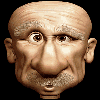Slow Boot Using Win7PE SE v82
#1

Posted 08 October 2012 - 11:31 PM
My build (Win7 x32 DVD extracted source) is installed in a USB 3.0 64GB. The PC that I am testing is an HP dc5100 SFF, Intel Pentium 4 with a 512 MB of memory. I did not not change any settings (tWin7PE SE Build82) hat came with it I only add apps like: Malwarebytes, Avira, Ghost Plus, CCleaner and Super AntiSpyware.
I also add Driverpacks for WAN, LAN and Mass Storage. BTW, my boot.wim is 490 MB is that the reason why?
Thank you for your help.
#2

Posted 09 October 2012 - 11:24 AM
If you could say, which part of the boot process takes exactly what time, it might even be possible to make an educated guess, about the reason of the slowness.
#3

Posted 09 October 2012 - 11:27 AM
#4

Posted 09 October 2012 - 11:38 AM
By swapping a lot to pagefile/virtual memory?btw. How do you load a 490MB boot.wim into 512MB RAM and still manage to run the PE?
Wonko
#6

Posted 09 October 2012 - 12:55 PM
Or to not remove any files, but create a flat build instead.In your case, only to reduce the boot wim.
#7

Posted 09 October 2012 - 04:32 PM
It would help, if you would say, what slow means, in minutes and seconds.
If you could say, which part of the boot process takes exactly what time, it might even be possible to make an educated guess, about the reason of the slowness.
When I boot into USB on a Pentium 4 Proc. 512 MB of memory, I selected WinPE instead of GRUb4DOS and then the "Windows is loading files" screen appear that were the slowness comes. My estimate was 15 mins long.
I tried to select the grub to boot from the menu but it goes back to original menulist.
btw. How do you load a 490MB boot.wim into 512MB RAM and still manage to run the PE?
That I don't know I only follow the tutorial on how to build WinPE. The location of the boot.wim in my USB isJ:\sources and right now its 527 MB.
By swapping a lot to pagefile/virtual memory?

Wonko
I don't know how to do that either. I'm just folowing what's on the tutorial. The reason why I put this on a USB 64 GB is put images of multiple PC's and use Ghost 8 to restore it. I will try to rebuild it again without driverpacks and apps and I'll update you guys. Thank you.
#8

Posted 09 October 2012 - 05:29 PM
"Windows is loading files"= 17:56.9 mins
after that it's 18.5 secs.
to connect the network driver= 7.5 secs.
to finaly use the build 22.9 secs
Total time to load= 18:47.1 mins.
The boot.wim size now is down to 373 MB. So I am guessing it's not the size ot the boot.wim. All of the settings were at default so I don't know why its taking so long to load my build. It only loads fast when using iso in VMware emulation. I don't think it has something to do with a machine that I use to build the Win7PE right? I am built it on a 3.06 Ghz Intel CORE2Duo with 4 GB of memory. Any suggestions? Thank you.
#9

Posted 09 October 2012 - 07:03 PM
The problem turned out to be the BIOS. It contained a crappy USB driver for booting.
After i fixed that, things improved.
If BIOS hacking is not your cup of tea, try plop bootmanager. from plop.at.
It never improves boot performance for me, but a lot of people swear it makes a huge difference on their machines.
Maybe you belong to the lucky ones.
#10

Posted 09 October 2012 - 07:40 PM
Am I right to assume that Win7pe is not for low spec. PC's?
#11

Posted 09 October 2012 - 07:55 PM
There are USB 1.1 computer, which are way slower, than what they should be, USB 2.0 computers which only allow booting with USB1.1 speeds and there are even some computers, which boot at full USB 2.0 speed.
The problem is, that there is no clear rule which could tell one beforehand, what the boot speed of a certain computer will be.
I have for instance a 7 year old computer, which outperforms all but one of the more recent computers, in this regard.
My advice for PE, that should be used on a variety of computers, stick with DVDs. Their boot performance does not vary as widely and hence gives you a more predictable boot performance.
#12

Posted 09 October 2012 - 08:24 PM
My advice for PE, that should be used on a variety of computers, stick with DVDs. Their boot performance does not vary as widely and hence gives you a more predictable boot performance.
The problem using with DVD is slow in using to restore ghost images and some are especially, in a school environment the student remove the rubber bands to eject the DVD tray. And sometimes it won't read anymore.
I built a WinXP PE before and that what I am using it right now. That one boot much, much faster to any machine compare to Win7PE. I am just hoping to change my build to Win7PE to take advantage of apps like Malwarebytes, SuperantiSpyware and Avira. Can this apps be run on WinXP PE? Thank you.
#13

Posted 09 October 2012 - 11:05 PM
Running the same PE from DVD will get you down to 2 minutes on every computer, guarateed.
But as i said, try "plop" it might work for you.
#14

Posted 09 October 2012 - 11:10 PM
Since you loose the most time during the loading of the image and not the starting of the PE, XP or Win7 base makes no difference, just the size of the image loaded into RAM.I built a WinXP PE before and that what I am using it right now. That one boot much, much faster to any machine compare to Win7PE. I am just hoping to change my build to Win7PE to take advantage of apps like Malwarebytes, SuperantiSpyware and Avira. Can this apps be run on WinXP PE?
In theory all the above named programs should work on a XP based PE just as well as on a Win7 based one.
But since i don't use any of them, take this with a grain of salt.
#15

Posted 10 October 2012 - 12:20 AM
#16

Posted 10 October 2012 - 07:49 PM
al-jo72, do you know if the XP based PE was a ram booted one or a flat build?
It's a flat build and I just tested it to the PC where the Win7PE was slow and it loaded in 2+ mins.
#17

Posted 10 October 2012 - 09:54 PM
Flat builds load the Windows USB driver early, which gives them an edge on computers with bad BIOS usb drivers.
You can tell Win7PE_SE to create a flat build too.
Select in Main Configuration - Build Model: normal
I think to remember, that the Bootmanager had to be switched to 'standard' as well, but not sure.
#18

Posted 11 October 2012 - 04:08 PM
You can tell Win7PE_SE to create a flat build too. Select in Main Configuration - Build Model: normal I think to remember, that the Bootmanager had to be switched to 'standard' as well, but not sure.
I did what you said and this is what I got"
" Booting from USB device is possible only with using boot.wim. Please select " In RAM (boot.wim)" in " Main Configuration " script. "
While I am copying it into my USB. How can I boot from a USB using this configuration in order to see if it made a difference?
Thank you.
#19

Posted 11 October 2012 - 05:01 PM
Win7PE_SE does not support flat builds on USB devices, though this is possible.
It requires some clever tricks or simply the Win7embedded USB drivers
Just for testing, you can try Wimbs Universal Win7 HDD image. That i know to work from a USB drive.
You can find it explained here: http://reboot.pro/9830/
Download here: http://www.mediafire.../?233dka636369k
#20

Posted 12 October 2012 - 05:55 PM
But, I am having problem emulating my build using QEMU. Every time it emulates the QEMU hangs and not responding.
I used the PEtoUSB and boot from the USB but It only gave me a:
" Attempting Boot From USB Device "
" Remove disk or other media "
" Press any key to restart"
sigh... Am I supposed to use PEtoUSB to be able to boot from the USB or there's another option? Thank you as always
#21

Posted 12 October 2012 - 08:28 PM
To get a decent boot speed out of your test computer, you need to go flatbuild. No way around it.
With the qEmu problem, i can't help you. Never used it.
0 user(s) are reading this topic
0 members, 0 guests, 0 anonymous users