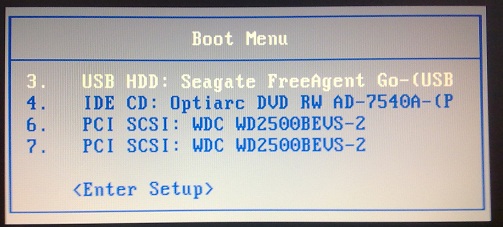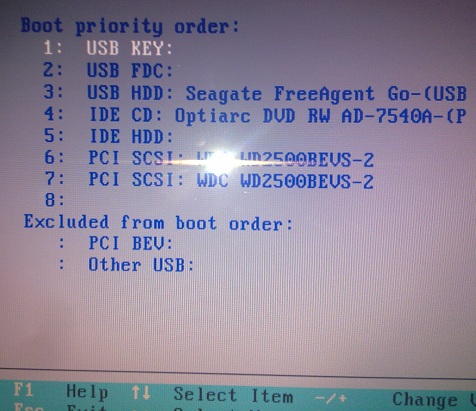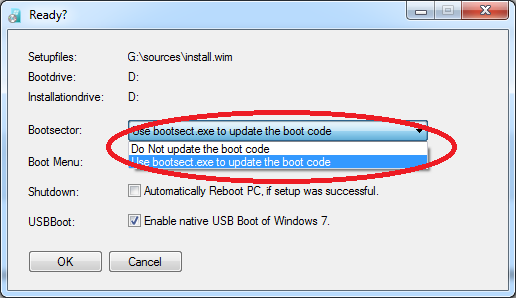'NetFanTom'
How do you do this?
Which hardware do you use? Do you use the same USB hard disk?
I used a USB Flash Drive, its not the same as I use for Windows 7 Install, I will be trying to use my USB Hard Disk to make a Install Version to clear this. USB Hard Drive is "SeaGate FreeAgent Go 120GB", USB Stick is "Kingston Data Traveler 4GB".
gnaf,
at the risk of looking more grumpy then usual  , can you please describe:
, can you please describe:
- HOW EXACTLY did you "prepare" the USB device?
- HOW EXACTLY did you "install" grub4dos and/or PLoP?
- The EXACT contents of your menu.lst (if any)?
- The EXACT contents of the boot\BCD (as seen by bcdedit?
Now, you can notice how the above are numbered questions (you can tell this from the fact that they start with a number and end with the little hook sign called "question mark"), unless you provide EXACT, COMPLETE answers to them, it is UNlikely that anyone can provide you with meaningful help.
Compare with:
http://homepages.tes...ard-litany.html
For the record, and just a guess at tthis stage, it is possible that your laptop has one of those crippled BIOSes that only "likes" standard MBR or PBR code, so it is possible that by changing the booting code the problem can be solved, but it is impossible to say until we know what ACTUAL MBR and PBR you are now using and what alternate code works (see cdob's questions above).

Wonko
1) I first formatted the drive using "HP Format Tool" (Quick Format,NTFS), then I used the tool "WinNTSetup2_x64.exe" , I input a "install.wim" of my Windows 7 SP1 Integrated ISO, selected my USB HardDisks Letter as Boot Drive & Installation Drive. I clicked on Tweaks, selected everything except "Turn off USB Device after safe remove" to disable pagefile etc. Then I pressed "Setup" in that tool and selected "Enable native USB Boot of Windows 7" and "Update bootsect.exe to update the boot code".
On my tower pc, qemu and another laptop, windows booted and installed like this fine from USB,my Laptop gave me the winload.exe corrupted message.2/3) I used RMPREPUSB 2.1.632, selected my drive and pressed "Install Grub4Dos", then I made a menu.lst like this:
title Run Plop
root (hd0,0)
kernel /plpbt.bin
Then I copied the referenced "plpbt.bin" to my USB Disk into the root plpbt-5.0.13.zip (Extracted. from plpbt-5.0.13.zip).
On my tower pc and qemu Plop booted fine like this,my laptop said "bootmgr is missing".4) Contents of boot\BCD
C:\Users\gng>bcdedit /store D:\boot\BCD
Windows-Start-Manager
---------------------
Bezeichner {bootmgr}
device partition=D:
description Windows Boot Manager
locale en-us
inherit {globalsettings}
default {default}
resumeobject {134e1312-37bc-11e1-9158-406186f46250}
displayorder {default}
toolsdisplayorder {memdiag}
timeout 30Windows-Startladeprogramm
-------------------------
Bezeichner {default}
device partition=D:
path \windows\system32\winload.exe
description Windows 7
locale en-us
inherit {bootloadersettings}
osdevice partition=D:
systemroot \windows
resumeobject {134e1312-37bc-11e1-9158-406186f46250}
nx OptIn
detecthal Yes
C:\Users\gng>
my 2 cents to help you go thru Wonko's checks.
1-about preparing the usb device :
start all over from scratch : since you laptops sounds tricky, use the "2PTNS" trick (use rmprepusb ), format it to ntfs, ensure the ntfs partition is active.
but reading you it seems boot -> mbr -> bootmgr works fine.
2-about grub4dos (although windows 7 boot loader should work fine on usb) use bootice or rmprepusb.
3-about grub4dos menu.lst : if I am correct, the default menu should do it as it will already propose to boot to ntldlr (xp/2003) or bootmgr (vista/win7).
But you should definitely have something like that in your menu.lst :
title find and load BOOTMGR
find --set-root --ignore-floppies /bootmgr
chainloader /bootmgr
4-about bcd, the winload.exe missing would indicate an issue at that level indeed mbr seems to trigger bootmgr fine which in turn use info from bcd to load the OS.
So I would definitely check this part.
1) Sorry, I couldnt figure out how to use the 2PTN Trick and Install Windows 7 ,since the USB Windows 7 tools want to format my drive again, so the 2PTN is destroyed.
2) I used RMPREPUSB to Install Grub4Dos as explained above.
Hi! 
This is a typical error message when the boot process uses eg Grub4dos and the win /nt60 bootmgr on a hard drive unlike the first built in hard drive .
The error message does not appear when you start as first the win /nt60 bootmgr. 
The win /nt60 bootmgr without other boot manager set the boot disk logical as the first hard drive.
Hello NetFanTom, I dont understand what you are trying to tell me.
And Yes, I think my BIOS is "crippled" since I tested my Windows 7 & Plop Drive on another Laptop and my Tower PC it booted fine on both of them. Seems like my Laptop ignores Plop and goes straight to "BOOTMGR".