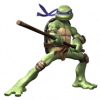File Submitter: homes32
File Submitted: 17 Aug 2011
File Updated: 25 Nov 2011
File Category: App scripts
What it is:
ClearLock is a transparent screen locker aimed to make the computer tech/system admin's live easier by providing a way to disable input to a computer while still allowing you to see what is going on.
What it isn't:
ClearLock is not a security system. its purpose is to keep meddling users from screwing with the computer when you are fixing it. It will not keep your computer/data safe from someone who is determined to get at it.
Basic functions can be configured with the script interface and advanced configuration can be done through the editing the .ini, using the /config switch or using the Config Desktop shortcut.
Bug reports needed, suggestions/praise/criticism welcome.
Have fun!
Homes32

Click here to download this file