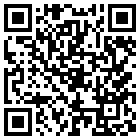Run LiveXP with minimum memory usage.
#1

Posted 30 September 2011 - 01:05 PM
How should I build, create ( iso / wimboot ) and run ( off cd / usb ) it ?
The Minimum WB would be the starting point, I think ...
#2

Posted 30 September 2011 - 04:41 PM
The iso can be burned to CD, of course, and for USB, see here: http://reboot.pro/4111/ under 'Mini-Tutorial: Booting LiveXP or Win7PE from Hard Drive (or UFD)!'
Please note, there are other projects smaller than LiveXP (but you don't get the nice GUI) and you don't need a PE at all for memory testing.
#3

Posted 30 September 2011 - 06:54 PM
You should try the multiPE project http://reboot.pro/15...post__p__138672Please note, there are other projects smaller than LiveXP (but you don't get the nice GUI)
Use the XP track with cmd.exe as shell.
Here you see running it in VirtualBox with 64 MB allocated memory:

Of course, whe running your app, it may need some more memory.
The build can be burned to CD or copied to UFD just by a mouse click. No need tu study tutorials for making UFD.
The PE size is around 70 MB.
Of course, cmd has a very simple GUI, but an advantage:
You can start your app at boot time:

Peter
#4

Posted 01 October 2011 - 03:57 AM
boots ok but hcimemtest needs a few dlls. i can do that.
booting from a cd would use less memory than from usb ( mem mapping ), right ?
and, booting from a 'create iso' livexp would use less memory than 'wimboot' livexp ?
#5

Posted 01 October 2011 - 09:22 AM
It works in the default build but you've removed a lot so it needs to be self-contained (portable).hcimemtest needs a few dlls. i can do that.
Only if it's not loading image to RAM from CD.booting from a cd would use less memory than from usb ( mem mapping ), right ?
Yes, although you can use a configurable amount of RAM (FBWF), you're not loading the whole boot image.and, booting from a 'create iso' livexp would use less memory than 'wimboot' livexp ?
#6

Posted 01 October 2011 - 10:19 AM
i may have to abandon this 'project' :
- i doubt memtest can test more than 4 GB of memory if run from a 32 bit OS.
- i booted a pe in qemu with just 64 MB memory, ran memtest, everything OK.
but when i booted the same pe on my computer that has 4GB memory, windows seemed to use much more memory ! so it does not really make much difference if i run memtest from a regular xp or from a pe.
taskmanager in qemu : https://sites.google...ages/pemem1.png
taskmanager pc : https://sites.google...ages/pemem2.png
btw : why does it show a Page File Usage ?
edit :
taskmanager from regular xp : https://sites.google...ages/pemem3.png
Edited by gbrao, 01 October 2011 - 10:27 AM.
#7

Posted 01 October 2011 - 01:37 PM
ABout the swap file. Windows requires a swap file for proper operations. If there is non on disk, it creates one in RAM.
#8

Posted 01 October 2011 - 04:31 PM
Thanks, I'm trying out multiPE. But before that I tried PicoXP. I could never get wimboot livexps to boot properly in qemu. However, I found that they boot perfectly ( in qemu ) if I move the iso to the PicoXP ISO folder and then run the qemu script from PicoXP !
0 user(s) are reading this topic
0 members, 0 guests, 0 anonymous users