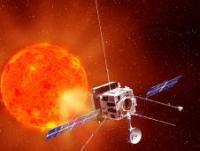I already told you about my "Sara's multi boot disc"
To this day, I would use a separate ext3 partition for each linux (Ubuntu,kubuntu,mint,fedora...) I installed it.
But now you can run them all from vhd file.
* no ext3 partition needed
* One file instead of many files
* Virtual machine also works
* No need to use vboot.mbr - work directly from g4d
Enjoy this code & attached files I uploaded
That's how it should show
ubuntu
<your drive>\ubuntu-1004\initrd.img-2.6.32-21-generic - download
<your drive>\ubuntu-1004\vmlinuz-2.6.32-21-generic - download
<your drive>\ubuntu-1004\ubuntu-1004-desktop-i386.vhd - download
title ubuntu VHD Boot kernel /ubuntu-1004/vmlinuz-2.6.32-21-generic root=UUID=<your uuid> vloop=/ubuntu-1004/ubuntu-1004-desktop-i386.vhd vlooppart=p1 quiet splash initrd /ubuntu-1004/initrd.img-2.6.32-21-generic
fedora
<your drive>\fedora-13\vmlinuz-2.6.33.3-85.fc13.i686 - download
<your drive>\fedora-13\initramfs-2.6.33.3-85.fc13.i686.img - download
<your drive>\fedora-13\fedora-13-i686.vhd - download
title Fedora VHD Boot kernel /fedora-13/vmlinuz-2.6.33.3-85.fc13.i686 root=UUID=<your uuid> vloop=/fedora-13/fedora-13-i686.vhd vlooppart=p1 quiet splash initrd /fedora-13/initramfs-2.6.33.3-85.fc13.i686.img
mint
<your drive>\mint-9\initrd.img-2.6.32-21-generic - download
<your drive>\mint-9\vmlinuz-2.6.32-21-generic - download
<your drive>\mint-9\mint-9-gnome-i386.vhd - download
title mint-9 VHD Boot kernel /mint-9/vmlinuz-2.6.32-21-generic root=UUID=<your uuid> vloop=/mint-9/mint-9-gnome-i386.vhd vlooppart=p1 quiet splash initrd /mint-9/initrd.img-2.6.32-21-generic