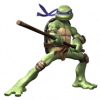Features:
- Provides a nice looking simple GUI similar to XP's and BS Explorer's shutdown dialogs
- No more accidentally clicking on the current start menu icons and immediately having the computer turn off
- 1 icon instead of 2 = less clutter in start menu
- provides an option to eject CD's
- filebuffers are flushed before shutdown/restart (safe shutdown)
- run your custom commands before shutdown/restart
- Integrates with ClearLock or your favorite screen lock program.
- translate into your native language
- script option to integrate ShutdownPE and ClearLock with Windows Explorer Start Menu Button - new!
if you would like to help translate ShutdownPE into your native language please send me a PM and I will contact you with further instructions.
Thanks those who took the time to translate
- Danish - manfredletz
- French - ChrisR
- German - MaineCoon
- Italian - acus
- Portuguese - Rui Paz
- Spanish - carloscape
- Turkish - siranusta
feedback appreciated!

Download Here: ShutdownPE.script
Changes in this version
====================================
Version 1.4.2 (12-09-2010)
====================================
[!] Fixed subscript out of range error when no CDROM drives are detected.
[!] Added debug option to troubleshoot missing CDROM drives.
see the readme for full changelog