Can Win7Pe die? Part II (close to final)
#51

Posted 03 April 2010 - 02:05 PM
#52

Posted 03 April 2010 - 02:32 PM
Here the typical "WinBuilder forum illnes" is active.
There is a -maybe revolutionary (with my current knowledge I cannot decide)- idea "Nothing is impossible" of a member.
And it is discussed like:
"Nice, but you forgot ... etc."
And the author looks like a defendant who has to defend himself!
GREAT for improvement of WinBuilder's / forum's abilities! INCREDIBLE high motivation for the author!
Peter
Bump!
@vvurat: Do not worry and do not waste time to "defend yourself" here.
Continue and finish your good work and then publish!
Peter
#53

Posted 03 April 2010 - 03:12 PM
yes that is my problemContinue and finish your good work and then publish
always thought that two kind of people make post here in (in such a kind of forum)
the first one who is a noob and ask question (and hope he\she will get a useable answer)
the other kind of people who wants help these noobs
and he\she is able to give a usefull info\answer
(and here i did not mention those guys who even can produce a working .script, a working .cmd or even a working .exe what is really usefull\helpfull)
#54

Posted 03 April 2010 - 03:38 PM
#55

Posted 03 April 2010 - 06:16 PM
Thanks JFXKey's like these can only work in full windows, as PE doesn't have user login.
[HKEY_LOCAL_MACHINE\SOFTWARE\Classes\AppID\{....}] "RunAs"="Interactive User"They should be removed as they cause problems in PE mode.
Removing the "RunAs"="Interactive User" from my clid.reg file solved my problem.
The explorer.exe Error is gone
(Error was: Server Process could Not Start, configured Identity is incorrect)
I can use now explorer.exe and control.exe
Now I have to focus on option to use explorer also as Shell.
#56

Posted 04 April 2010 - 05:24 AM
#57

Posted 04 April 2010 - 07:05 PM
Make_PE3.exe creates pe3_x86.iso where PEShell will make BS Explorer as Shell.How explorer as shell? Can you tell me your experiences about services and features. also i want to know about wireless if you have wireless hardware. If you tell about problems i can focus on.
Now that I know how to get explorer.exe and control.exe working by improving clid.reg,
I want to try to use and make explorer.exe also selectable in PEShell as Shell.
Make_PE3.exe creates PE3 with wireless support.
The files that are added to Windows PE 3.0 are given by WIN7_add_files.txt in folder Make_PE3\PE3_mod\WIN7_add\x86
The registry entries that are added can be found in Make_PE3\PE3_mod\PE3_reg\x86
#58

Posted 06 April 2010 - 06:57 AM
Works very well now.
Besides the for explorer.exe and control.exe needed key from Windows 7
[HKEY_LOCAL_MACHINE\PE3-SOFTWARE\Microsoft\Windows\CurrentVersion\Explorer]
we also need to add/change some settings of key
[HKEY_LOCAL_MACHINE\PE3-SOFTWARE\Microsoft\Windows NT\CurrentVersion\Winlogon]
[HKEY_LOCAL_MACHINE\PE3-SOFTWARE\Microsoft\Windows NT\CurrentVersion\Winlogon] "Shell"="explorer.exe" "Background"="10 59 118" "DefaultUserName"="Administrator" "scremoveoption"="0" "ShutdownFlags"=dword:00000007 "ForceAutoLogon"=dword:00000001 "DefaultPassword"="1"
I am working now on setting Desktop icons and Explorer Start Menu.
Your SYSTEM hive is not at all compatible with my computer.
When I try to Scan for new hardware in the Device Manager,
then instead of installing devices, I loose already installed devices.
Using only extra your SOFTWARE hive in Make_PE3.exe has helped to solve the Explorer Shell problem.
And Removing the "RunAs"="Interactive User" from my clid.reg has solved the Service could not start problem.
Thanks to JFX and vvurat
The 1000-piece Jigsaw puzzle is almost solved.
#59

Posted 06 April 2010 - 08:05 AM
Thanks to JFX and vvurat
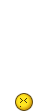
The 1000-piece Jigsaw puzzle is almost solved.
Good news!
Wonko
#60

Posted 06 April 2010 - 12:51 PM
#61

Posted 07 April 2010 - 02:48 PM
But your SYSTEM hive does NOT seem to be Universal anymore.
In any case for my computer with AMD64 processor, a lot of devices are not properly installed when using your SYSTEM hive.
Then PENetwork cannot install client for microsoft network.
But I have no problem when using original SYSTEM hive of Windows PE 3.0 enriched with some registry settings for WLAN and LANMAN Server as given in PE3_reg\x86 folder.
Optimizing everything is taking some time, but in principle everything is working great already.
#62

Posted 07 April 2010 - 03:28 PM
#63

Posted 07 April 2010 - 05:45 PM
[HKEY_LOCAL_MACHINE\PE3-SOFTWARE\Microsoft\Windows\CurrentVersion\Explorer\HideDesktopIcons\NewStartPanel]
"{20D04FE0-3AEA-1069-A2D8-08002B30309D}"=dword:00000000Computer Icon does not appear on desktop.
Do you know what setting is needed to get Computer Icon on Desktop ?
#64

Posted 07 April 2010 - 06:58 PM
#65

Posted 08 April 2010 - 06:56 AM
It is interesting to make pe3_x86.iso of different size:
Small and Functional (about 150 MB) for fast booting with BS Explorer Shell and Disk Management (MMC).
Large and Versatile (about 250 MB) for booting with Explorer Shell and Maximum of Services.
I found indeed the same that most of the Winsxs folder in PE3 can be removed without problem.
Making an Optimize Profile gives the answer of what is really needed.
Using your SOFTWARE hive I can get the Desktop Icons for Computer, ControlPanel, SYSTEM and Network.
Unfortunately I cannot find the Registry Setting in it that makes this possible ....
I hope you can give the answer to my problem.
#66

Posted 08 April 2010 - 08:18 AM
#67

Posted 08 April 2010 - 03:28 PM
BS Explorer as Shell is still my favourite because then the ISO is much smaller and I can faster boot from USB-stick.
In my signature you will find the main link to Make_PE3 at 911CD Forum
http://www.911cd.net...o...21883&st=35
But there is also more info at:
http://www.boot-land...showtopic=10250
http://www.msfn.org/...fi-t141137.html
If I find time then I will make a separate project on Make_PE3
#68

Posted 08 April 2010 - 03:37 PM
#69

Posted 08 April 2010 - 05:41 PM
The list of x86 Windows 7 System drive files needed in Make_PE3 to make pe3_x86.iso consists of 4 groups:
1 and 2 are needed for Explorer support
3 - extra functions (cpl msinfo hdwwiz pnputil and more ...)
4 - Computer Management Console, WLAN, LANMAN Server
This is the list of files which you need to improve Windows PE 3.0 as made with Windows 7 AIK
to get GUI support for the above given functions.
Have not used it yet with mounted install.wim from Windows 7 Setup DVD
Strange that wlansvc.dll is not found ....
Anyway, more users have Windows 7 System drive then Windows 7 Setup DVD and mounting install.wim takes more time.
You can use the radio buttons of Make_PE3.exe to do a two-step process:
- Collect files from computer with x86 Windows 7 System Drive (AIK not yet needed)
- Use Collected Windows 7 files to make pe3_x86.iso on computer with any Windows OS and AIK installed
Attached Files
#70

Posted 09 April 2010 - 05:28 AM
#71

Posted 09 April 2010 - 09:42 AM
But at the moment this was the list I was using and can have Explorer Shell working.
For browsing folders you need more files then just explorer.exe and explorerframe.dll
What is really needed takes more time to find out.
#72

Posted 09 April 2010 - 12:19 PM
#73

Posted 10 April 2010 - 11:05 AM
Where to get the OPK ?Just as i said take winpe.wim from OPK (I prefer always OPK to AIK)
Is it a FREE Download ?
BTW rhe next build of Make_PE3 can also use mounted install.wim or Windows 7 Setup DVD as Source.
#74

Posted 10 April 2010 - 12:40 PM
#75

Posted 10 April 2010 - 12:54 PM
I think it is more stable because my dism errors dicreasing when i use it.
Thanks for the info.
The most recent version of Windows 7 AIK has no Dism Errors anymore and is a FREE download
Required AIK for Windows 7 - KB3AIK_EN.iso - Microsoft - Windows PE 3.0
KB3AIK_EN.iso
Dism.exe of AIK must be version 6.1.7600.16385 (earlier version 7000 gives Errors)
0 user(s) are reading this topic
0 members, 0 guests, 0 anonymous users




 This topic is locked
This topic is locked











