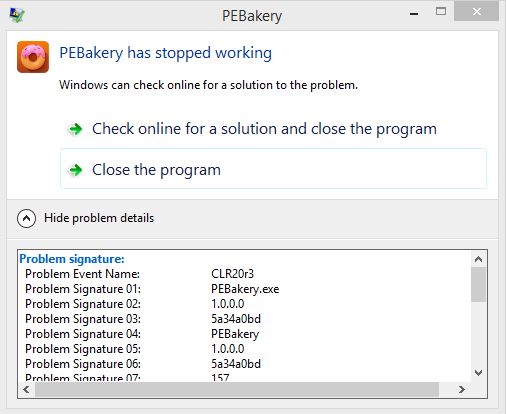There is Do you want to use x86 version? yet, on WinHex script, but this time all scripts were successful.
Build made on OS Win7 x64, i3-3225 3.3 Ghz, 8 GB RAM DDR-3 1333 Ghz, Sata III HDD, PROGRAMS.IN.WIM=YES
From log: 42 scripts processed. Project time: 2 minutes, 33 seconds and 239 milliseconds (NO WinFE)
It seams to me for people runing Win7 (as me) or Win8.x, WB 0.82 is the best alternative for this project (MistyPE) and no need to install more than 1 GB of .NET Framework 4.7.1 just to run PEBakery.
On the other hand people runing last version of Win10 already have it into OS and then PEBakery is a very good option for them.
This is not the case if you are building a 10 PE SE on Win7, then PEBakery is very much faster than WB 0.82
Iso booted fine, I didn't find a problem in it.
Almost forget to comment, I used both Firmware Type, oscdimg and Optimise to make the ISO, size is 557 MB.
EDIT: Just made a new ISO, now using both Firmware Type, mkisofs and Optimise, ISO size is 555 MB.
Didn't take time but it seams to me oscdimg is faster, mkisofs took a lot of time just to prepare the ISO and then wrote it very fast.
alacran
Edited by alacran, 18 December 2017 - 08:21 PM.






 This topic is locked
This topic is locked