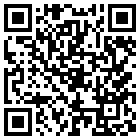Wimlib-clc
#26
 Guest_AnonVendetta_*
Guest_AnonVendetta_*
Posted 24 June 2021 - 11:06 PM
#27

Posted 25 June 2021 - 05:13 AM
On Windows there are two different compressions:
Compact Mode, Levels are 4K, 8K, 16K and LZX, new from 10, but having wofadk.sys driver installed on the OS, can be used also on older OSs. All new or modified files will be uncompressed. Files are unfragmented but free space is not.
And the old NTFS compression available since XP and/or Win NT 3.51. All new or modified files will be compressed. Induces high file fragmentation and its compression level is lower (about 75%) than the Compact 4K (about 66%)
Compact Mode Compression and wimlib:
During Apply you can always select the Compact Mode you want, this applies to Compact Mode new installations or when re-deploying from your WIM image backup.
NTFS Compression and wimlib:
If you make a Wim image of a drive or of a folder that is NTFS compressed, its captured WIM image keeps that characteristic and when you re-apply it, it will be NT compressed.
NTFS Compression + Compact Mode compression + wimlib:
If you capture a NTFS compressed drive or folder and latter apply it using Compact Mode Compression any new or modified file will be NTFS Compressed, On USB devices I usually use this "double compression" on the folder. drive or VHD where I have my Portable Programs as some of them as LibreOffice make some write or create some Log files, this way they are created or modiffied at least NTFS compressed. Of course any time we can run WOF_Compress by wimb to recompress (a single file, a folder or a drive) with Compact Mode LZX.
NOTE: As I have confirmed making several experiments the opposite do not work, Compact Mode compression is lost if we latter apply NTFS compression. When a Compact Mode compressed file is copied to other location it looses its compression, but you can move it to other location on same drive (then no problem when defragmenting).
alacran
Edited by alacran, 19 July 2021 - 03:34 PM.
See Post No. 33
#28

Posted 25 June 2021 - 06:08 AM
deleted. will create a separate thread.
#29

Posted 25 June 2021 - 09:54 AM
@ gbrao
Hi my friend. I was curious and just tested your program.
For very basic use (Capture and Apply) your version works fine.
By the way the wimlib-imagex version is obsolete.
But in my opinion it lacks many other features very useful (for me at least), just to mention some:
- Create high compressed ESD image files (solid LZMS image files, also know as Recovery compression too), very useful for AIO (All In One) images.
- Wimboot Installations.
- Delete Indexes.
- Delete/replace files/folders on a WIM file.
- Extract files from a selected list, etc.
NOTE: This is not a request to include those features, as Wimlib_clc already has all that.
But as I always say: All depens of the user needs/prefences/likes.
Anyway your program does fine what is mentioned in the About first window. And it may be usefull for non advanced users. Good work my friend.
I suggest you to upload it to Downloads section and a new topic will be created, and we all better stop hijacking this topic that is dedicated to Wimlib Clc, as the topic title explicity says.
alacran
#30

Posted 25 June 2021 - 10:43 AM
Only for users that want to use Wimlib-clc Build 210610 (or newer) as fully portable writing all the config info to the file Wimlib-clc.ini located on the root of the program folder.
Attached the bare minimum Wimlib-clc.ini file (ini.7z), just extract and copy it to the root of program folder before run the program for the first time, and the first time it runs it will use it automatically, then select your prefered options and on top menus open Options >>> Save settings/configurations now, they will be saved on the \Wimlib_clc\Wimlib-clc.ini file from now on, as it was used since the first run.
In case the user has same issue mentioned by gbrao on post No. 20
One suggestion : please mention how exactly to make it portable (settings saved in same directory as the exe).n I first ran it settings were stored in the reg. I selected 'save settings to config file'. The ini file was automatically created in AppData\Roaming. Shouldn't it be saved in the same directory as the exe ?
Also the reg entries were still present so the program kept on using those.
Easy solution:
- Close the program.
- Attached the bare minimum Wimlib-clc.ini file (ini.7z), just extract and copy it to the root of program folder.
- Extract and run attached *.reg file to delete the entries created in the Registry by Wimlib-clc Build 210610
- Also optionally go to AppData\Roaming\ folder and delete wimlib_clc folder, you can omit this.
- Run again the program and now all setting should be saved on Wimlib-clc.ini file.
alacran
Attached Files
- Tokener likes this
#31

Posted 25 June 2021 - 12:27 PM
@alacran
thank you for clarifying subject "compression" in post #27.
@gbrao
thanks for providing your GUI.
I found wimlib GUIs a bit too complicated so I actually created one for my personal use.
Indeed, the interface should simplify the user's work as much as possible and recognize his intentions.
Therefore Wimlib-clc has some automations (option: suggestions) which should take over this.
The command line function (Send to) recognizes whether a directory / drive is to be captured
or an image file is to be processed.
If the source is determined (Capture), after successful selection of the target file, already image name / description is set. What more can you wish?
Therefore, for me the integration into the context menu of the explorer is the easiest method to have certain functions available.
Have you already tried this?
I would like to convince you of the simplicity of use. (I'm shure you noticed. ![]() )
)
Best regards T.
- doberman likes this
#32

Posted 19 July 2021 - 12:56 PM
@ Tokener
Hi my friend, I have just noticed on Download page for this program, there is no link to this SUPPORT TOPIC (as it is usually on all Download Pages).
I think in order to have all the info easily available for all members and readers, it could be good to add links there to this page and also to your recent topic: Adding WIMBoot capability to a previously captured Volume-image.
alacran
- Tokener likes this
#33

Posted 19 July 2021 - 01:37 PM
Only for the record, NT compression is actually NTFS compression it dates back to NT 3.51 (and wasn't of course available on the 9x/Me as they had not any official NTFS support).
![]()
Wonko
#34

Posted 19 July 2021 - 03:26 PM
@ Wonko
Thanks for your comment, I already fixed post No. 27.
alacran
#35

Posted 24 July 2021 - 08:33 PM
hello thank you for finishing the translation again errors in the not totally French tab attached the file
https://bayfiles.com...b-clc_fr-FR_ini
#36

Posted 26 July 2021 - 04:27 PM
@vigipirate
Thank you for your interest in the program.
With the help of two translator bots I tried to make a French language file.
About the accuracy I can not make any statement, possibly there are still some corrections to be made.
Voilà: two unofficial translations for our french neighbors. ![]()
 wimlib-clc_fr-FR_210703.7z 17.19KB
303 downloads
wimlib-clc_fr-FR_210703.7z 17.19KB
303 downloads
Bien à vous T.
#37

Posted 29 July 2021 - 10:32 PM
thank you
- Tokener likes this
#38

Posted 04 August 2021 - 08:37 PM
There is a new version of Wimlib-clc (210804).
I updated the inofficial french lang-file, download here:  wimlib-clc_fr-FR_210804_DeepL.7z 13.88KB
312 downloads
wimlib-clc_fr-FR_210804_DeepL.7z 13.88KB
312 downloads
Bien à vous T.
#39

Posted 05 August 2021 - 09:29 AM
good morning sir
I thank you if I can allow me you are more engineer than me in the programs I recuperate of file on a Chinese forum I find them not bad but it is in Chinese can please modify to have it in us-US or my language fr-FR to share it on the forum reboot pro I send you a first program if it is possible of course
https://bayfiles.com/pdXe3cA7u6/DaO_7z
Edited by vigipirate, 05 August 2021 - 09:30 AM.
#40

Posted 05 August 2021 - 08:35 PM
Hello vigipirate
Thank you for trusting me to translate this program.
Since there is no language file included, I think you would have to edit the source code.
A difficult process that requires special knowledge.
I can't help you there.
Good luck finding the right person T.
#41

Posted 31 March 2022 - 03:46 PM
Hello friends of the wimlib project
Thanks to reboot.pro team you are able to download the newest build:
Wimlib-clc 220303 here:
http://reboot.pro/in...ds&showfile=588
Special thanks go to our friend alacran who has made the spanish translation.
Best regards T.
- wimb and alacran like this
#42

Posted 28 June 2022 - 01:56 AM
Hi my good friend.
I think for a involuntary mistake, your current last version upload has still previous versions of es-ES and es-MX language files.
This is the very last version, from the link to MediaFire you sended me by PM in MSFM forums: Wimlib_clc-220303.iso
Note: Re-downloaded and all is updated, sorry for the inconvenience. I may had an older version in my PC.
alacran
- Tokener likes this
#43

Posted 28 June 2022 - 06:28 PM
Hola my friend ![]()
What do you miss in the translation?
Can you give me a phrase I can search for?
Best regards T.
#44

Posted 30 June 2022 - 09:37 PM
I apologize. It seems it was my mistake. My previous post was edited to include the more recent info.
alacran
- Tokener likes this
#45

Posted 10 September 2022 - 04:34 PM
Dear friends of the wimlib project
there is an update of the command line compiler (clc) available in the download section of reboot.pro.
it is again a nightly build, means: not all controls are documented / translated.
Changes:
- Clearer due to color and icon buttons.
- Improved display of the capture progress.
Hope you like it. T.
- alacran likes this
#46

Posted 01 February 2023 - 11:29 AM
Hello dear friends, members and wimlib enthusiasts
I am applying Windows images with wimlib-imagex for many years now.
Never had a case Windows won't boot if the image was valid.
There is an interesting case in the wimlib forum with details: using wimlib apply wim file cannot boot
- after applying an image (captured from an online Windows system) to a different partition on same PC,
system won't boot when selected in bootmanager (applied system was added by bcdboot).
Thanks to JFX the issue was solved:
in the discussion he disclosed:
- the "DosDevices" key of drive [C:] was pointing to the origin partition of the image.
- by updating this key regarding correct partition data, the system booted without error.
In order to offer full spectrum of a system backup tool, Wimlib-clc was updated.
- it has now: option to patch the DosDevices key automatically / manually.
Download the new version here. 230128
(Sorry, but some labels of controls are not translated yet.)
Regards. T.
#47

Posted 01 February 2023 - 11:31 AM
SQL Error
Edited by Tokener, 01 February 2023 - 11:34 AM.
Also tagged with one or more of these keywords: wimlib, archiver, compression, backup, deploying, wimlib-imagex, wimlib-imagex gui, system backup
Groups →
Windows Extreme →
Windows PE →
Make_WinPE - Make PE WIM File from x64 Windows ISOStarted by wimb , 07 Feb 2022 |
|

|
||
Groups →
Downloads →
Export-most-recentStarted by Tokener , 28 Sep 2021 |
|
|
||
Boot methods & tools →
Boot from USB / Boot anywhere →
Tutorials →
Adding WIMBoot capability to a previously captured Volume-imageStarted by Tokener , 18 Jul 2021 |
|

|
||
Groups →
Windows Extreme →
Windows 10 →
Reducing OS footprintStarted by alacran , 03 Oct 2020 |
|
|
||
Groups →
Project forge →
wimlib_Property_SwitchStarted by Tokener , 11 Dec 2019 |
|

|
1 user(s) are reading this topic
0 members, 1 guests, 0 anonymous users