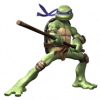File Submitter: homes32
File Submitted: 15 Aug 2011
File Updated: 20 Nov 2013
File Category: App scripts
Avira AntiVir Personal is a reliable free antivirus solution that offers basic protection against viruses, worms, Trojans, rootkits, adware, and spyware. For personal use only, and not for business or commercial use.
Script Features:
- Support for Avira 2013
- Multi-Language Support
- Fully configurable auto-download Program and Definition updates
- Update definitions within PE
- Shell integration (right-click scanning)
- Real-time protection (optional)
- Support for manual proxy options
- Support for scan exclusions
- run from CD or USB
- Support for 32bit and x64 PE
- Avira requires the Microsoft Visual C++ 2010 Runtime. Make sure you enable it! If your project does not provide a script you can use the button on the script interface to download the runtime for Vista/Win7 based PE.
- Win7PE_SE
- Win8PE_SE
- VistaPE
- Gena
- Tray Icon is broken in PE even if you do a clean install in PE with the Avira Installer
- Updating from inside PE takes alot of memory! Make sure your PC has at least 2GB RAM available to ensure success.
Thanks to everyone who helped make this script possible and provided requests and bug reports. Special thanks to ChrisR and 2aCD for all the time spent contributing code, feedback and bug squashing!
If you would rather use Avira 12 the old script can be downloaded here
If you would rather use Avira 10 the old script can be downloaded here
-homes32
Click here to download this file