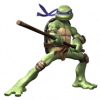Unfortunately, there are some issues running AM later on in Win7PE_SE.
Firstly, I chose a language different from english in the building script.
Running AM later on shows an english GUI with the disabled settings' option to change the localisation...
The first time I run AM I'm prompted:
The Malwarebytes Anti-Malware database is missing or corrupt.
Would you like to download a new copy?
Is this "by design" or rather some sort of bug?
I mean, while building time, current signatures are transferred, aren't they?
So I'd suppose to receive a different message for just (trying, then) downloading new signatures...
Edited by Mikka, 15 June 2012 - 11:03 PM.