that image doesn't tell anything. you need to post a build log or we can't see what is going on.hi
i am buliding win 7 live + avira 2012 script
but i get this errorrrrrrr !!!
'http://dec.hes78.com...a5955b30836.png'
help me
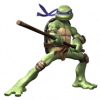
Avira AntiVirus Personal Edition
#51

Posted 24 October 2012 - 02:45 PM
#52

Posted 31 October 2012 - 05:26 PM
#53

Posted 31 October 2012 - 06:59 PM
seems to be bombing out creating the recent programs entry pin.hi
this is the link of log file
http://www.sharebeast.com/y254370s8f7x
thanks very much
you can verify by unchecking the "Recent Programs" shortcut option. and see if it builds ok.
couple of things you can try.
- make sure you have the latest win7pe_se project files
- use a build dir that doesn't have a space in the path. your current base has a space "Winbuilder Tools"....some tools don't like this.
- you are using a modified version of my Avira12 script. (the certification is invalid). download a fresh copy from the download center.
- disable protection software. sometimes Antivirus software wrongly accuses some autoit scripts (like the on used for pinning recent programs) of being malicious and stops them from running.
Homes32
#54

Posted 01 November 2012 - 09:50 AM
is that link ok ? http://homes32.winbuilder.net/scripts/Avira13.script
i am using win 7 ultimate x86&64 integrate October 2012 iso source an winbuilder 080
i have fixe the root name but i have steel problem . avira in my computer i disable and avira script goes on the internet for downloading 99.16 mb
after that winbuilder error apparel = Build stopped by script command !!!
and how can i add avira Internet Security or Avira Professional Security or Avira Server Security in my project ?i dont want to use avira free
#55

Posted 01 November 2012 - 05:32 PM
that link is fine."you are using a modified version of my Avira12 script. (the certification is invalid). download a fresh copy from the download center."
is that link ok ? http://homes32.winbu.../Avira13.script
also did you try unchecking the "Recent Programs" shortcut option. and see if it builds ok if it doesn't build with this option disabled post your log from that build.
build your own script. I don't own either of those commercial products, so I can't build a script or support them. although in PE there is really no benefit in using the commercial version as the scanner engine and RT protection is the same in booth the free and commercial editions.and how can i add avira Internet Security or Avira Professional Security or Avira Server Security in my project ?i dont want to use avira free
#56

Posted 02 November 2012 - 02:34 PM
i couldent finde the Recent Programs . and this is the new log from my system
http://www.sharebeast.com/6sm3n54ae8vv
#57

Posted 02 November 2012 - 07:10 PM
also did you try unchecking the "Recent Programs" shortcut option. and see if it builds ok if it doesn't build with this option disabled post your log from that build.
i couldent finde the Recent Programs . and this is the new log from my system
http://www.sharebeast.com/6sm3n54ae8vv

also the latest log the error is a 404 trying to download avira. check your connection settings (proxy/dns) and turn off anything that may interfere with the download. I tested the URL's and they are all good. Also winbuilder uses ICMP by default to check for network connectivity. make sure your firewalls arn't blocking this. if you are in a corporate environment sometimes the network admin as ICMP blocked and there is nothing you can do. in this case you can set the ping type in winbuilders proxy settings to HTTP to get around the issue.
#58

Posted 13 November 2012 - 05:34 PM
Instead of: hxxp://personal.avira-update.com/package/wks_avira13/win32/%Language%/pecl/avira_free_antivirus_%Language%.exe
it should be: hxxp://personal.avira-update.com/package/wks_avira/win32/%Language%/pecl/avira_free_antivirus_%Language%.exe
Removing the 13, fixed the link. If you are copying the link change hxxp to http.
I had another issue, it wouldn't download updates. I fixed it by modifying:
[Download_Update]
Set,%UpdatesDir%,%GlobalTemplates%Aviraavira_fusebundlegen-win32-en
I changed to:
Set,%UpdatesDir%,%GlobalTemplates%Avira
That seemed to fix it.
#59

Posted 16 November 2012 - 08:43 PM
unfortunately this is not a good solution as removing the 13 will only download Avria 2010 (12.0)What I found was an error on the download link within the script, at least when downloading in spanish.
Instead of: hxxp://personal.avira-update.com/package/wks_avira13/win32/%Language%/pecl/avira_free_antivirus_%Language%.exe
it should be: hxxp://personal.avira-update.com/package/wks_avira/win32/%Language%/pecl/avira_free_antivirus_%Language%.exe
Removing the 13, fixed the link. If you are copying the link change hxxp to http.
I can confirm that the non english languages aren't working at the moment. will see if I can find a good solution
thanks for reporting. Avira changed the archive. will be fixed in next release.I had another issue, it wouldn't download updates. I fixed it by modifying:
[Download_Update]
Set,%UpdatesDir%,%GlobalTemplates%Aviraavira_fusebundlegen-win32-en
I changed to:
Set,%UpdatesDir%,%GlobalTemplates%Avira
That seemed to fix it.
regards,
Homes32
#60

Posted 06 April 2013 - 08:13 AM
![]() hi, i used the winbuilder 82 and tried with avira 13 to create the disk(dvd).
hi, i used the winbuilder 82 and tried with avira 13 to create the disk(dvd).
I tested with vmware and When i tried to load the avira software it loads nothing.
It does not giving any response or even any error messages.
I used the ariva 13 without updates and copied the program files (unzipped) from already downloaded exe.
The eset 6.0.306 is running without any problem.
What to do, give advice,
Thanks in advance.
#61

Posted 08 January 2015 - 01:01 PM
404 not found. Where are the files?
#62

Posted 08 January 2015 - 02:02 PM
Peter
#63

Posted 08 January 2015 - 03:31 PM
Hi, Thanks for letting me know that there are problems with the server. Here is the original link: http://homes32.winbu.../Avira13.script there is no "reboot.pro" in the link and the 404 error doesn't really tell you much. I tried to sub in reboot.pro for homes32 and adding the "Avira13.script" at the end with -Avira13.script and that didn't work. Do you know the correct link for the script?
#64

Posted 08 January 2015 - 04:49 PM
Try the Wayback Machine cache:
https://web.archive....r.net/scripts/*
https://web.archive..../Avira13.script
![]()
Wonko
#65

Posted 08 January 2015 - 08:44 PM
Thanks. I found it. I really appreciate it.
0 user(s) are reading this topic
0 members, 0 guests, 0 anonymous users

















