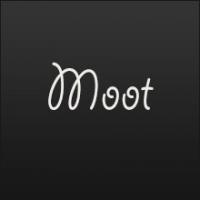Error 60 / Contiguous ISOs
#1

Posted 12 April 2011 - 05:19 PM
I am attempting to make a flash drive with Windows 7 x64 and x86, and XP x86.
I am having an issue with one ISO giving me "Error 60: File for drive emulation must be in one contiguous disk area".
I have tried WinContig, but there isn't enough free space for it to do anything, even if I remove XP. When I remove the problem ISO, nothing else is fragmented. Is there a way to copy the ISO to the drive ensuring that it doesn't fragment in the copy process?
I have already tried removing everything, re-doing the RMPrepUSB, installing Grub4DOS, and then copying back.
The flash drive is an 8GB Patriot Xporter XT, so all of the ISOs will fit.
Ideas?
#2

Posted 12 April 2011 - 05:28 PM
Try to use a disk defragmenter, and "rebuild" your disk (after deleting "everything").I have already tried removing everything, re-doing the RMPrepUSB, installing Grub4DOS, and then copying back.
Peter
#3

Posted 12 April 2011 - 05:37 PM
- Start from scratch
- Add the biggest iso first
- Check if it is fragmented. If it is, defragment it.
- Repeat 2 and 3
#4

Posted 12 April 2011 - 07:22 PM
Did you use FAT32 or NTFS?
#5

Posted 12 April 2011 - 08:06 PM
Try to use a disk defragmenter, and "rebuild" your disk (after deleting "everything").
Peter
I tried a couple defrag tools and they instantly said there was no fragmentation since there was no files.
- Start from scratch
- Add the biggest iso first
- Check if it is fragmented. If it is, defragment it.
- Repeat 2 and 3
This I did do. I added the largest. No frags. Then added the next, which is the problematic one. It has 2 fragments but can't be repaired because there isn't free space to fix it. Is there a way to create a virtual USB drive of a larger size, lay it out fragment free and then shrink it down to size, make the image and send it over?
Use RMPrepUSB and tick the Copy Files box and set the source folder to point to your folder of iso's. After it has all finished run grub4dos install.
Did you use FAT32 or NTFS?
Just tried it, same problem. It is FAT32. Is NTFS better for this sort of thing?
#6

Posted 12 April 2011 - 09:25 PM
What happens if you copy that one first?
How big is each ISO, you want to copy on the drive?
#7

Posted 13 April 2011 - 06:53 AM
#8

Posted 05 February 2013 - 12:15 AM
still no fix for this problem ? im watching this thread and waiting help i have same problem and tried everything
#9

Posted 05 February 2013 - 12:41 AM
Give details! Did you try fresh format? FAT32 or NTFS? what size is the volume, what size are the files, how much free space is there, what have you tried.
#10

Posted 05 February 2013 - 01:55 AM
yes sir i did fresh format for sure with RMPrepUSB ( NTFS ) and did all steps and i add hirens 15 and it works great and windows xp setup working good
my flash is kingsone datatraveler G3 8G used space 5g
i tried to defrag with windows and it give me this http://grabout.com/cCNNNz3q
and i also delete the iso file for win7 and copy it again
Edited by Motasem, 05 February 2013 - 01:58 AM.
#12

Posted 05 February 2013 - 02:05 AM
i did it sir before and after defragment with wincontig i get the same outpot
http://grabout.com/q1ngMLPu
wincontig still reports that i must defrag this file it just wont go from that list
Edited by Motasem, 05 February 2013 - 02:08 AM.
#14

Posted 05 February 2013 - 03:39 AM
ok m back did all u told me in that blog and it didnt work
i even get new flash disk same as other format it again and copy files with TeraCopy pro
same problem ? what to do now
#15

Posted 05 February 2013 - 08:58 AM
You are just saying 'I tried it and it doesn't work' - this tells us nothing! What if I said my car wouldn't work - would you know what was wrong from just that!
Please describe what you are doing in detail, step by step. Do not use TeraCopy Pro - just use Windows Explorer.
Try copying one large file first, then run WinContig, then next largest file, then run WinContig, etc. - report back details
#16

Posted 05 February 2013 - 10:41 AM
i did format again and copy the win7 larg file then check the flash with WinContig and it refer no error or drgragment files but after i copy the rest of files i scan it again i find the win7 file is need defrag and WinContig report as the first pic i upload it here
im using widownxp and now i want to try this way
1. Erase all ptns on the 8GB flash drive
2. Make a small 20MB NTFS PRIMARY ptn using EHPM - or RMPrepUSB if you want a special bootloader
3. Re-Size the ptn using EHPM to ALMOST the full drive capacity - e.g. 7.8GB
4. Now add a small 2nd FAT PRIMARY partition (this is to improve boot compatibility with some BIOSes - the ptn is not actually used)
5. Copy over your large 6GB file and check it is contiguous using WinContig.
but sorry what is ( EHPM ) could you explain more in the steps ?
Edited by Motasem, 05 February 2013 - 10:43 AM.
#17

Posted 05 February 2013 - 11:20 AM
It tells you in the blog = Easeus Home Partition Master.
What you describe makes no sense - if you copy the ISO and it is not defragmented, and then copy more file and the same file is suddenly fragmented, then that should not happen! ![]()
Are you using Windows Explorer to copy the files?
Are you sure your USB drive is reliable?
Can you take a CRC or MD5 hash checksum of the ISO (first from a good copy on your HDD and then from the USB) - use RMPrepUSB - Ctrl-C to get the MD5.
Is the ISO still correct MD5?
#18

Posted 05 February 2013 - 11:31 AM
i installed EHPM and resize the partion to full cap and befor that i made 20m ntfs partion with RMPrepUSB
now how come if i make the step ##3. Re-Size the ptn using EHPM to ALMOST the full drive capacity - e.g. 7.8GB
how can i make step #4 add a small 2nd FAT PRIMARY partition
i already take all the space there sir ???
#19

Posted 05 February 2013 - 11:47 AM
That is why I say ALMOST the full drive capacity.
i.e. leave some space so you can make the 2nd partition. But you don't always need the 2nd partition and you certainly don't need it to check if the files will be contiguous or not.
#20

Posted 05 February 2013 - 01:10 PM
ok i start from scratch this is what i did sir
start RMPrepUSB format the usb 20m ntfs partion then start EaseUS Partition Master 9.2.1 Home Edition and resize the partion to FULL capacity
next copy the win7 file and check the contiguous
after copying the win7 iso file i check md5 and looks great ( md5 check first line in my hdd and second line in my flash disk http://grabout.com/QfWtvgVp )
after copy win7 file i check for contiguous http://grabout.com/SHd17SWc
next i copy the boot files ( menu.lst etc etc etc ) to the usb
after copying the boot files all files still contiguous http://grabout.com/lRQOUE42
i reboot my pc and boot from flash and start win7 ( CHEERS IT WORKS ) i start setup correctly
next i back to windows and copy xp iso and check and still contiguous
next i copy hirens iso and still contiguous
---------------------------
So now every thing seems to work great i want to thank you for your time and help and i also saw ( Wonko the sane ) watching this thread thank you to - to show some concern
best regards for you all
PS: i hope any one have this problem read what i did carefully and ask admins and dev's and respect them
#21

Posted 05 February 2013 - 05:31 PM
i have another question
how can i use the win2flash winxp setup with your way of grub4dos ? $WIN_NT$.~BT / $WIN_NT$.~LS http://grabout.com/Ge4CGFKP
because loading the iso file into memory on step 2 is taking along time and every day i have like 30 pc to format some speed and some slow like 512 ram
Edited by Motasem, 05 February 2013 - 05:35 PM.
#22

Posted 05 February 2013 - 06:25 PM
If you are not using the network to install XP, then the quickest way to local install is to start with the i386 files zipped up on the USB drive.
Then you can boot to DOS+smartdrv (or WinPE), partition the target HDD (if DOS then you need to reboot and format the volume), then unzip the file to the target HDD and reboot to the HDD. Now you can remove the USB drive and let the system carry on installing XP on it's own from the HDD (which is much faster) whilst you use the USB drive on the next system.
Because you are unzipping from a zip file on the USB drive, the slow file access times from the USB drive is kept to a minimum (decompressing from a large zip file is faster than reading lots of small uncompressed files).
Of course, the best thing to do is boot to WinPE in RAM from a USB drive (or PXE boot), (disconnect USB drive), connect to the network and partition/format the HDD, copy over the files from a network share (or run winnt32 across the n/w) and reboot to the HDD.
If you are interesting in PXE booting, try Serva (see Tut 76 on my site).
#23

Posted 05 February 2013 - 09:20 PM
thanks steve for this answer but it didnt answer my question i try before the win2flash for winxp setup and it was faster without loading the iso into memory where u give the setup from flash disk ( extracted )
the boot.ini after creation is like this
[Boot Loader]
Timeout=30
Default=multi(0)disk(0)rdisk(1)partition(1)\WINDOWS
[Operating Systems]
C:\$WIN_NT$.~BT\BOOTSECT.DAT = "1st, text mode setup (Boot from flash again after finished)"
multi(0)disk(0)rdisk(1)partition(1)\WINDOWS="2nd, GUI mode setup, continue setup + 1st start of Windows" /fastdetect
C:\ = "---> DEBUG, in case of HAL.DLL or NTOSKRNL.EXE not found errors <---"
multi(0)disk(0)rdisk(1)partition(2)\WINDOWS="Debug boot rDisk 1 partition 2" /fastdetect
multi(0)disk(0)rdisk(1)partition(3)\WINDOWS="Debug boot rDisk 1 partition 3" /fastdetect
multi(0)disk(0)rdisk(1)partition(4)\WINDOWS="Debug boot rDisk 1 partition 4" /fastdetect
multi(0)disk(0)rdisk(2)partition(1)\WINDOWS="Debug boot rDisk 2 partition 1" /fastdetect
multi(0)disk(0)rdisk(2)partition(2)\WINDOWS="Debug boot rDisk 2 partition 2" /fastdetect
multi(0)disk(0)rdisk(2)partition(3)\WINDOWS="Debug boot rDisk 2 partition 3" /fastdetect
multi(0)disk(0)rdisk(2)partition(4)\WINDOWS="Debug boot rDisk 2 partition 4" /fastdetect
so how i can integrate the windows files ( extracted ) into grub menu ? and using the linux boot not the original win2flash ntldr , ntdetect.com
????
#24

Posted 06 February 2013 - 10:56 AM
Motasem,
please read the TITLE of this thread: Error 60 / Contiguous ISOs
Are you (still) in that situation/having that issue?
If NO (as you are NOT) you should start a NEW thread instead of hijacking ![]() this one.
this one.
Threads tend to be made on specific topics, not as "help user xxxxxx with whatever issues he may have".
![]()
Wonko
#25

Posted 06 February 2013 - 11:20 AM
ok sorry
0 user(s) are reading this topic
0 members, 0 guests, 0 anonymous users