Hello, I’m a new user of Win Builder!
The Win Builder project is grate, but I can not find any tutorials on how to use WinBuilder with screen readers!
I want to create a tutorial with audio commentaries (Narrated) and screen readers!
I have the hardware to do so I just do not know how to navigate the Win Builder interface or how to create a PE with audio support!
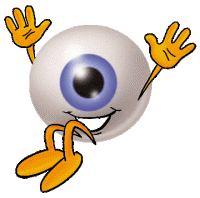
Tutoreal for Blind & Low-vision users’!
Started by
Jonas Voll
, May 08 2012 03:12 PM
blind tutorialslow-vision gu
2 replies to this topic
#1

Posted 08 May 2012 - 03:12 PM
#3

Posted 08 May 2012 - 03:50 PM
Not specifically for what you ask but everything you need is here: http://reboot.pro/4111/
Look to section "Adding/Importing Drivers to PE" for adding your audio drivers.
Download NVDA portable here: http://www.mediafire...tqy744fc8gx12gn and place in folder named "ppApps" at root of any drive. You can also add to PE image or use the script if wanted but it does the same either way. In any of the projects listed in the tutorial (LiveXP or Win7PE_SE), NVDA will start up automatically when PE boots.
Look to section "Adding/Importing Drivers to PE" for adding your audio drivers.
Download NVDA portable here: http://www.mediafire...tqy744fc8gx12gn and place in folder named "ppApps" at root of any drive. You can also add to PE image or use the script if wanted but it does the same either way. In any of the projects listed in the tutorial (LiveXP or Win7PE_SE), NVDA will start up automatically when PE boots.
0 user(s) are reading this topic
0 members, 0 guests, 0 anonymous users












