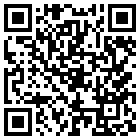@ antonino61
It is always same thing, you always do everything to your own way, and can't follow instructions, and latter when nobody knows what the hell you did (many times including yourself), you starts saying something do not work fine, then it is very difficult to try to decipher what's the problem or reproduce it, to try to help you. And additionally almost all you messages are cryptic and hard to understand.
I esteem you, you have a lot of good disposition and are very friendly, but sometimes you make me get crazy.
You sould start from scratch and following exactly a known procedure:
- Fresh Install by means on WinNTSetup. NOT using a previously captured WIM, use the MS WIM file.
- Add favorite programs and SVBus driver. (here you should make a list of files, before and after adding your programs to find latter what else you need to keep to let them work fine).
- Capture and re-apply using VHD_WIMBOOT (keeping the WIM file for future use in case of need). Recommended in this case as you are having issues.
- Reduce the VHD using ONLY Win_Reduce_Trusted last version, just as it is, with no changes to any list.
- Capture and re-apply using VHD_WIMBOOT (keeping the WIM file for future use in case of need).
- Test new VHD.
No. 3 can be avoided when all is working fine.
On Nos. 3 and 6 use the standard WimbootCompress.ini on the program, download VHD_WIMBOOT again and use the just downloaded program, not the previous modded version you have.
But DON'T add or remove anything manually, just use Win_Reduce_Trusted, I know some of your programs will not work but comparing the lists made on No. 2, it will be easier to find what is required to make them work, and then all required can be added, keeping a list of this additions that latter once all is working fine it will be used to modiffy the Win_Reduce_Trusted lists for future use. And please DO NOT edit the Registry, also avoid additional Ramdisks for now.
This way we may be able to help you, if you do not follow this instructions exactly and with no variation it will be a dead end.
alacran