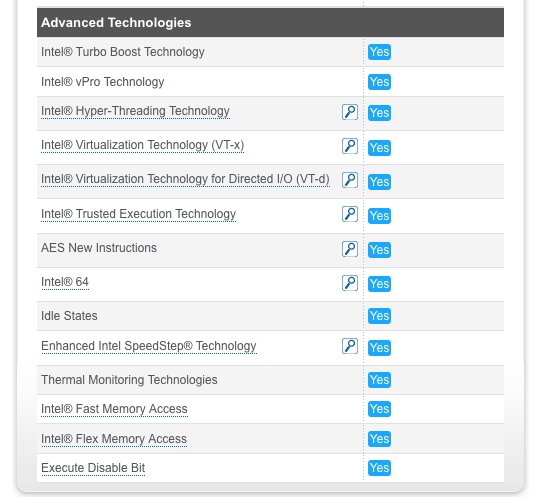
Unfortunately, all the magic power is packed into a machine that will simply never run Windows 2008 x64. (It's an EFI thing).
It's my bloody Mac Book Pro laptop.

Posted 25 November 2011 - 06:20 PM
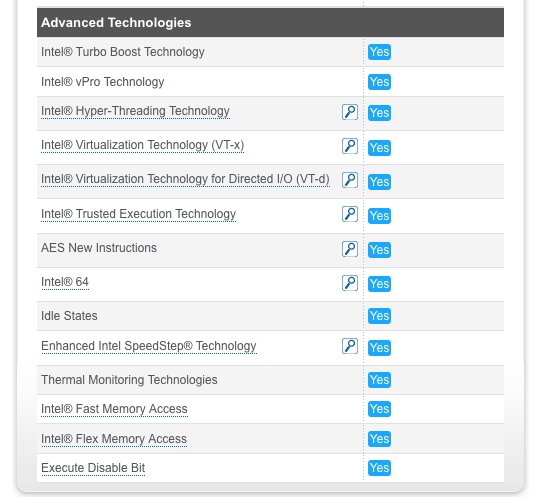
Posted 25 November 2011 - 06:36 PM
Before using VHD Resizer or VHD Tool to shrink a VHD, one must manually shrink its volume in Diskpart or such (that may require defrag as well, so be it).
BUT, VHD Resizer then creates a copy of VHD file of smaller or larger size, while VHD Tool doesn't - instead it changes the file size of the original VHD instantly without making its copy (possibly by updating its MFT record). There is no need to use any other utilities including WIM in this case.
Before using VHD Resizer or VHD Tool to shrink a VHD, one must manually shrink its volume in Diskpart or such (that may require defrag as well, so be it).
BUT, VHD Resizer then creates a copy of VHD file of smaller or larger size, while VHD Tool doesn't - instead it changes the file size of the original VHD instantly without making its copy (possibly by updating its MFT record). There is no need to use any other utilities including WIM in this case.
Posted 25 November 2011 - 08:42 PM
Posted 25 November 2011 - 10:55 PM
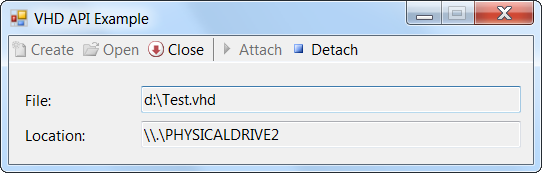
Posted 26 November 2011 - 12:01 AM
Not exactly... Shrinking a dynamic VHD means decreasing its max set size, which is impossible via API. Compacting is possible, but does nothing to make the VHD occupy less space after OS boots from it. Also, for fixed VHDs, some free space must still be left in the volume upon trimming the file.shrinking the size of fixed VHDs will have to be done totally outside of the API, where-as shrinking or compacting of dynamic or differencing VHDs is done with-in the API.
Posted 26 November 2011 - 01:17 AM
Posted 26 November 2011 - 04:25 AM
Posted 26 November 2011 - 12:21 PM

Posted 26 November 2011 - 04:09 PM
Posted 26 November 2011 - 06:06 PM
Sorry to say that Hyper-V won't run on your processor, since it doesn't support VT-d and Trusted Execution (DEP), and neither in any popular VM, but will run VMs when started from a native boot VHD on supported HW. I suggest to install Win7 Virtual PC SP1 for your Win7 platform (i.e. 64-bit, it doesn't require VT & DEP) and do all testing in it or on real HW.
Hardware Virtualization Assists* in the form of:
Hardware Data Execution Prevention:
- Intel VT-x (initially codenamed Vanderpool)
- AMD AMD-V (also called SVM and initially codename Pacifica)
- Intel refers to it as Execute Disable (XD). This feature must be enabled in the system BIOS.
- AMD refers to it as No Execute (NX). This feature must be enabled in the system BIOS.

Posted 26 November 2011 - 06:09 PM
a Fixed VHD is analog of Basic Disk...
Disk geometry: 833/16/63 [839680 sectors] Signature: 0xAA55 Starting Ending #: id cyl hd sec - cyl hd sec [ start - size] ------------------------------------------------------------------------ 1: EE 0 0 2 - 1023 255 63 [ 1 - -1] <Unknown ID> 2: 00 0 0 0 - 0 0 0 [ 0 - 0] unused 3: 00 0 0 0 - 0 0 0 [ 0 - 0] unused 4: 00 0 0 0 - 0 0 0 [ 0 - 0] unused
MEDIA: ""; Size 410 MB (839680 x 512); Max Transfer Blocks 2048 SCHEME: 1 GPT, "GPT Partition Scheme" [16] SECTION: 1 Type:'MAP'; Size 410 MB; Offset: 34 - 839647, (839613 x 512) ID Type Offset Size End Name (1) -- -------------------- ------------ ------------ ------------ -------------------- -------- Free 34 65630 65663 2 Microsoft Basic Data 65664 770048 835711 Basic data partition Free 835712 3935 839646
partition-UUID: 6518A173-B55C-4495-A1DB-BC570BBEF78C partition-name: Basic data partition partition-hint-UUID: EBD0A0A2-B9E5-4433-87C0-68B6B72699C7 partition-start: 65664 partition-number: 2 partition-length: 770048 partition-hint: DOS_FAT_32 partition-filesystems: FAT32: FAT32EFI

Edited by sfinktah, 26 November 2011 - 06:44 PM.
Posted 26 November 2011 - 07:29 PM
Posted 26 November 2011 - 09:23 PM
Posted 26 November 2011 - 10:37 PM
Are you familiar with Grub4DOS?Sorry, but I don't believe VHDs need boot sectors to run... I know that there is no boot directory.
Just wanted to help, since you couldn't install Hyper-V, otherwise don't care how various chip makers name similar features: this is your proc, and therefore your problem.Intel's rendition of DEP is the Intel Execute Disable Bit.
Posted 27 November 2011 - 07:45 AM
Are you familiar with Grub4DOS? ../public/style_emoticons/default/smile.png One can boot a VHD by selecting its entry in Grub4DOS (or similar bootloader) Menu, if suitable boot environment was added to the OS volume on the VHD. In fact, its the only way to boot WinXP VHD with WinVBlock or FiraDisk (or similar VHD driver) installed to it.

Edited by sfinktah, 27 November 2011 - 07:58 AM.
Posted 27 November 2011 - 01:58 PM

Posted 27 November 2011 - 04:21 PM
Bootmgr loads winload.exe from the system volume specified in BCD upon selecting by a user the OS version to boot in Boot Menu. If the system volume is inside a VHD file (as pointed in BCD), Bootmgr seems to mount the VHD file as NTFS volume in real mode supported by BIOS, so it becomes accessible to load winload.exe from it, which continues boot process from the volume, including loading direct hardware access drivers like a VHD driver, which re-mounts the VHD disk and allows to continue boot process in Windows protected mode. Of course, its only possible if that NTFS partition and system volume on it inside the VHD weren't damaged by directly editing VHD file in 3rd party tools.what does bootmgr actually do after it reads a bcd anyway?
And it doesn't change a thing, since the task is not to mount a VHD (like in your "empty file" example) in running OS after shrinking, but to boot OS from it. Bootmgr would still need to mount a pointed in BCD VHD file in real mode as NTFS volume, and start winload.exe from it...etc...so that finally it can appear to a user as NTFS system volume upon boot. Which means, the volume inside VHD must be in good standing and proper spirit.actually i think booting into multiple vhds from windows is about the only configuration in which you can get away with not having a boot environment (inside VHD)
Posted 28 November 2011 - 12:02 AM
Posted 28 November 2011 - 01:01 PM

Edited by sfinktah, 28 November 2011 - 01:12 PM.
Posted 28 November 2011 - 01:26 PM
Posted 28 November 2011 - 02:24 PM
Posted 28 November 2011 - 02:32 PM
Posted 28 November 2011 - 04:15 PM
Posted 28 November 2011 - 04:42 PM
0 members, 0 guests, 0 anonymous users