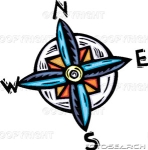MultiPE V2 Installer
#1

Posted 03 January 2011 - 10:21 AM
I wish everyone a Happy New Year.
I noticed an annoyance in the MultiPE V2 installer. Starting it on Windows 7 as a user with administrative rights but not with username Administrator gives an error message. So one has to log off and logon again with username Administrator (or use runas). I don't think that there is any reason that the installer must run with that username. I guess that even administrative rights would not be necessary at all. Starting WinBuilder to build the project is a different matter of course. But even starting WinBuilder with UAC never gave a problem for me.
Many Greetings
MichaelZ
#2

Posted 03 January 2011 - 11:59 AM
Many Greetings
MichaelZ
#3

Posted 05 January 2011 - 07:38 AM
i didn't have same problem on Windows 7 x64 EN and I don't have "Administrator".
Something with weather I think
WinBuilder better say script for WinBuilder has problem with spaces in path.
#4

Posted 06 January 2011 - 02:00 PM
i didn't have same problem on Windows 7 x64 EN and I don't have "Administrator".
Something with weather I think
Hello Filip, hello Everyone,
this seems to be a strange problem. I don't think it has to do with weather. It's getting warmer in Germany today, but problem still exists...
Here is what I get when I start the installer on my Windows 7 x32 (German Ultimate, SP1 RC) as a user being a member in the Administrators group and UAC is enabled:

Turning off UAC completely doesn't solve the problem. The installer creates a directory %temp%\$inst with the five files 2.tmp 4.tmp 5.tmp 7.tmp and 8.tmp in it. The first file has a date/time stamp of today and the other four have a file date between 2004 and 2010. When I close the dialog with the error message the files and the directory are deleted.
Since it has nothing todo with UAC I only can think of McAfee VirusScan or Agnitum Outpost Firewall being the cause of the trouble. Disabling both software also doesn't solve it. I didn't go that far to uninstall both products completely, that would have been too time consuming especially since I have the workaround using the Administrator account. After Windows 7 setup this account is disabled and has no password. I have set a password and enabled it because this account has UAC turned off even when UAC is enabled for other members of the Administrators group. And so I can use that account for installation purposes and have no UAC prompt irritations but still have everydays benefit of UAC.
Many Greetings
MichaelZ
#5

Posted 06 January 2011 - 08:30 PM
I'll try to update the project with the sp1 in one or two weeks. I do not understand the setup of the problem stems from reason. But I decided to update the installation program. Best regards
 06.01.png 183.12KB
30 downloads
06.01.png 183.12KB
30 downloadsFor testing purposes only:
 setup.7z 1.61MB
40 downloads
setup.7z 1.61MB
40 downloads
#6

Posted 07 January 2011 - 05:49 AM
you have to choose from context menu "Run as Administrator". see picture.
Hope this help
Attached Files
#7

Posted 07 January 2011 - 07:45 AM
you have to choose from context menu "Run as Administrator". see picture.
Hi Filip, that was the very first thing I did... And when turning off UAC completely that's not necessary at all because one has the old XP behaviour.
Many Greetings
MichaelZ
#8

Posted 07 January 2011 - 07:54 AM
I decided to update the installation program. Best regards
For testing purposes only:
setup.7z
Hi Max_Real,
this installer works also on my system.
I would suggest to set a different default installation directory. There are a lot of scripts one could add to that project that don't like blanks in the path.
Just out of curiosity, what's the reason for using an installer? A self extracting zip/rar/7z would be sufficient, wouldn't it?
Many Greetings
MichaelZ
#9

Posted 07 January 2011 - 10:50 PM
Hi Max_Real,
this installer works also on my system.
Hi MichaelZ
I'm glad to hear it. I'm thank you for your feedback. I will build a new installation procedure in this direction.
Just out of curiosity, what's the reason for using an installer? A self extracting zip/rar/7z would be sufficient, wouldn't it?
Many Greetings
MichaelZ
I prefer this method of distribution to be easy and usable. Best regards
0 user(s) are reading this topic
0 members, 0 guests, 0 anonymous users