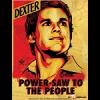Anyone got this working from ISO yet?
So far I ported working settings from 5.5 & also a reported working setting up of 5.8, with no success:-
title ³ 8.PARTED MAGIC 5.10 ³\n "Partitioning Suite" find --set-root --ignore-floppies /ISO/APP/pmagic.iso map --heads=0 --sectors-per-track=0 /ISO/APP/pmagic.iso (hd32) map --hook root (hd32) kernel /pmagic/bzImage noapic load_ramdisk=1 prompt_ramdisk=0 rw vga=791 sleep=10 loglevel=0 keymap=uk iso_filename=/ISO/APP/pmagic.iso initrd /pmagic/initramfs
If I try a bog Standard ISO (hd32 0r 0xff) map Sqfs never gets found (yawn) & with the above a white screen and a forced reboot!
thnaks!