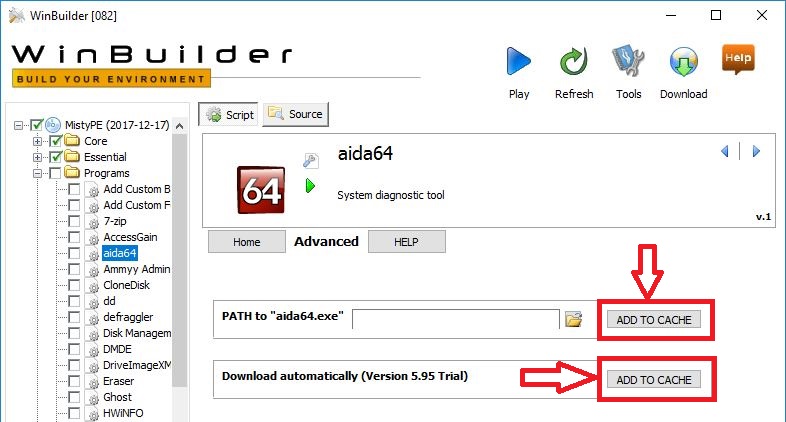mkisofs version is from schily-cdrtools-3.02a07.7z (download link is in cdob's post #288).
mkisofs.exe executable information as reported by 7-zip
---------------------------
Checksum information
---------------------------
Name: mkisofs.exe
Size: 386560 bytes (0 MB)
SHA1: 1FB596291496BA1014933C11961C274F2794527C
Using cdob's command syntax from post #288 but ommiting the -hide "*" switch to create an .iso capable of booting on UEFI and BIOS firmware appears to work
The same .iso booted fine in VMWare Workstation 12 on both UEFI and BIOS firmware types.
Regards
Misty
P.s. the following command was used -
mkisofs.exe -iso-level 3 -D -udf -hide-udf boot.catalog -no-emul-boot -b boot/etfsboot.com -eltorito-alt-boot -eltorito-platform efi -b efi/microsoft/boot/efisys.bin -no-emul-boot -o "%ISODir%\WinPE.iso" "%OutputDir%"






 This topic is locked
This topic is locked