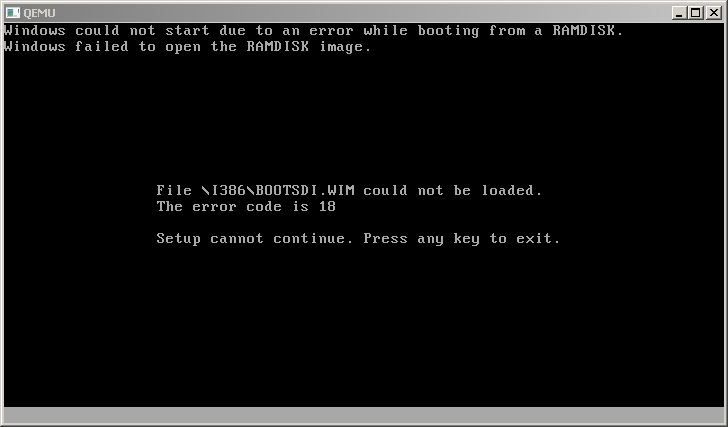i am using sardu 1.0.7.3c....
allow me to walk you through what im experiencing
1. after gathering all of my ISOs i run Sardu and select the "Make ISO" option, and as you can see - my Livexp_Wim.iso is recognized by sardu
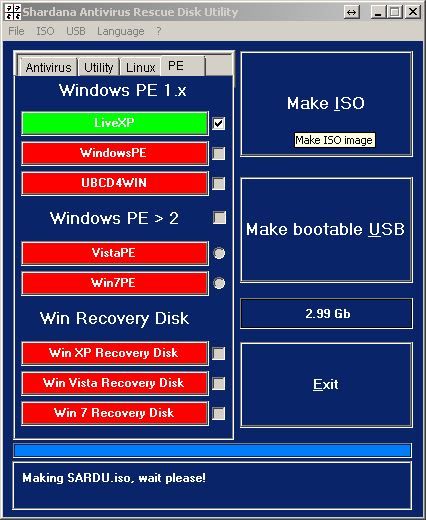
2. Sardu runs and successfully creates sardu.iso
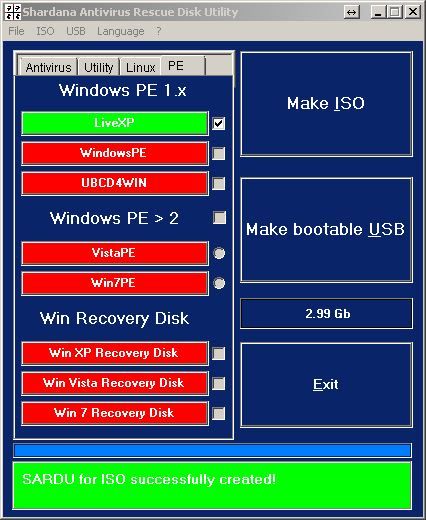
3. When i test it with mobalivecd i am not presented with the option for my livexp_wim.iso or even a category for windows PE.
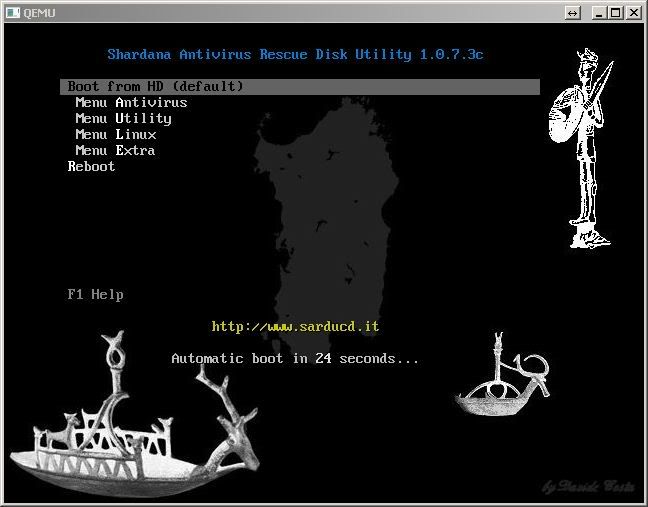
4. Here is a shot of the root of my livexp_wim.iso
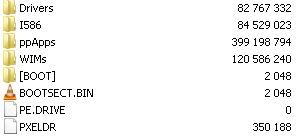
5. here is a shot of the root of my sardu.iso
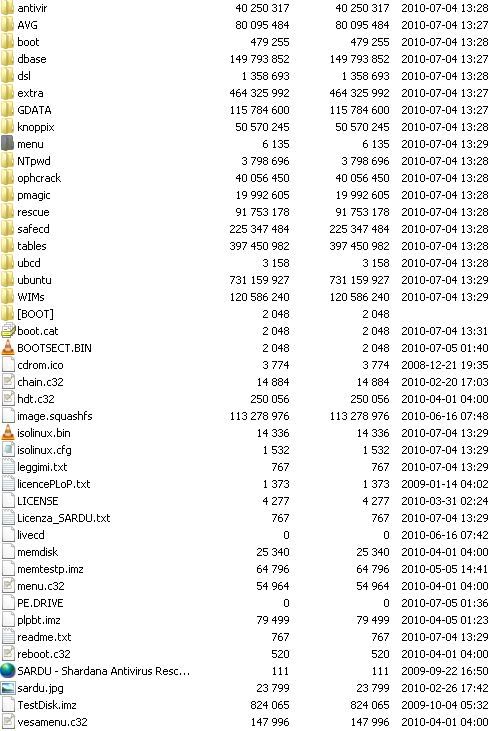
6. something to note, sardu did copy a few things from my livexp_wim.iso
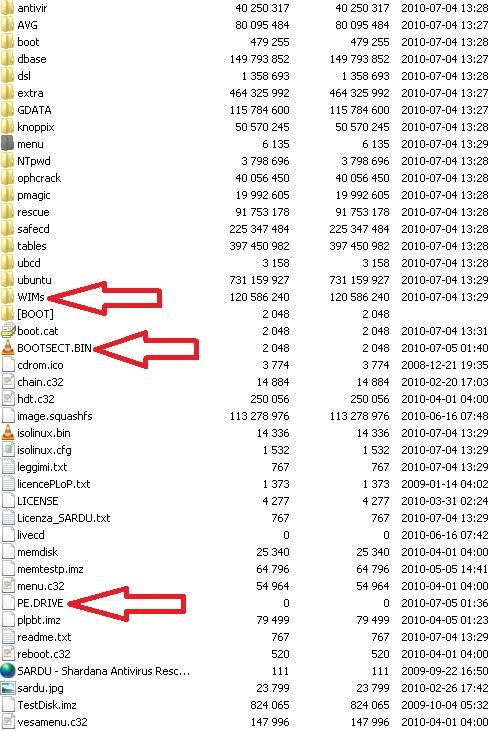
7. There is a couple IMPORTANT things that sardu did not copy over from my livexp_wim.iso
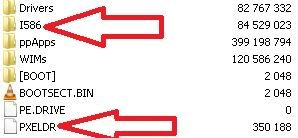
NOTE: the "ppApps and Drivers" folder are not important to the sardu build, they are extra stuff i added to my livexp_wim.iso that will need to be at the root of the sardu.iso after everything is said and done. NOT sardu's job. =)
8. the i586 folder is created by wimboot.script in winbuilder 080
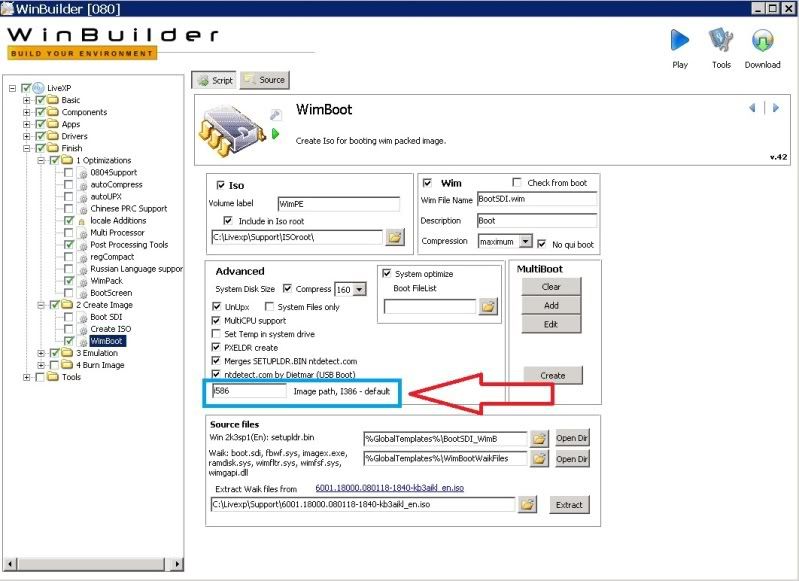
9. Here is the contents of my i586 folder in my livexp_wim.iso

and lastly, and probably unneccessary...
10. here is my menu\pe.cfg located in my sardu.iso
#File creato da Shardana Antivirus Rescue Disk Utility 'SARDU'
#
default vesamenu.c32
prompt 0
menu title Shardana Antivirus Rescue Disk Utility 1.0.7.3c
MENU SEPARATOR
menu background sardu.jpg
MENU TABMSG http://www.sarducd.it
menu color hotsel 30;47 #40000000 #20ffffff
menu color sel 30;47 #40000000 #20ffffff
menu color scrollbar 30;47 #40000000 #20ffffff
menu color help 37;40 #c0ffffff #00000000 std
MENU WIDTH 72
MENU MARGIN 5
#MENU PASSWORDMARGIN 3
MENU ROWS 15
MENU TABMSGROW -10
MENU CMDLINEROW 23
MENU ENDROW -1
#MENU PASSWORDROW 11
MENU TIMEOUTROW -8
#
LABEL -
MENU LABEL Windows PE:
MENU DISABLE
#boot torna indietro
label <==Back
kernel vesamenu.c32
APPEND /isolinux.cfg
#
what do you guys think?