Project Win7PE_SE regular, WB 082, BR11 script #008 for Acronis B&R Workstation 11.0.17437.
Edited by Mikka, 21 June 2012 - 04:12 PM.
Posted 21 June 2012 - 04:08 PM
Edited by Mikka, 21 June 2012 - 04:12 PM.
Posted 21 June 2012 - 04:15 PM
Posted 21 June 2012 - 07:34 PM
Posted 21 June 2012 - 07:55 PM
Posted 21 June 2012 - 08:40 PM
Posted 21 June 2012 - 10:37 PM
Posted 21 June 2012 - 11:08 PM
Posted 21 June 2012 - 11:34 PM
Posted 22 June 2012 - 01:26 PM
Posted 22 June 2012 - 05:02 PM
Posted 22 June 2012 - 08:55 PM
Posted 22 June 2012 - 09:19 PM
Posted 23 June 2012 - 09:11 PM
If,Not,ExistFile,%Target_Sys%activeds.dll,FileCopy,%Source_Sys%activeds.dll,%Target_Sys%Et voilà, it seems that this very file isn't treated/copied by any other script, which leads me to believe that I just ran across a dependency. (And maybe there are even more hidden within...)
Edited by Mikka, 23 June 2012 - 09:12 PM.
Posted 23 June 2012 - 10:35 PM
Posted 24 June 2012 - 06:47 AM
Depend=%BaseDir%ProjectsWin7PE_SEComponentsMMC.scriptinto the [Main] section of your script.
Posted 24 June 2012 - 01:59 PM
Posted 09 July 2012 - 03:36 AM
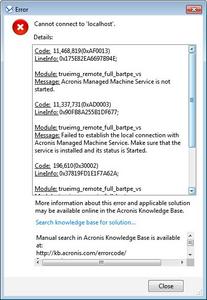
Posted 09 July 2012 - 05:52 AM
Posted 09 July 2012 - 11:37 AM
Posted 10 July 2012 - 01:17 AM
Posted 26 July 2012 - 05:54 PM
Posted 17 March 2013 - 09:13 PM
I realise this is an old topic and hope it is not closed.
I had the version 008 of this script working well until sometime before Christmas 2012.
I updated lots of Win7PE scripts from the server and I noticed a lot of issues with drivers and general reliability when booting in anything other than VirtualBox.
I have sorted out the issues driver wise and suddenly I discover that Acronis B&R no longer loads.
This is the error code:
Error
------------------------------------------------------------------------------
Cannot connect to 'localhost'.
------------------------------------------------------------------------------
Details:
Code: 11,468,818(0xAF0012)
<u>LineInfo:</u> 0x175E82EA6697B954;
Module: trueimg_remote_full_bartpe_vs
Message: Acronis Managed Machine Service is not installed.
Code: 11,337,731(0xAD0003)
<u>LineInfo:</u> 0x90FB8A255B1DF677;
Module: trueimg_remote_full_bartpe_vs
Message: Failed to establish the local connection with Acronis
Managed Machine Service. Make sure that the service is installed and
its status is Started.
Code: 196,610(0x30002)
<u>LineInfo:</u> 0x37819FD1E1F7A62A;
Module: trueimg_remote_full_bartpe_vs
Module: trueimg_remote_full_bartpe_vs
Code: 65,520(0xFFF0)
<u>LineInfo:</u> 0xBD28FDBD64EDB8E0;
Module: trueimg_remote_full_bartpe_vs
Message: The system cannot find the file specified
-----------------------------------------------------------------------------
Acronis Knowledge Base: <http://kb.acronis.com/errorcode/>
Event code: 0x00AF0012+0x00AD0003+0x00030002+0x0000FFF0+0x80070002
I found this on the Acronis Forum:-
There are 2 reasons for this error message.
The Acronis Managed Machine Service is either:
1. Present, but not starting.
2. Not installed.
I think that some of the Win7PE scripts I updated from the W7pese Server have changed something that B&R is dependent on.
I am using the MMC script #25 and have tried a build with an older version MMC #21 but nothing is noticed.
Has any user of Acronis B&R, using this script in Win7PE and found a similar problem..?
Regards,
BobxT
Posted 21 March 2013 - 02:47 AM
Hi All,
I can now report my error message thrown up in Acronis B&R 11 Server (11.0.17438) is due to changes introduced in December 2012. Specifically with the new "Macro Library (ML)" script.
This means the entire script has to now be restructured to comply with the new rules. I am going to try and edit the script, but not sure my skills are up to such a complex script.
I am a bit surprised no one else has yet run across this problem on Reboot.pro.
Desperately seeking resolution.
Regards,
BobxT
Posted 25 August 2013 - 04:46 AM
I just started using the latest WinBuilder version and I am getting the exact same error. My old WinBuilder from 2011 works but I can't use all of the newer scripts with it. Does anyone have any suggestions on how to fix this? Any help would be greatly appreciated.
0 members, 0 guests, 0 anonymous users