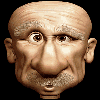i have started and successfully finished my replacement for the shortcuts exe that is widely used. Why i have made this? It is simple i tried to find out how it works and found on some other forums the well known users here like lancelot and others discussing about how bad winbuilder is and so on. Also that they want to make an alternative and so on, but as expected no usefull information about it over google or anything else.
So i started to make my own tool which suits perfect in my project, not released and not sure if will ever be, anyway some parts that i have taken from here i will give back. The tool is called
CreateLink
Download: http://www.multiupload.com/SETA9MS2DD
and it is for sure nothing used from others expecially from people like lancelot and his friends. In my project the CAPI of them will die it is useless for me cause i want an normal pe build time not 100 of workarounds in how to read simple variables and so on. I am angry that realy every project is a part of it so it is much more work for me to replace it and to create redirections for scripts that uses it. The worst think i have ever seen is a comment of lancelot as he wrote nazi in it, and this is for me not funny.But that is another story.
Information:
The tool uses an configuration file in ini format you only need to pass the configuration file path with filename.ext and to say in which section it should look for the data.
Example:
Win7PE.cfg
[Shortcuts]
Key=LinkPath|LinkName|SourcePath|SourceArgs|IconPath,ResIndex|LinkInfo
You will find any neccassary information in attached file also an example is already in.
This tool also can be used for on runtime creation and on buildtime createion (not fully tested yet) it is under development and beta status but it works for now. Nobody needs to say thanks to me cause of using it, or to write in my name this code is Free4All and anyone can change it as he want, that is the main point why i started this. I started it also cause of i want to create shorctus before packing the wim on boot time they are slowing down startup and thats not the goal for my project.
Everyone wants to be listed somewhere i want only to help others so the difference in this point should be clear. Also everyone is on his own resposible for harms and so on. Its not my fault if you use it
So thats it if someone want to make it a little bit better with me, i have also no problem with that.
I am sometimes wondering why everyone forces to make a global building pe for all versions of windows available, it would be enough to support only a major build like Windows Seven like Win7PE_SE but it uses anyway a lot of useless stuff to define if it is realy a 7, i found many stuff that can be deleted completly without harms on project. Also the full capi remove was a speedup to 2 times in buildtime.
Someone are maybe asking who are you? I am known in the bada world (samsungs phone os) as an simple developer my primaly language is c++ but autoit wasn't also so hard the first time. Maybe there are some lines to much but for the first project in this language i am happy.
If some bada users are here : http://teamvea.wordpress.com (darijolarioteo (better known as larioteo)
maybe the mods here can change my name...
Regards
Edited by Darijo, 12 November 2011 - 04:34 AM.