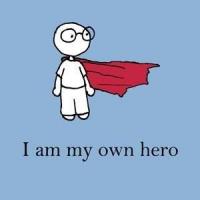#1

Posted 26 September 2012 - 02:55 AM
We have a PXE environment that is based in PXELinux and Win 2008 R2 server (Win DHCP + Solarwinds TFTP). We use it to PXE boot different OS (WinPE, Linux and DOS). There is only one PXE server so we use the configuration files search criteria to boot the OS (MAC and IP in hexadecimal).
The system works fine but now we need to PXE boot in UEFI mode too. Ours computers have UEFI PXE (IPV4 and IPV6) and legacy PXE mode, however we can’t use legacy PXE boot because we need to boot WinPE in UEFI mode to install Windows.
I’ve tried to use PXELinux in UEFI but it doesn’t work. I’ve also tried gPXE but didn’t succeeded either.
Searching the web I couldn’t find much information about PXELinux UEFI compatibility. The following threads are about the same problem but didn’t have a solution:
http://reboot.pro/15827/
http://reboot.pro/15813/
There are some pages saying to use grub.efi (http://fedoraproject...se_UEFI_pxeboot) or iPXE (http://d52floats.blo...etwork-pxe.html).
How can we do UEFI and Legacy PXE boot on the same server? Does anyone knows any other options to solve this?
Thanks,
Leandro Paulin
#2

Posted 26 September 2012 - 07:50 PM
Server 2012 supports accepting a UEFI client!
BUT there is a problem. I have yet to find any NICs that can do a UEFI PXE boot. There was a recent BIOS revision to the Intel DH77EB that says it added UEFI PXE support, but the option to PXE boot in UEFI mode never appears. So I still can't actually test any systems with it yet.
Added code to handle UEFI PXE Boot Options.
http://downloadmirro...eleaseNotes.pdf
EDIT: for now, any GPT deployments I do using DVD to to a UEFI boot to WinPE.
- Libertarian likes this
#3

Posted 27 September 2012 - 08:26 PM
http://www.msfn.org/...nd-pxe-servers/
I am going to test one of the new boards I found (DH77KC/DF) and just finished installing Server 2012 to begin testing... probably tomorrow.
#4

Posted 28 September 2012 - 01:40 PM
Some time ago I’ve tested WDS to boot pxelinux and it worked fine but it was in BIOS mode, not UEFI.
Our current PXE system uses pxelinux because we need to boot different OS (WinPE, Linux and DOS).
We are using an USB flash to boot WinPE to do GPT deployments but we need to move to PXE.
@Tripredacus
Are you using pxelinux or just WDS?
#5

Posted 28 September 2012 - 07:45 PM
Are you certain that NIC ROM is capable of doing a UEFI PXE boot? Most systems that support UEFI boot are only for the HDD, ODD or UFDs. The NIC has its own ROM and needs to have a UEFI capable ROM in order for it to work. For example, the 3 H77 boards that say they support UEFI boot for PXE actually don't, because the LAN ROM isn't updated. But I can confirm that the CZC U116T Ultrabook's NIC does do a UEFI PXE boot. Unfortunately, my Server 2012 is not ready to test, and Server 2008 R2 responds to it as Itanium EFI which obviously doesn't work.
Somewhere in your system you should have log files for the PXE response on the server. For Server 2008 R2, it is kept in an event log. Windwos reports this value as "arch" which determines what type of boot file to send in response. So far in my testing, only Arch 7 is a UEFI PXE boot, and 0 (and 6 I believe) are BIOS based boots.
#6

Posted 01 October 2012 - 01:28 PM
So I've upload to sendspace:
LegacyBIOS_BootMenu: http://www.sendspace.com/file/rj6oh4
LegacyBIOS_PXE: http://www.sendspace.com/file/g5u8uk
LegacyBIOS_TFTP: http://www.sendspace.com/file/hgkjm4
UEFI_BootMenu: http://www.sendspace.com/file/u7yitv
UEFI_PXE: http://www.sendspace.com/file/bss5oy
UEFI_TFTP: http://www.sendspace.com/file/y68ulf
The pictures are from a desktop computer (Atheros NIC). If the computer is configured in Legacy BIOS mode, the boot menu (F11) shows "LegacyBIOS_BootMenu". After choosing "Atheros Boot Agent", the Legacy PXE boot process starts ("LegacyBIOS_PXE"). Using this mode, the PXE works fine and the gpxelinux.0 file is transfered to the computer and starts the pxelinux process ("LegacyBIOS_TFTP).
In UEFI mode, the boot menu is "UEFI_BootMenu" and the PXE process is "UEFI_PXE". After the gpxelinux.0 is transfered to the computer nothing happens and the next boot option is select (usually the Hard disk). The TFTP is "UEFI_TFTP".
It seems that that gpxelinux.0 or pxelinux.0 is not compatible with UEFI.
I need to find out a solution because we still need to UEFI PXE the computers with Pxelinux or other solutions that makes possible to boot different OS (Winpe, Linux and DOS) using the configuration file search criteria (IP in hexadecimal and MAC Address).
Thanks,
Leandro
#7

Posted 01 October 2012 - 09:15 PM
#8

Posted 01 October 2012 - 10:21 PM
#9

Posted 05 March 2013 - 09:16 PM
#10

Posted 06 March 2013 - 08:13 PM
Many boards now have support for UEFI PXE. I ran into problems with Server 2012 on most hardware tho. I recently got in some new MSI boards (FM2 series) and have not tested them yet. So far I know these support UEFI PXE boot:
Intel 77 series boards
CZC u116T tablet (only the keyboard/dock part)
MSI FM2 series boards
newish Clevo 77 series based notebooks
Some have it by default. For the MSI and Clevo BIOS, you may need to enable IPv4/IPv6 Option ROM in the BIOS (may or may not say it is for UEFI but will have a separate setting besides enabling the LAN Option ROM), some may have option to enable UEFI vs Legacy Boot. These may not support both modes at once, so you may need to disable the Legacy and only have UEFI option.
Problem is that even UEFI enabled booting boards may not allow UEFI PXE option, such as the Intel DX79 boards, because their NICs do not support it, even if you can enable UEFI for the SATA controller.
To look for other boards, if their manuals say it supports it, or if the board is certified for Windows 8, you have a good chance of being able to do a UEFI PXE boot.
1 user(s) are reading this topic
0 members, 1 guests, 0 anonymous users