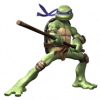
ClearLock - A transparent screen locker
#26

Posted 02 February 2011 - 05:02 AM
#27

Posted 10 May 2013 - 06:03 PM
I use ClearLock in Win8PESE , when I boot Win8PE and see ClearLock , I can do only 2 things :
1. Either it ask me to key in a new password and confirm password (but in WinBuilder , I already input the password with "abcdef" without quote.
2. Access Denied 3 time after I key in "abcdef" with quote
I've tried to modify the ClearLock.ini in Windows\System32 , and set :
password="abcdef"
Both with and without quote , but all failed with "Access Dennied"
Please , what is the definition of the password , has quote ? small letter ? minimum 6 characters ? or what ?
Please help
#28

Posted 14 April 2016 - 06:51 PM
I've been using ClearLock for several of my clients for years, and I just came across a weird bug. Under certain circumstances, it seems to "break" keyboard input. I've been able to reproduce the bug on 3 different machines running Win8.1 64-bit. It doesn't seem to occur with Win10. I don't know about Win7 or any version of 32-bit Windows.
Here's how to reproduce the bug:
1) Assign a Ctrl-Alt-X keyboard shortcut to something on your Desktop (don't worry - I'll explain later).
2) Run ClearLock, but don't unlock the computer just yet.
3) Press Ctrl-Alt-Del and then choose Task Manager (which is how somebody might try to bypass ClearLock). The Task Manager window will briefly flash on the screen, and then disappear.
4) Unlock the computer using your ClearLock password.
5) Most of the time, keyboard input is now whacked. For example, if you press the Win key, nothing will happen. Or, here's the weird part: if you press X, it will execute the keyboard shortcut created in step 1; as if it's appending Ctrl-Alt to the beginning of each keystroke.
To restore keyboard input to normal, you need to run Task manager again using the Ctrl-Alt-Del method (running Task Manager any other way doesn't seem to fix it).
I'm curious if other users can reproduce this bug.
Edited by johnnyzero, 14 April 2016 - 07:22 PM.
1 user(s) are reading this topic
0 members, 1 guests, 0 anonymous users











