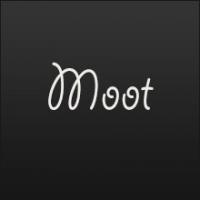Heya, I am into building Windows XP and Windows 7 repair/recovery USB stick, and I'm wondering which tools should I use. Should I use some of prebuild packages, like Hiren or UBCD? Wchih of them are best? What I definately need is access to all files, access to registry, access to system restore, access to repair and recovery console, mbr/boot editors, hdd repair and recovery tools, but I don't want it to be overstuff, like many prebuilds are, because there's lots of duplicates and shareware that are simply useless. Could you recommend me some?
Building XP/7 Repair/Recovery Stick
#1

Posted 29 March 2013 - 08:12 PM
#2

Posted 29 March 2013 - 08:47 PM
Should I use some of prebuild packages, like Hiren or UBCD?
No.
HIren's because it is WAREZ.
UBCD because it is DOS based and only useful for some activities (i.e. it is a very good tool to have in the toolbox, but not the ONLY tool).
What I definately need is access to all files, access to registry, access to system restore, access to repair and recovery console, mbr/boot editors, hdd repair and recovery tools, but I don't want it to be overstuff, like many prebuilds are, because there's lots of duplicates and shareware that are simply useless.
You are willing to do a lot of things, of which many require a much deeper then average knowledge of operating systems and devices.
With all due respect ![]() you just locked yourself out of your PC (and needed help to have it boot again):
you just locked yourself out of your PC (and needed help to have it boot again):
http://reboot.pro/to...-machineurgent/
This is "perfectly normal", rest asssured, and has happened to everyone ![]() (the ones that say that they never §@ç#ed up a system are usually liars
(the ones that say that they never §@ç#ed up a system are usually liars ![]() ) but it also tells us how you are not (yet) ready to actually use some of the tools, at least when it comes to mbr/boot editors, hdd repair and recovery tools,
) but it also tells us how you are not (yet) ready to actually use some of the tools, at least when it comes to mbr/boot editors, hdd repair and recovery tools,
By the time you will have formed this knowledge, you will have tested yourself the tools (and will prefer one over the other, be capable of setting aside unneeded stuff, etc. etc.)
NO pre-made (and one-size-fits-all) list that I know of. ![]()
![]()
Wonko
#3

Posted 30 March 2013 - 12:46 AM
Well, I know that Hiren and UBCD are not good, as I had them before and there were issues with both, but if there is nothing else, then what to do? You're saying that I shouldn't be building anything by myself, yet in current situation I don't see any other option. There are some universal isntallers, like sardu, but I can already see that they lack tools, and are in reality made to be used with Hiren/UBCD.
Maybe I should go with UBCD and try to compplete it with other stuff(not sure what's there and what's missing)?
#4

Posted 30 March 2013 - 05:05 AM
"Well, I know that Hiren and UBCD are not good" <--- can you make a better boot cd than them ?
can you ?
#5

Posted 30 March 2013 - 01:17 PM
The whole point I was trying to make was that a tool is "a tool" (and nothing more).
What counts in practice is HOW you use the tool.
And IF you know HOW to use a tool, you also actually know WHICH tool it is and HOW to add it to your toolbox.
What most people do (IMHO wrongly) is to think that something is possible because a tool can do it, and become obsessed with "collecting" tools without knowing how to use them, and believe that because they have that tool they can do something.
Compare with this:
http://www.forensicf...ewtopic/t=10086
Particularly check this carpenter's comparison:
http://www.forensicf...564291/#6564291
![]()
Wonko
- Motasem likes this
#6

Posted 30 March 2013 - 05:34 PM
@Moatsem = I don't think so, but I know issues with those CD's. They are overstuffed with duplicate software and useless shareware. Like for me, besides manufacturer tools, MHDD is enough for low level HDD diagnostic, while those CD's are filled with other progs that work in very similar way and ain't even freeware, so either they are shareware or cracked.
@Wonko = I completely understand your point, I know that in some cases(like the one you pointed - data recovery), bad attempt will only make things worse, but still, there are clearly better tools than others. From my experience I know that in (not low level) data recovery there is no Windows freeware that can compete with commercial counterparts, heck some time ago it was hard to find free data recovery tool that was able to work properly on HDD clones.
But there are situations when you don't have any choice, and you must pick some of those tools that you don't understand and try them, otherwise you'll be byuing new hardware. And some things are plain and simple, like for windows xp you mainly need an ability to launch and edit windows registry/restore from external shell; boot tools; fdisk; access to repair/recovery console, and those things will usually fix more than half of issues you will ever get.
#7

Posted 30 March 2013 - 06:12 PM
Yep, and that is actually ALSO the point about pre-made builds (set aside the possible legal issues with WAREZ).
Any of the things that are pre-made are usually created in the (vain) attempt to do something that will fit everyone's tastes and everyone's needs (or to show off a bit ![]() ), this tends to result in a bloated "collection" of tools/utilities and what not that are never used (or never used correctly) by anyone but that make the thingy "cool" or "l337".
), this tends to result in a bloated "collection" of tools/utilities and what not that are never used (or never used correctly) by anyone but that make the thingy "cool" or "l337".
If you really use/need a given tool, you actually *need* it, and possibly you need it in the very latest version (or in a specific one), which means that you have to learn how to make your own builds, the way you like/need them and be capable of adding/replacing/updating tools at will.
Just as an example, let's talk of TESTDISK:
http://www.cgsecurit...g/wiki/TestDisk
and Gparted:
http://gparted.sourceforge.net/
they are IMHO very good tools (if/when used correctly) and are included in Parted Magic (which is included in the UBCD).
Most people will have on a same stick UBCD and a Parted Magic .iso and also testdisk in the window version in a PE and possibly another three Linux Distro's which also include testdisk and Gparted.
None of the sticks PE's (or Linux distro's) will probably have DMDE:
which is one of the best tools around (still IMHO) and one that I normally *need*.
A (BTW nice) pre-made thing such as the UBCD has more than ten disk wiping utilities/tools, which make very little sense to me, as once you have hdderase, a hdparm on a Linux distro and to be on the safe side, also Darik's Boot an Nuke (all three are already inside the UBCD) you won't need anything else.
![]()
Wonko
0 user(s) are reading this topic
0 members, 0 guests, 0 anonymous users