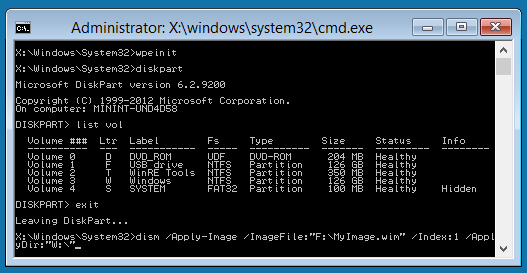And AGAIN it is WRONG to look for "System" or "System Reserved" as a volume LABEL, NOR looking for it as the value in the "Info" (last) column of Diskpart "list volume".
Everyone is of course free  to use that method to determine which is the "system" volume, and of course everyone is also free to suggest it as a surely working method, but it isn't.
to use that method to determine which is the "system" volume, and of course everyone is also free to suggest it as a surely working method, but it isn't.
The "System" in diskpart view is present (called "Sistema" in Italian) ONLY from the "booted OS", it won't be there when a PE (or another OS) is booted.
In a PE this would normally be seen as "Hidden" (with all the issue of different names in different languages) and in any case this would apply only when the "system" and "boot" are distinct volumes.
https://docs.microso...top/winpe-intro
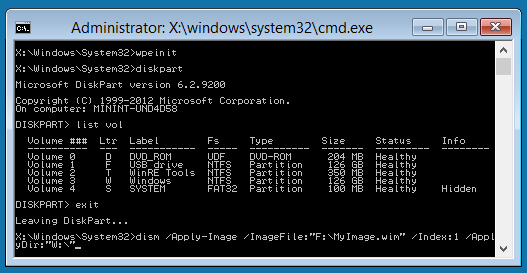
The "right way" is for GPT to look for the appropriate GUID, as paraglider suggested.  [1]
[1]
The "right way" for MBR is more complex.
Being an active partition is a hint (but not a proof).
Being a very small partition (100, 200, 300 or 350 Mb) is a hint (not a proof) and ONLY valid when the OS is installed with a separate "boot" and "system" partition.
Dinding a \BOOTMGR is a hint (not a proof).
Finding a \boot\BCD is a hint (not a proof).
Analyzing the contents of the \Boot\BCD AND comparing (if present) the info in there with the Dosdevices keys of the Registry of the OS might be a proof.
BUT IF:
1) an Active partition is found
2) AND the MBR code is the standard Windows one
3) AND the PBR code is the standard Windows one
4) AND a BOOTMGR is found in root of the active partition
5) AND a \boot\BCD is found in root of the active partition
THEN it is a "standard" windows install (no matter if one with "system" and "boot" in the same volume or in two separate volumes).
If any of the 5 above tests fail, then it is not a "standard" setup and could be any among several different non-standard setups.

Wonko
[1] and still there might be the case of the UMBR or other "Windows on BIOS GPT" setup, very rare, but possible.
So, besides the GPT GUID C12A7328-F81F-11D2-BA4B-00A0C93EC93B one needs to make sure that the GPT protective MBR has no code.
And - to be picky - the right GPT GUID only means that that volume will be searched by the UEFI for one of the UEFI bootloaders/bootmanagers, not entirely unlike to whaat "just checking for the active partition" does on MBR so you may well have (say) GRUB2 on that volume that then chainloads a BOOTMGR.EFI and a \EFI\MICROSOFT\BOOT\BCD *somewhere else* so a similar multi-point list would probably be needed for GPT as well.
![]()
![]()