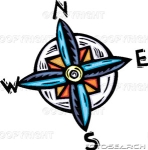...
BTW: What does "RegReMapper Explorer.exe" mean?
Maybe it is one of the items PMed between Nuno and MedEvil. But I have no idea ...
...
This whole discussion began after I've done a small test batch because I was unsure if the explorer or other app would really wait to be concluded and then continuing to process the batch script.
My small test initially proved
(to me) that batch files wouldn't wait when launching two apps (explorer and notepad) - however after both you and MedEvil state otherwise we've began the iterations to discover why it would occur only on
my machine.
Good to see that we've come to the conclusion that this was a unfortunate coincidence because changing the execution order (first notepad and then explorer) would work as expected from the start never needing to spend any more time with further experiences since I'd be happy with the results and confirm
(mostly just for safety check) that the batch file is doable in concept without strange unexpected issues.
RegReMapper Explorer.exe
Comes from the batch sample posted by MedEvil on reply #12 of this discussion and was the point where I had doubts about working in correctly under batch environment.
What are the results using
explorer /separate
or
start /wait explorer /separate
? Have you tried configuring a different shell other than explorer.exe in the registry?
Many Greetings
MichaelZ
I'm using Windows without any tweaking - it's an OEM version but it's a quite standard XP that can be found on most laptops (presently being replaced with vista on newer machines)
Using
@echo off
explorer /separate
notepad.exe
Works as expected in the first place!!