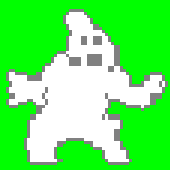Ob on topic, after somebody managed to report a 2.07 issue where nobody will find it, I installed 2.09 without problems. While at it I checked what else is new, because I have about a dozen binaries collected in a folder "G:\TO-W2K\Disk util\Olof32" with another dozen binaries in "C:\Program Files\SysInternals", includíng MSGBOX.exe, CHSIZE32, EXELIST, GETOEMCP, etc. (chsize32.exe was the critical thingy, my own trunc.exe for this purpose and DOS+OS/2+W2K was too 16 bit for a Windows x64. Meanwhile I fixed it.)
The individual 32 bit download for chsize32 is apparently an old version, the new March 2016 version is contained in the complete 32 bit ZIP. It would be nice to get some short txt files, a README, or similar. Just for fun I created my own MSGBOX.txt:
Syntax: MsgBox.exe [STRING [VALUE [TITLE]]] Default STRING: "" (empty) for an empty message. Default VALUE : 0, no message icon and no sound. Default TITLE : "Error" for the current locale. VALUE = buttons + icon + sound (bitwise) 0 button OK 1 buttons OK + Abort 2 buttons Abort + Retry + Ignore 3 buttons Yes + No + Abort 4 buttons Yes + No 5 buttons Retry + Abort 6 buttons Abort + Retry + Continue 7..15 : No message box (purpose TBD) + 0 : Only a message box (no icon) + 16 icon failure (X in red circle) + 32 icon question (? in blue circle) + 48 icon warning (! in yellow triangle) + 64 icon info (I in blue circle) + 80 only sound (no icon) + 96 etc. reserved, same effect as 80. The sounds for failure/question/warning/info and "default" (80) are Windows sound events for the current sound scheme. The MsgBox result codes (errorlevel) correspond to the pressed buttons: 0 -/- (no button in no message box 7..15) 1 OK , Enter key, Space key 2 Abort, Alt-F4 keys, ESC key, closed box 3 -/- 4 Retry (in box 5 or box 2) 5 Ignore 6 Yes 7 No 8 -/- 9 -/- 10 Retry (in box 6 abort-retry-continue) 11 Continue