
Acronis Backup&Restore
#51

Posted 16 October 2011 - 08:56 PM
i cannot promise anything
Regards,
dera
p.s.
at first look into the BartPE .inf seems to me that new .sys and service were introduced,
maybe an easy step - maybe not
#52

Posted 26 December 2011 - 08:15 AM
 AcronisBackupAndRecovery11_v7.7z 5.95KB
1137 downloads
AcronisBackupAndRecovery11_v7.7z 5.95KB
1137 downloadsRegards,
dera
Edited by dera, 28 December 2011 - 10:11 PM.
PE1.x part is corrected
- vipex likes this
#53

Posted 23 January 2012 - 12:31 PM
#54

Posted 31 May 2012 - 09:56 AM
I've changed the file names to match (libssl if I remember right) but Acronis still have some problems...
Some help? (and updates?
#55

Posted 31 May 2012 - 03:36 PM
TXTAddLine,"%Target_prog%%ProgramFolder%abr11.js","var result = objShell.Run("cmd.exe /c abr11.cmd", WindowStyle_Hidden)","Append"toTXTAddLine,"%Target_prog%%ProgramFolder%abr11.js","var result = objShell.Run(#$qcmd.exe#$s/c#$sabr11.cmd#$q,#$sWindowStyle_Hidden)","Append"
Updated link:
http://www.mediafire...pwvgaec2zwuvg9p
#56

Posted 31 July 2012 - 05:19 PM
there are many things that changed in the latest builds one is the location. these files are no longer in just program files they are in the X86 folder
FileCopy,"C:Program Files (x86)Common FilesAcronisBackupAndRecoveryAgentActiveRestoreEngine.dgl","%Target_Prog%%ProgramFolder%"
FileCopy,"C:Program Files (x86)Common FilesAcronisBackupAndRecoveryAgentActiveRestoreEngine64.dgl","%Target_Prog%%ProgramFolder%"
FileCopy,"C:Program Files (x86)Common FilesAcronisBackupAndRecoveryAgentActiveRestoreHdd.dgl","%Target_Prog%%ProgramFolder%"
FileCopy,"C:Program Files (x86)Common FilesAcronisBackupAndRecoveryAgentActiveRestoreNotifier.dgl","%Target_Prog%%ProgramFolder%"
FileCopy,"C:Program Files (x86)Common FilesAcronisBackupAndRecoveryAgentActiveRestoreService.dgl","%Target_Prog%%ProgramFolder%"
second is the registry keys have changed
RegRead,"HKLM","SOFTWAREAcronisBackupAndRecoveryLicensesInfo","{48342FEF-8EB1-4548-BF39-C247ABF9AE1B}","%temp_reg_3%"
3rd there is no key
RegRead,"HKLM","SOFTWAREAcronisBackupAndRecoveryLicensesInfo","omni_restore","%temp_reg_4%"
4th
some files that had a 9 at the end now have a 10
if anyone can post the txt of this file somewhere attached to this post as mediafire is blocked from many locations
Edited by wes, 31 July 2012 - 05:37 PM.
#57

Posted 31 July 2012 - 10:24 PM
- amalux likes this
#58

Posted 31 July 2012 - 11:08 PM
#59

Posted 16 August 2012 - 06:23 PM
I have no idea what I am supposed to do with this 7z file. I've read the Newcomers guide and googled, but unless I am blind I cannot see what to do with the script file.
I have my Acronis 11 B&R source files waiting here but I don't know how to import them in to Winbuilder along with the script.
Really would be very thankful for any help.
Edited by 2stepsteve, 16 August 2012 - 06:29 PM.
#60

Posted 16 August 2012 - 08:16 PM
I have got a little further:
I have placed AcronisBackupAndRecovery11_v8.script in the correct folder. It has now appears within WinBuilder.
However when I come to build the image in WinBuilder I get the error "Missing Acronis license script will exit" - Where do I need to place the BR11PW folder (containing the files WinPE.zip and LicensesInfo.reg)?
I'm guessing that it cannot find the reg file?
Edited by 2stepsteve, 16 August 2012 - 08:23 PM.
#61

Posted 16 August 2012 - 10:04 PM
the mentioned script expect/presume that the software is installed on the building host,
it search only in the live registry,
maybe try to import that .reg
Regards,
dera
#62

Posted 27 August 2013 - 06:04 PM
any update to using True Image 2012/2013 and Backup and Recovery 11.5? I would like to get this working again with the latest version.
Also do you have an idea how to get the workstation and server versions working also.
I like the win7pe and i am looking at moving to the Win8pe sometime soon but that looks like there is support for X86 and X64 which hopefully the script will work for both builds.
#63

Posted 28 August 2013 - 02:37 PM
I am currently attempting to get this script working for 11.5.37687 here
http://reboot.pro/to...7687-in-win7pe/
I am hoping the all great and powerful Dera could be of assistance. =)
#64

Posted 28 August 2013 - 03:37 PM
@dsolomon
Completely OT ![]() , but nice new avatar (of which I happen to have a prequel
, but nice new avatar (of which I happen to have a prequel ![]() picture)
picture) ![]() :
:
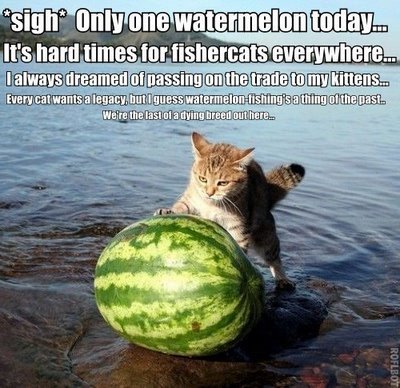
![]()
![]()
Wonko
#65

Posted 29 August 2013 - 03:48 PM
@dsolomon
Completely OT
, but nice new avatar (of which I happen to have a prequel
picture)
:
Wonko
AW yea..totally OT. My apologies. It's been awhile since I've been on the boards.
lol @ Watermelon Fisherkitty
#66

Posted 11 December 2013 - 02:41 AM
Dera,
I am using AcronisBackupAndRecovery10_v6.7 with Acronis Backup & Recovery 10.0.11345 installed on my machine.
I get an error message when i try to launch.
Cannot connect to 'localhost'
Code: 11,337,731 (0xAD0003)
Message: Error; Failed to establish local connection to Acronis Managed Machine Service.
Make sure that the service is installed and its status is Started.
Code: 196,610 (0x30002)
Message:
Code: 65,520(0xFFF0)
Message: The system cannot find the file specified
How to get "Acronis Managed Machine Service" to install and run?
1 user(s) are reading this topic
0 members, 1 guests, 0 anonymous users

















