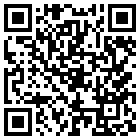I've gotten to a step where you boot with grub4dos but it turns out there are things that need to be done beforehand which are not described in the tutorial.
Here's the files along with the program and the pdf guide.
http://www.zshare.ne...48626615a8f243/
The problem I am having is understanding how to create the files "300m.img", "850m.gz", "850ms.gz".
I don't know what they are, how to create them, and where to put them. It's as if they missed one half of the tutorial.
Diskless Angel
Started by
Crextis
, Sep 18 2011 03:30 AM
6 replies to this topic
#1

Posted 18 September 2011 - 03:30 AM
#2

Posted 19 September 2011 - 01:30 PM
i've never used DA, but :
http://webcache.goog...7&hl=en&ct=clnk
actual page : http://www.disklessa...angelxp/e2.html
is this the demo version ?
http://webcache.goog...7&hl=en&ct=clnk
actual page : http://www.disklessa...angelxp/e2.html
is this the demo version ?
Edited by gbrao, 19 September 2011 - 01:31 PM.
#3

Posted 27 December 2011 - 12:34 AM
hi crextis
here is the tutorial to make images: http://www.disklessa...apter-Three.htm
and here is more tutorials: http://www.windrv.ne...splay.php?fid=2
and here the tools you need:
http://disklessangel...s/down/dala.zip
http://disklessangel...imdiskerunt.zip
have fun
here is the tutorial to make images: http://www.disklessa...apter-Three.htm
and here is more tutorials: http://www.windrv.ne...splay.php?fid=2
and here the tools you need:
http://disklessangel...s/down/dala.zip
http://disklessangel...imdiskerunt.zip
have fun
#4

Posted 30 December 2011 - 01:27 AM
becouse cant edit my post to correct the links , i must replay again..
hi crextis
here is the tutorial to make images:
http://www.disklessa...>e1</span>.html
http://www.disklessa...'>e2</span>.html (here begins with making image)
http://www.disklessa...>e3</span>.html
http://www.disklessa...>e4</span>.html
and here Alternativ tutorials:
http://www.disklessa...>One</span>.htm(first link inside dont work)
http://disklessangel...s/down/dala.zip(working first link)
http://www.disklessa...>Two</span>.htm
http://www.disklessa...hree</span>.htm
http://www.windrv.ne...splay.php?fid=2 (More tutorials)
have fun
hi crextis
here is the tutorial to make images:
http://www.disklessa...>e1</span>.html
http://www.disklessa...'>e2</span>.html (here begins with making image)
http://www.disklessa...>e3</span>.html
http://www.disklessa...>e4</span>.html
and here Alternativ tutorials:
http://www.disklessa...>One</span>.htm(first link inside dont work)
http://disklessangel...s/down/dala.zip(working first link)
http://www.disklessa...>Two</span>.htm
http://www.disklessa...hree</span>.htm
http://www.windrv.ne...splay.php?fid=2 (More tutorials)
have fun
Edited by hemera, 30 December 2011 - 01:57 AM.
#5

Posted 30 December 2011 - 12:15 PM
Hi,
Instead of using DA, why not trying out FiraDisk or WinvBlock. Both of them are free and supported right here in reboot by our community.
Besides, it is far better documented as well: http://diddy.boot-la...adisk/index.htm
Happy new Year!
Instead of using DA, why not trying out FiraDisk or WinvBlock. Both of them are free and supported right here in reboot by our community.
Besides, it is far better documented as well: http://diddy.boot-la...adisk/index.htm
Happy new Year!
#6

Posted 06 January 2012 - 12:44 PM
Hi Nuno,
You Are right, the whole firadisk tutorial is too complicated to me but I tryed this; http://diddy.boot-la...alkthrough1.htm tutorial and its easiest and fastest way to run diskless xp for me now.
thanks
You Are right, the whole firadisk tutorial is too complicated to me but I tryed this; http://diddy.boot-la...alkthrough1.htm tutorial and its easiest and fastest way to run diskless xp for me now.
thanks
#7

Posted 06 January 2012 - 01:08 PM
BTW, and just for the record, windrv, the nice guy that wrote Diskless Angel is also a member of the board.
http://reboot.pro/3082/
Unfortunately the site is seemingly down.
but it is cached on the Wayback Machine:
http://wayback.archi...klessangel.com/

Wonko
http://reboot.pro/3082/
Unfortunately the site is seemingly down.
but it is cached on the Wayback Machine:
http://wayback.archi...klessangel.com/
Wonko
0 user(s) are reading this topic
0 members, 0 guests, 0 anonymous users