I assume that when one clicks on a API command it will also add the expected work syntax.
Guess the tough part now will be documenting the API commands to ease the life of developers when it comes to figure what each function does.
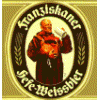
Posted 16 January 2009 - 03:33 PM
Posted 16 January 2009 - 03:36 PM
You have to read my posts more carefullyI assume that when one clicks on a API command it will also add the expected work syntax.
And of course -not visible here- it inserts the code into the CodeBox or current script resp.
Posted 16 January 2009 - 03:38 PM
Posted 16 January 2009 - 05:22 PM
Just a bump:In CodeBox as first line there is necessary:
AddVariables,%API%,ApiVar,GLOBAL
Posted 16 January 2009 - 05:44 PM
Before I forget it:I think it is time to include the command require_file, in the new api.
Is now working!I think it is time to include the API commands.
Posted 16 January 2009 - 07:27 PM
I search a simply way for having a quick find of all api function and syntax
[Api_Command] Add_Shortcut=Run,%API%,AddShortcut Require_File=run,%API%,Expand_file Unpack=Run,%API%,Depack _Calculate=run,%API%,Calculate [Api_Syntax] Add_Shortcut,<Type>,<Folder>,<FullFileName>,<Title>,<Work Folder>,<Parameters>,<IconFile>,<StartMode>,<ToolTip> Require_File , <Folder\> filename , <Source> , <Target> Unpack,<Folder>,<Archive>,<Option>,<%Target_Prog%>,<%ProgramFolder%>,<%programExe%>,<Target_Temp> _Calculate,expression,VariableSo with api formatted like this you can make WB easy to list all api function (without knowing them and only for the current project) and their respective Syntax in Api_Syntax section
Hope you understand what I mean
Pedro
Posted 16 January 2009 - 07:43 PM
That's the desision of The Boss.Cool! Wouldn't it be good to add a [Api_Doc] section too to make the Project completely self documenting ?
And to do work into this dircetion, could decrease work in the 'batch' direction.WinBuilder is a very sophisticated, but still stupid batching program without own individual decisions
Posted 16 January 2009 - 08:30 PM
At the moment, I still only see the two possibilities for script.project:This issue is not solved by the new 'API magic wand' functionality and we should find a solution w/o the 'different starter's decisions'.
[Process] AddVariables,%API%,ApiVar,PERMANENT
[Process] System,INDIVIDUAL,AddVariables,%API%,ApiVar,GLOBAL System,PROJECT,Begin AddVariables,%API%,ApiVar,GLOBAL System,ONBUILDEXIT,Exec,%api%,LiveXP-ONBUILDEXIT End
Posted 16 January 2009 - 08:38 PM
Posted 16 January 2009 - 09:00 PM
AddVariables,%API%,ApiVar,GLOBAL System,REBUILDVARSWe can also have a function Load_Api containing this line (which stay in script.project)
Posted 16 January 2009 - 09:08 PM
And why not adding this in Api.script rather in script.projectIs it possible that on individual script run, script.project will also be run prior, so that
[Process] AddVariables,%API%,ApiVar,GLOBALis run to initiate the api commands?
Regards,
Galapo.
Posted 16 January 2009 - 09:28 PM
Posted 16 January 2009 - 09:40 PM
Posted 16 January 2009 - 10:14 PM
Posted 17 January 2009 - 10:24 AM
As MedEvil remarks correctly, the discussion is becoming rather strange.I think i have missed something.
First there was talk about how to integrate the API commands into the magic wand and problems asociated with different solutions.
Then (all of a sudden) the discussion is about, if scripts, when run all by themselfs, can or can not use API commands.
How did the Magic wand functionality manage to break the 'normal' way the api works? One is display, the other is use. Two usually completely different things.
Posted 17 January 2009 - 10:59 AM
Posted 17 January 2009 - 02:19 PM
BecauseAlso if this is only a problem of the codebox why isn't the codebox simply executing the extra command by default?
Posted 17 January 2009 - 02:27 PM
Posted 17 January 2009 - 04:44 PM
There has been a bug that sometimes the old API menu was not removed (It also remained when you switched to a non-API project).When playing with two project I got two api menu
For api menu it would great to have sub menu possibility
Pedro
Posted 18 January 2009 - 12:13 AM
Posted 18 January 2009 - 12:42 AM
I still got the problem with beta 6 b but only in CodeBoxThere has been a bug that sometimes the old API menu was not removed (It also remained when you switched to a non-API project).
That is fixed now in beta 6 b
Posted 18 January 2009 - 10:39 AM
I'm not sure whether I understand you correctly.Peter
I am perhap crazy but when thinking at possibility with sub menu api
Why not a personal menu for developper
You store some code line (Multiline) that you can call by a simple word
You start a new script ,you call the word New Script and the code you saved is inserted in the script with all section preformated
So it can be a great tools for all developper (w/o api)
Pedro
Posted 18 January 2009 - 11:08 AM
[ShortCuts] Desktop="Add_Shortcut,Desktop,Folder,FullFileName,Title,Work Folder,Parameters,IconFile,StartMode,ToolTip" StartMenu="Add_Shortcut,StartMenu,Folder,FullFileName,Title,Work Folder,Parameters,IconFile,StartMode,ToolTip" [Associate] Associate_file="Associate_file,[Ext],[Type],[Filename],[Option],[True for RegAddBoot]" [Unpack] Unpack="Unpack,[Folder],[Archive],[Option],[%Target_Prog%],[%ProgramFolder%],[%programExe%],[Target_Temp]"

Posted 18 January 2009 - 09:41 PM
0 members, 0 guests, 0 anonymous users