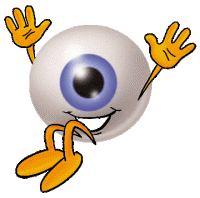
#1

Posted 10 May 2012 - 01:03 AM
There are options to label graphical buttons that are not labeled in most screen readers, but it is not user friendly if you can not see the screen!
Can this be labeled or make the buttons active whit the Tab key?
I hope you understand!
Thanks!
#2

Posted 10 May 2012 - 07:29 AM
The buttons are "labelled" with tool tips. But as I saw, NVDA e.g does not recognize tool tips.
Sorry that I currently cannot help.
Peter
#3

Posted 10 May 2012 - 01:57 PM
Well even if the Win Builder interface is not to user friendly you can still get a PE with audio support!
It’s still better compared to Microsoft PE, with no audio support!
I have E-mailed and called Microsoft about no audio in the Microsoft PE, several times.
And with most screen readers you have options to label graphical elements that are not labeled!
So its’ not inposabel, it’s just not something that is going to work out of the box for some of us!
Hopefully the next version of the software will provide some more independency!
The I phone is a good example, it comes with a screen reader out of the box and in my opinion it’s grate beside the battery problems and stuff!
(you can tap 3 times on the screen or hit the home button 3 times to start the included screen reader it has a screen magnifier as well)
Sorry, I am not angry or mad nothing like that, it’s in every ones’ best interest to provide this stuff for helping disabled people be more employable!
There is 161 Million blind or low-vision and it’s estimated to increase by 25% as we all become older!
Without this disabled people will, sit at home receiving benefits off all the working population!
Do we really want to drain the economy even more?
Thanks!
#4

Posted 10 May 2012 - 02:15 PM
Here you can add NVDA support to a PE1 (XP) by Tools WBManager FactorySettiings_NVDA_XP
I'm the current developer of WinBuilder.exe and can try to enhance the GUI for handicapped people. But you should detailled explain what to to do.
Maybe we add a WinBuilder start option /A (accessibility) which delivers a different GUI.
Peter
#5

Posted 10 May 2012 - 03:05 PM
Hi Jonas,So its’ not inposabel, it’s just not something that is going to work out of the box for some of us!
Hopefully the next version of the software will provide some more independency!
The next WinBuilder generation is accessed through a normal web browser. This way you should soon be able to use WinBuilder out of the box without worries, in the same manner as you use a web page nowadays.
As for WindowsPE projects with accessibility support, Peter and other developers have been working hard to make this support available.
Just keep visiting our community and providing feedback.
#6

Posted 24 May 2012 - 02:21 PM
But. Maybe creating a script for Jaws and offering it for download on your page is a better way to make Win Builder more accessible.
You can download a free trial of Jaws!
http://www.freedomsc...roduct-page.asp
#7

Posted 24 May 2012 - 04:19 PM
And I thought about adding support for commercial products.
For me I decided not to do so.
Reason: When I publish a script, I feel that it is serious, to give livetime support for it.
With commercial products like Jaws, I cannot. When the trial time is exceeded, I need to buy a real license.
And IMO it is not wise to spend 1000 $ or similar for something what I develop w/o earnings.
Peter
#8

Posted 24 May 2012 - 04:55 PM
Jaws allows you to create scripts in Jaws for software that may not be user friendly (I do not meen to use Jaws in the PE, sorry for the misunderstanding
the scope is huge)!
It doesn’t have to be a script for Jaws, yes Jaws is pretty expensive to buy!
I do not have to much Experian’s with the free screen reader NVDA, but it may have the option to create scripts much the same way as Jaws or other screen readers that are free!
And Mr. Peter your devotion to access is grate, you’re a good man!
#9

Posted 24 May 2012 - 05:00 PM
Do you mean to have a functionality in WinBuilder running in <any accessibility environment>, to create scripts for a PE?
Sorry, for me as German there are some deficiencies in English language knowledge.
Peter
#10

Posted 24 May 2012 - 07:24 PM
The silly Americans :-)
An Introduction to JAWS Scripting:
http://www.afb.org/afbpress/pub.asp?DocID=aw040604
JAWS includes a built-in Script Manager that lets you create, edit, and manage script files. The Script Manager is command central when it comes to scripts. You can use the manager to create new scripts, to compile scripts that you have written, and to modify existing scripts that are stored on the system. You can bring up the Script Manager by hitting Insert-F2 for the JAWS Manager Menu, scrolling down to the Script Manager item, and then pressing Enter. If you have an application open when you run Script Manager, the Script Manager will be launched with the application script for that particular program loaded.
You can then examine the script bound to this application, modify the script if you wish, and recompile it toJAWS includes a built-in Script Manager that lets you create, edit, and manage script files. The Script Manager is command central when it comes to scripts. You can use the manager to create new scripts, to compile scripts that you have written, and to modify existing scripts that are stored on the system. You can bring up the Script Manager by hitting Insert-F2 for the JAWS Manager Menu, scrolling down to the Script Manager item, and then pressing Enter. If you have an application open when you run Script Manager, the Script Manager will be launched with the application script for that particular program loaded. You can then examine the script bound to this application, modify the script if you wish, and recompile it to
Scripting freedom scientific
http://www.freedomscientific.com/training/JAWS-training-hq.asp
What Is Screen Reader Customization?:
http://www.evengrounds.com/articles/do-i-need-jaws-scripting
JAWS Talking Software for Computers
http://www.karishmaenterprises.com/JAWS.htm
Hot spot clicker:
is a free set of jaws scripts which you can use in conjunction with any application to provide increased accessibility and convenience. You can define locations on the screen where mouse clicks need to be performed, or where there is information you want spoken, and, if you like, associate that location with a hot key. When you press the hot key, the click is performed, or the information is spoken. You can also create a hot key to set focus on a particular control, and even implement custom tab ordering for applications that do not honor the tab key, or override the tab handling presently implemented in the application.
http://hotspotclicker.org/
Sorry for the long post, like I say the scope is huge!
#11

Posted 24 May 2012 - 07:29 PM
I'll give it a trial next days.
But the issue of "money" still remains ...
Peter
Also tagged with one or more of these keywords: labeling buttons, blind, low-vision
Boot methods & tools →
WinBuilder →
Win8PE →
Win8.1PE UEFI boot with screen reader helpStarted by outposter , 18 Sep 2014 |
|

|
||
Boot methods & tools →
WinBuilder →
Development →
WinBuilder enhancements for blind people.Started by pscEx , 26 Nov 2012 |
|

|
||
Groups →
Windows Extreme →
Windows PE →
Speech & PE!Started by Jonas Voll , 09 Feb 2012 |
|

|
1 user(s) are reading this topic
0 members, 1 guests, 0 anonymous users












