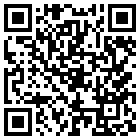Well, folks, this is just taking our computer experience to another level!!

Reducing OS footprint
#101

Posted 08 October 2020 - 10:17 PM
#102

Posted 09 October 2020 - 01:27 AM
btw, if one makes all deletions and then does not run a registry cleaner to fix all the fixable, then one makes alacran right, it is definitely brute force. come on, let us make it cohesive brute force, at last and at least.
#103

Posted 09 October 2020 - 05:41 AM
Before Win_Reduce - 4K WIM = 4.46 GB - Compact LZX - VHD Used Size = 4.70 GB with Windows folder = 80210 files and 19507 folders
After Win_Reduce - 4K WIM = 2.86 GB - Compact LZX - VHD Used Size = 3.01 GB with Windows folder = 21309 files and 2152 folders
Reduction _Reduce - 4K WIM = 1.60 GB - Compact LZX - VHD Used Size = 1.69 GB with Windows folder = 58901 files and 17355 folders
== ==
#104

Posted 09 October 2020 - 06:37 AM
Well, I had fewer things than u, so the gain was about the same, even though I have gotten down to 2.3gb. BTW, even the eradication of WMP, which had to go along with that of .net, must be reckoned with. it did not take that long, though (1 min by registrar registry manager and registry1staid). Also the gain in speed must be considered.
#105

Posted 09 October 2020 - 06:51 AM
Well, I had fewer things than u, so the gain was about the same, even though I have gotten down to 2.3gb. BTW, even the eradication of WMP, which had to go along with that of .net, must be reckoned with. it did not take that long, though (1 min by registrar registry manager and registry1staid). Also the gain in speed must be considered.
30 seconds instead of 5 hours ![]()
![]()
The 2.3 GB is the size of your WIM file I assume .... ? Mine is Capture XPESS4K whereas yours is may be Capture LZX ?
#106

Posted 09 October 2020 - 06:56 AM
yes, correct, and the vhd used space is just 1 and a half hundred megs, so I suggest u place the half a gig option in the wimboot vhd (1gb is becoming exaggerate.
#107

Posted 09 October 2020 - 07:53 AM
I updated post No. 76:
.....Error events: None.
Issues:
Not able to run Event viewer.
Fix: Use aida64, NOT free but 30 days trial: https://www.aida64.com/downloads
EDIT: Better free option: FullEventLogView Expanded: 208 KB, Download: 100 KB
Not able to change resolution.
Fix: Download MultiMonitorTool Free, extract it to a folder (I used %SystemDrive%\MultiMonitorTool) and made a shortcut on desktop to %SystemDrive%\MultiMonitorTool\MultiMonitorTool.exe /Setmax Primary
MS Office (32 bits) do not run.
Fix: Not found yet, 64 bits versions should run fine.
Alternatives, (to be tested): LibreOffice Portable, Apache OpenOffice Portable
alacran
@ Wonko
Thanks tor your suggestion, it helped me to find the best free option, on mentioned page the author recommends tu use better:
Notice: On Windows 10/8/7/Vista, it's recommended to use the new FullEventLogView utility, which shows all new event logs added starting from Windows Vista.
Also, on latest releases of Windows 10, the old APIs that this tool uses stopped working properly and MyEventViewer may crash or omit some of the events.
Tested and working fine.
alacran
#108

Posted 09 October 2020 - 08:16 AM
Good ![]() , 100/200 KB or so sounds better than 48 MB or so
, 100/200 KB or so sounds better than 48 MB or so ![]() .
.
![]()
Wonko
#109

Posted 09 October 2020 - 10:04 AM
given the negligible sizes we have reached throughout this time, would it be preposterous to think of *.wim booting or the whole combo (wim+vhd) completely in ram, or is the same achieved by booting full vhd to ram?
#110

Posted 09 October 2020 - 11:43 AM
btw, the situation is most appalling - remember my taking wmp out, both of the disk and of the registry? well, it has come back somehow, incognito, never mind appblocker, we need an anti-camouflage squad. I obviously had to divert it all to ram in the end.
#111

Posted 09 October 2020 - 05:10 PM
then again, the net framework software stays on disk and in registry ever after the reduction. registry shrunk by 8% my way.
#112

Posted 10 October 2020 - 08:22 AM
remove_sub_Windows.txt
; Adjust to your needs - Only rules with leading backslash are used - Wildcards like * and ? are Not allowed in Folder Names ; \Windows\Speech \Windows\Speech_OneCore \Windows\servicing\LCU \Windows\Containers \Windows\Globalization\ELS ; \Windows\Globalization\ICU - Some Internet Pages Fail when removed \Windows\IME \Windows\InputMethod \Windows\SoftwareDistribution ; \Windows\SystemResources - does not boot when removed
remove_sub_System32.txt
; Adjust to your needs - Only rules with leading backslash are used - Wildcards like * and ? are Not allowed in Folder Names ; \Windows\System32\migwiz \Windows\System32\Speech \Windows\System32\Speech_OneCore \Windows\System32\WinBioDatabase \Windows\System32\WinBioPlugIns \Windows\System32\IME \Windows\System32\Macromed \Windows\System32\migration \Windows\System32\oobe \Windows\System32\winevt
Before Win_Reduce - 4K WIM = 4.46 GB - Compact LZX - VHD Used Size = 4.70 GB with Windows folder = 80210 files and 19507 folders
After Win_Reduce - LZX WIM = 2.07 GB - Compact LZX - VHD Used Size = 2.80 GB with Windows folder = 20988 files and 2102 folders
Reduction _Reduce - 4K WIM = 2.39 GB - Compact LZX - VHD Used Size = 1.90 GB with Windows folder = 59222 files and 17405 folders
#113

Posted 10 October 2020 - 08:54 AM
thanx wimb
#114

Posted 10 October 2020 - 11:58 AM
Attached my Custom_remove_files.txt, based on our modified WimBootCompress.ini [ExclusionList] + some additions.
Useful if the installation is not captured on Wimboot mode and re applied, or to run periodically to clean accumulated garbage.
Edit according with your preferences.
NOTE: On commented lines replace YOUR-USER-NAME, and uncomment the lines.
\MSOCache\* \Recovery\* \$Recycle.Bin\* ; \Users\YOUR-USER-NAME\AppData\Local\IconCache.db ; \Users\YOUR-USER-NAME\AppData\Local\Microsoft\Windows\Explorer\thumbcache*.db ; \Users\YOUR-USER-NAME\NTUSER.DAT*.TM.blf ; \Users\YOUR-USER-NAME\NTUSER.DAT*.regtrans-ms ; \Users\YOUR-USER-NAME\NTUSER.DAT*.log* \Windows\AppCompat\Programs\Amcache.hve*.TM.blf \Windows\AppCompat\Programs\Amcache.hve*.regtrans-ms \Windows\AppCompat\Programs\Amcache.hve*.log* \Windows\Debug\* \Windows\Logs\* \Windows\Prefetch\* \Windows\ServiceProfiles\LocalService\NTUSER.DAT*.TM.blf \Windows\ServiceProfiles\LocalService\NTUSER.DAT*.regtrans-ms \Windows\ServiceProfiles\LocalService\NTUSER.DAT*.log* \Windows\ServiceProfiles\NetworkService\NTUSER.DAT*.TM.blf \Windows\ServiceProfiles\NetworkService\NTUSER.DAT*.regtrans-ms \Windows\ServiceProfiles\NetworkService\NTUSER.DAT*.log* \Windows\System32\config\RegBack\* \Windows\System32\config\*.TM.blf \Windows\System32\config\*.regtrans-ms \Windows\System32\config\*.log* \Windows\System32\SMI\Store\Machine\SCHEMA.DAT*.TM.blf \Windows\System32\SMI\Store\Machine\SCHEMA.DAT*.regtrans-ms \Windows\System32\SMI\Store\Machine\SCHEMA.DAT*.log* \Windows\System32\sysprep\Panther \Windows\System32\winevt\Logs\* \Windows\System32\winevt\TraceFormat\* \Windows\Temp\* \Windows\TSSysprep.log \Windows\winsxs\poqexec.log \Windows\winsxs\ManifestCache\* \Windows\servicing\Sessions\*_*.xml \Windows\servicing\Sessions\Sessions.back.xml
alacran
Attached Files
#115

Posted 10 October 2020 - 12:06 PM
I also delete wall papers in \Windows\Web.
Many files in \Windows\media too.
#116

Posted 10 October 2020 - 12:09 PM
some syswow64 dll's are still needed, god knows which, the bad thing is that even if u exclude the keyboard ones, they account for almost 1gb -- grrrrrrrr!!!
#117

Posted 10 October 2020 - 01:41 PM
Thanks for all contributions, that will be implemented in future .....
In the mean time I reduced further using modified Custom_remove_folders.txt - The 2 GB limit is in reach ....
In future version Language version will be taken into account, but for now adjust manually to keep your language in \Boot and \EFI
Some \Windows entries will be moved to remove_sub_Windows.txt
Before Win_Reduce - 4K WIM = 4.46 GB - Compact LZX - VHD Used Size = 4.70 GB with Windows folder = 80210 files and 19507 folders
After Win_Reduce - LZX WIM = 1.58 GB - Compact LZX - VHD Used Size = 2.28 GB with Windows folder = 20463 files and 2044 folders
Reduction _Reduce - 4K WIM = 2.88 GB - Compact LZX - VHD Used Size = 2.42 GB with Windows folder = 59747 files and 17405 folders
#118

Posted 10 October 2020 - 02:24 PM
- wimb likes this
#119

Posted 10 October 2020 - 03:44 PM
#120

Posted 10 October 2020 - 03:56 PM
If you haven't already done this :
I used NTLite free to get the size of the components in Win10.
- if you know where WinSAT files are : 64MB
- Hyper-V : 48MB
Attached Files
#121

Posted 10 October 2020 - 04:13 PM
#122

Posted 10 October 2020 - 08:14 PM
JFYI
Did you try the idea already to make the Captured WIM file bootable ?
I thought this option is meant to mark a WIM file as bootable with WinPE boot.wim,
but booting directly with install.wim I think is not possible ....
In fact I did, my 2004-R.wim is loaded to Ram as any other boot.wim, but just after finish there is a message:
Cant find winload.exe (maybe not same words but that's the meaning).
As we know a boot.wim uses: \Windows\System32\Boot\winload.exe, and a OS uses \Windows\system32\winload.exe
I have tried:
boot file: \Windows\System32\Boot\winload.exe and \Windows\system32\winload.exe
sys root: \Windows
I have being thinking what can be the cause of this, It is very possible it looks for it in the wrong place.
To start, when loaded to Ram, I don't know to what drive letter it was loaded, so next I will try:
boot file: \Windows\System32\Boot\winload.exe and \Windows\system32\winload.exe
sys root: X:\Windows and sys root: C:\Windows and see what happends.
And all possible combinations, and adding drive letters to boot file too, etc, and see what happend.
If there is a way to solve this, I already know next issue is going to be the possible need of a cache. But I will worry for that on the right time.
Well, it is 6:50 a. m. here and I haven't sleep, so I'll go to bed now, see you latter.
alacran
Nothig of this work.
Anyway if this problem could be solved, it came to my mind the registry of both is very different, and just to compare I mounted:
On G: is mounted Win10XPE_x64_LZX.vhd >>> Left on both pictures.
On H: is mounted 10x64-2004-LZX-R.vhd >>> Right on both pictures.
Registry System hives were compared side by side using Offlinereg_Gui.exe tool on offlinereg by erwan.l
As you can see on attached pictures differences are very significative, and this is only comparing this two sections of the registry:
HKEY_LOCAL_MACHINE\System\Setup\SystemSetupInProgress
SystemSetupInProgress = 1 = PE, and SystemSetupInProgress = 0 = regular windows
Already mentioned by Wonko on: http://reboot.pro/to...hd/#entry216310
HKEY_LOCAL_MACHINE\System\DriverDatabase
SetupStatus 259 REG_DWORD >>> on PE and >>> SetupStatus 0 REG_DWORD on regular windows
SystemRoot X:\Windows REG_SZ >>> on PE and >>> SystemRoot does not exists on regular windows
Being so extense the Registry it's an almost impossible task to try to make the regular windows Registry work on a PE environment.
I decided to stop making test and concluded that booting a regular windows WIM file (just adding bootable attribute) as PE is not possible.
I will update my previous post abut this subject for future readers.
alacran
Attached Files
- wimb likes this
#123

Posted 10 October 2020 - 09:25 PM
any news from the \syswow64\*.dll department? me I am taking them out few by few.
#124

Posted 10 October 2020 - 09:51 PM
JFYI
About Office 32 bits not running after using Win_Reduce_Trusted:
AFAIR on Min7_x-64 and Mini 8_x-64 VHDs, I was able to make Office 2003 (previously installed on source VHD) run fine on both editing the lists to keep all \Program Files (x86)\Microsoft Office and \MSOCache folders, then first time running any office program it used the MSOCache to reinstall (I assume only required portions written outside Microsoft Office folder) for the full suite, and after that all Office programs were working fine, and it was possible to delete MSOCache folder.
I tried a simmilar approach on 10_x64 but installing this time Office 2007 before any chopping procedure and keeping \MSOCache folder, then same same thing, but this time just after loading MSOCache it said can't load certain file (I don't remember the name right now), but looking into MSOCache folder the file is there, I assume we deleted/chopped some *.dll(s) on SysWOW64 required to load that file. By the way haven't tried with Office 2003, maybe someone can try and report his findings.
Testing LibreOffice Portable Fresh:
As an alternative I downloaded LibreOffice Portable Fresh and extracted/installed it to a partition on the HD and just ran it from the PC OS, all fine, but when tried to run it from my 10x64-2004-LZX-R.vhd (R = reduced), from same location it gave a message about \LibreOfficePortable\App\AppInfo\Launcher\LibreOfficePortable.ini can't find ProgramExecutable.
Quote from LibreOfficePortable.ini first section:
[Launch]
ProgramExecutable=libreoffice\program\soffice.exe
MinOS=7
DirectoryMoveOK=yes
SupportsUNC=yes
...........
But the mentioned ProgramExecutable=libreoffice\program\soffice.exe is on \LibreOfficePortable\App\libreoffice\program\soffice.exe
Then in conclusion LibreOffice Portable Fresh don't run fine on a Win_Reduce_Trusted environment.
alacran
- wimb likes this
#125

Posted 10 October 2020 - 11:38 PM
alacrán, it runs fine, and polaris office too, and other portable office suite as well. syswow64 dll's are the culprit.
- wimb likes this
Also tagged with one or more of these keywords: wimlib-imagex, wimlib-clc, winsxs_reduce, reduce os footprint
Groups →
Downloads →
Export-most-recentStarted by Tokener , 28 Sep 2021 |
|
|
||
Groups →
Project forge →
wimlib_Property_SwitchStarted by Tokener , 11 Dec 2019 |
|

|
||
Groups →
Project forge →
wimlib-clc 7z SFX LZMA2 Compressed PortableStarted by alacran , 18 May 2019 |
|

|
||
Groups →
Project forge →
Wimlib-clcStarted by Tokener , 15 Oct 2018 |
|

|
||
 |
Groups →
Project forge →
wimlib-clc betaStarted by Tokener , 20 Mar 2014 |
|

|
0 user(s) are reading this topic
0 members, 0 guests, 0 anonymous users