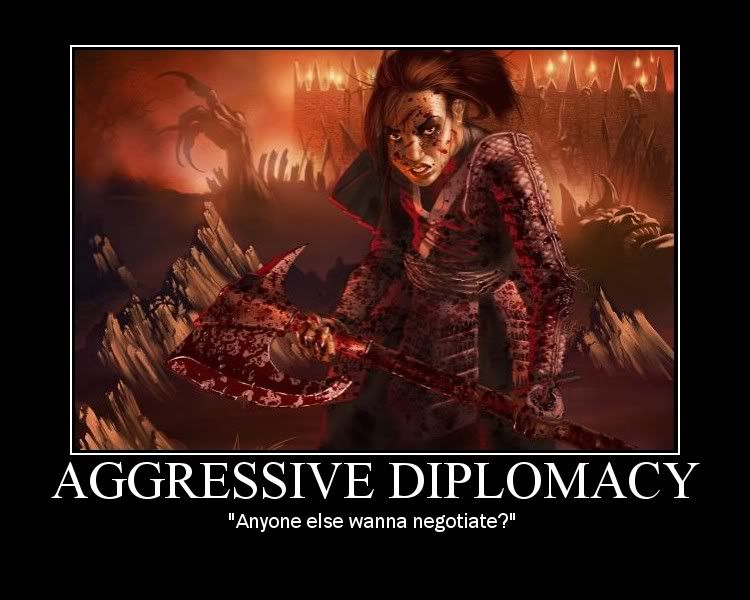Download available here - http://reboot.pro/fi...le/357-mistype/
IMPORTANT/WARNING - DO NOT USE A PATH (TO WINBUILDER.EXE) CONTAINING SPACES - THE PROJECT WILL NOT WORK IF YOU DO
This is yet another WinPE WinBuilder project - temporarily named MistyPE (see post numbers 2-4). Why have I bothered? Good question - mainly because I prefer to customise my own WinPE so that I can keep track of any changes made to the original source files. I have been using a series of batch scripts since the first WAIK (version 1.0) was released back in 2007. These scripts have become increasingly difficult to maintain and I wanted to have a go at scripting a Winbuilder project for my own personal use. Having spent a considerable amount of time over the past few weeks on scripting this project I've decided to share it.
This project can be used to build a lightweight WinPE from a Windows Vista\7\8\8.1 source DVD (tested) and probably Windows Server 2008\2012 (I can't test them as I don't have the relevant sources). BBLean shell and various applications are included in the download - including a WinFE script.
The project goal was to create a small build with the essential tools I require for deployment, backup and recovery. I've attempted to keep the project user interface clean and simple and most of the settings are in the project script.
A local folder or network share can also be used as source. The following files are checked for, if missing the build will be aborted -
- \bootmgr
- \boot\*.*
- \boot.wim (or \sources\boot.wim)
- \install.wim (or \sources\install.wim)
The source files are cached for later use and to help speed up the (re)build process. Separate caches are created for x86 and x64 versions of WinPE.
Some bugs still need sorting out depending on which source is used (suggestions welcome) -
- Windows Vista (Build 6.0.6000) - \windows\system32\boot\winload.exe error on booting (error message reads "The selected entry could not be loaded because the application is missing or corrupt"). Bizarrely the boot.wim file modified by running the project will boot successfully if boot.sdi from a Windows 7 (and possibly other) source is used instead of the boot.sdi from 6.0.6000 sources.
- Windows 8.1 (Build 6.3.9431) - There are problems with file permissions when the files are applied to a local directory (only applies if Method "EXTRACT" is used). Some files cannot be modified from winbuilder or deleted after the build. This can be avoided by building with the method "INJECT". Possibly also applies to 6.2.9200 sources - I've not tested this source using this method.
- Language support. Wimlib-imagex is used to verify the "Default Language" of boot.wim (from source) and this will be used automatically during the build process. The Language option in the main project script is only used as a fallback if wimlib is not able to obtain this information from boot.wim. I'm hoping to improve language support in the future. This is difficult as microsoft hasn't been consistent with the use of .mui files - as an example the en-GB release of Windows 8.1 still uses a number of en-US .mui files (e.g. BootRec.exe calls \en-US\BootRec.exe.mui - not \en-GB\BootRec.exe.mui)! Does this also happen in WinPE 2.*/3.*/4? I don't have multiple language sources to test this.
- It's also worth remembering that different source files will give varying results. Browse for folders is working fine in WinPE 3.*/4.0/5.0 - but not in WinPE 2.* - resulting in a number of programs such as Recuva not working.
- Probably others. I simply don't have enough sources or the time to test further.
There are two build methods - either "EXTRACT" (applies the image to a local directory, customises the applied files and rebuilds a new boot.wim from the customised files) or "INJECT" (this will extract the registry hives only, compile the new files to be added to boot.wim, edit the extracted registry, then add all of these files to boot.wim and finally optimise boot.wim to save space).
I have tried to cover all bases and have no doubt missed something. Feel free to let me know of any bugs.
Quick instructions -
- Run Winbuilder.
- Change the settings as required in the main project script.
- Change path to a valid source.
- Hit the blue Play button
If a cache was created in a previous run of the project then it can re used by selecting "YES" in the "Attempt to use Existing Cache"option (also change the "WinPE Processor Architecture" to correspond to the architecture of the source files the cache was created from).
The project will automate the following tasks -
- Check source (or existing cache) for the required files
- Find build version from boot.wim (ignored if using a cache as this check was carried out when the cache was created)
- i) Extract the contents of image 2 from boot.wim (image 2 is required when using a Windows Installations DVD - Image 1 will not work (and doesn't have a boot flag)) to the %TargetDir% (this can be changed to use a different image number - e.g. Image 1 if using WinPE built from WAIK/ADK or WinRE) OR ii) Copy boot.wim and extract the registy files from it to %TargetDir%
- Customise the contents of %TargetDir%
- Either Repack boot.wim or add the files to existing boot.wim
- Create a bootable ISO
This project is optimised for WinPE 3.* - some features may well be missing from other versions. As previously stated WinPE 2.* has a missing browse for folder dialog that results in some programs not functioning correctly. WinPE 4.0/5.0 doesn't support the 'open with' list - at least not with the same settings used in WinPE 3.0, Etc.
Quick note on using the cache. Once a cache has been created, boot.wim (copied from the source media) can be replaced with boot.wim from WAIK/ADK (change image number on the project script to use Image 1).
This is a beta release. This is not really aimed at people without an understanding of using winbuilder as the instructions are not up to scratch. If I can get the bugs listed above ironed out then I'll make the project more presentable and produce some proper instructions. Credits (and links to program websites, etc) will also be added to a future release. As an interim measure, my thanks to all of the creators of the software used in this project.
Quick thanks to the Winbuilder team, Reboot team, Mr B.G. Miller ((the author of a43 and FileManagerPE) who kindly consented to his programs being included in the download) and Mr Colin Ramsden ((Author of the Write Protect Tool - see WinFE script) who kindly consented to the distribution of WProtect.exe for non profit uses only). Also a special thanks to synchronicity (the author of wimlib-imagex.exe) - the extraction and build process used for this project has been made possible by his fantastic work.
I've done my best to avoid distributing any files/programs whose license restricts distribution. I have taken the liberty of including AccessGain as I can't find the authors site or contact them.
Regards,
Misty
P.s. If you want to report any errors then please include information about -
- Host OS used when running the project (including whether it's 32 or 64 bit)
- Source files (including architecture and language)
- Method used ("Extract and Repack..." or "Inject")